Instrukcja obsługi Acer Essential P1623
Przeczytaj poniżej 📖 instrukcję obsługi w języku polskim dla Acer Essential P1623 (19 stron) w kategorii Projektor. Ta instrukcja była pomocna dla 19 osób i została oceniona przez 4 użytkowników na średnio 4.0 gwiazdek
Strona 1/19
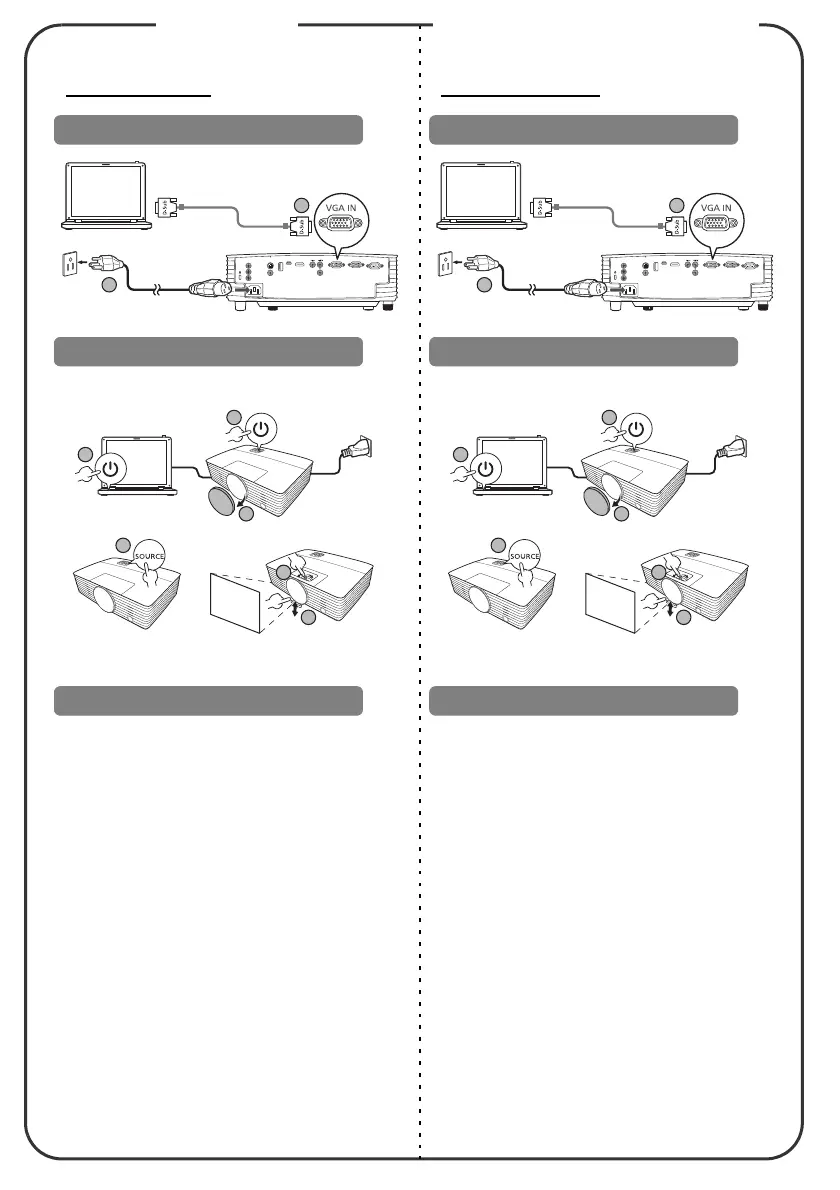
Quick Start
Press the power button twice.
Mulai Cepat
Tekan tombol daya dua kali.
Connecting to a Computer
VGA-OUT
USB
MINI-B
AUDIO IN -1
AUDIO IN -2
AUDIO OUT
VGA IN -1
RS232
S-VIDEO
HDMI / MHL
VIDEO
DC 5V OUT
1
2
Connect VGA cable
Connect power cord
Powering On the Projector
1
3
4
2
2
4
Remove the lens cap
Turn on the projector and computer
Select the input
source
Adjust focus
or zoom
Powering Off the Projector
Menyambung ke Komputer
VGA-OUT
USB
MINI-B
AUDIO IN -1
AUDIO IN -2
AUDIO OUT
VGA IN -1
RS232
S-VIDEO
HDMI / MHL
VIDEO
DC 5V OUT
1
2
Sambung kabel VGA
Sambung kabel daya
Menyalakan Proyektor
1
3
4
2
2
4
Lepaskan tutup lensanya
Nyalakan proyektor dan komputer
Pilih sumber
masukan
Sesuaikan fokus
atau zoom
Mematikan Proyektor
EnglishBahasa Indonesia
Specyfikacje produktu
| Marka: | Acer |
| Kategoria: | Projektor |
| Model: | Essential P1623 |
Potrzebujesz pomocy?
Jeśli potrzebujesz pomocy z Acer Essential P1623, zadaj pytanie poniżej, a inni użytkownicy Ci odpowiedzą
Instrukcje Projektor Acer

11 Lutego 2025

7 Lutego 2025

30 Stycznia 2025

30 Stycznia 2025

30 Stycznia 2025

30 Stycznia 2025

30 Stycznia 2025

30 Stycznia 2025

30 Stycznia 2025

15 Stycznia 2025
Instrukcje Projektor
Najnowsze instrukcje dla Projektor

9 Kwietnia 2025

9 Kwietnia 2025

2 Kwietnia 2025

5 Marca 2025

5 Marca 2025

3 Marca 2025

1 Marca 2025

26 Lutego 2025

20 Lutego 2025

20 Lutego 2025