Instrukcja obsługi Alto AEQ231
Przeczytaj poniżej 📖 instrukcję obsługi w języku polskim dla Alto AEQ231 (52 stron) w kategorii edytor. Ta instrukcja była pomocna dla 11 osób i została oceniona przez 6 użytkowników na średnio 4.0 gwiazdek
Strona 1/52
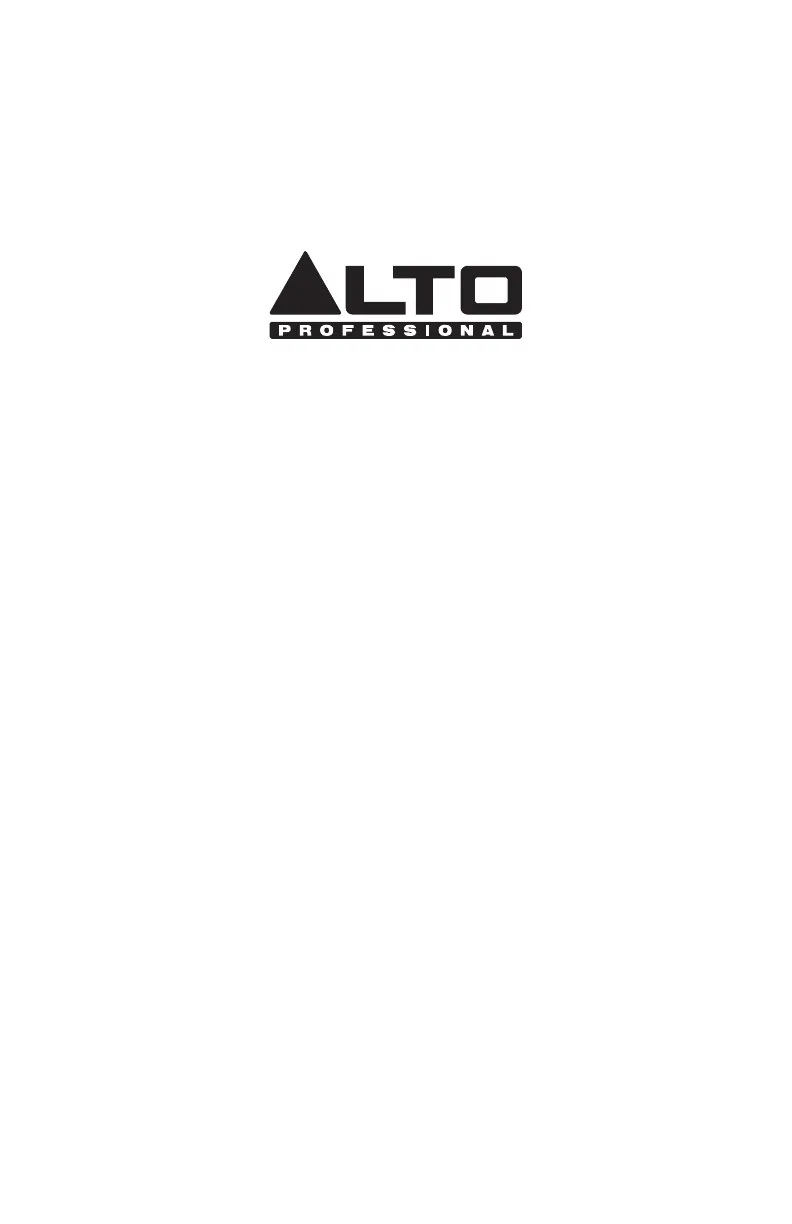
AEQ231
USER GUIDE
ENGLISH ( 3 – 10 )
GUÍA DEL USUARIO
ESPAÑOL ( 11 – 18 )
GUIDE D’UTILISATION
FRANÇAIS (19 – 26 )
GUIDA PER L'USO
ITALIANO ( 27 – 34 )
BENUTZERHANDBUCH
DEUTSCH ( 35 – 42 )
GEBRUIKERSHANDLEIDING
NEDERLANDS ( 43 – 50 )
Specyfikacje produktu
| Marka: | Alto |
| Kategoria: | edytor |
| Model: | AEQ231 |
Potrzebujesz pomocy?
Jeśli potrzebujesz pomocy z Alto AEQ231, zadaj pytanie poniżej, a inni użytkownicy Ci odpowiedzą
Instrukcje edytor Alto

30 Stycznia 2025

30 Stycznia 2025

30 Stycznia 2025

30 Stycznia 2025

30 Stycznia 2025

30 Stycznia 2025

30 Stycznia 2025

30 Stycznia 2025

16 Stycznia 2025

16 Stycznia 2025
Instrukcje edytor
Najnowsze instrukcje dla edytor

3 Kwietnia 2025

19 Marca 2025

26 Lutego 2025

20 Lutego 2025

20 Lutego 2025

20 Lutego 2025

20 Lutego 2025

20 Lutego 2025

20 Lutego 2025

20 Lutego 2025