Instrukcja obsługi AVM FRITZ!Box 7590
Przeczytaj poniżej 📖 instrukcję obsługi w języku polskim dla AVM FRITZ!Box 7590 (2 stron) w kategorii router. Ta instrukcja była pomocna dla 26 osób i została oceniona przez 2 użytkowników na średnio 4.1 gwiazdek
Strona 1/2
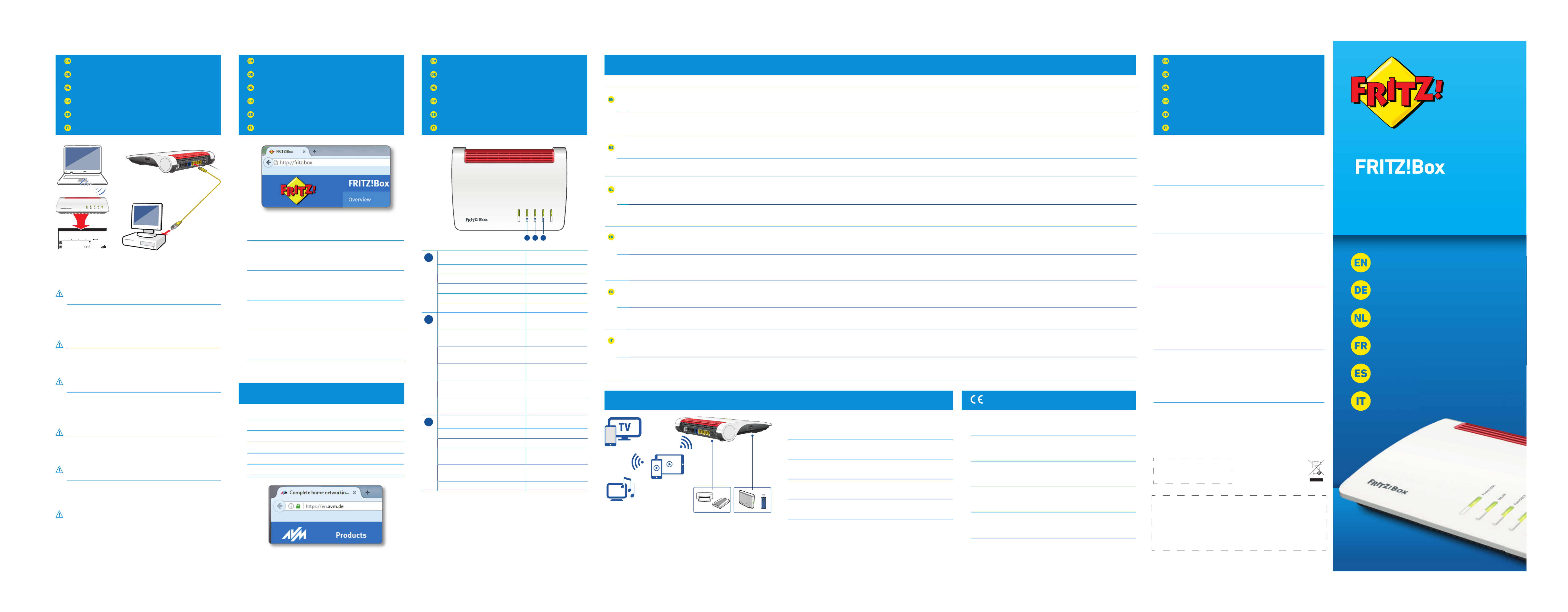
Quick Guide
Kurzanleitung
Korte handleiding
Notice abrégée
Guía rápida
Guida rapida
7590
PEFC
GUA 100 x 31,5
Service
Service
Service
Service
Servicio de asistencia
Assistenza
Connect computers
Computer anschließen
Computer aansluiten
Comment connecter vos ordinateurs
Conectar ordenadores
Collegamento del computer
Configuration with http://fritz.box
Einrichten mit http://fritz.box
Inrichten met http://fritz.box
Configurer avec http://fritz.box
Configurar en la interfaz web http://fritz.box
Configurazione con http://fritz.box
Internet
LED
Buttons
Taster
Toetsen
Touches
Botones
Tasti
USB
© AVM Computersysteme Vertriebs GmbH • Documentation release 03/2017 • 521491001
Computers with wireless LAN and the operating system MACOS or others can be
connected with the FRITZ!Box using the network key. The network key is printed
on the underside of the FRITZ!Box. You can also connect computers to the
FRITZ!Box using the yellow network cable.
A computer can be connected with the FRITZ!Box using only one of these
methods.
Computer mit WLAN und dem Betriebssytem MACOS oder anderen können Sie
mit dem WLAN-Netzwerkschlüssel an der FRITZ!Box anschließen. Sie fi nden
denWLAN-Netzwerkschlüssel auf Ihrer Servicekarte FRITZ! Notiz und auf
der Unterseite der FRITZ!Box. Sie können auch Computer mit dem gelben
Netzwerkkabel an der FRITZ!Box anschließen
Ein Computer kann nur auf eine Art mit der FRITZ!Box verbunden werden.
Computers met WiFi en het besturingssysteem MAC OS of anders kunt u met de
WiFi-netwerksleutel aansluiten op de FRITZ!Box. U vindt de WiFi-netwerksleutel
op de onderzijde van de FRITZ!Box.Sie können auch Computer mit dem gelben
Netzwerkkabel an der FRITZ!Box anschließen
Een computer kan slechts op een manier met de FRITZ!Box worden
verbonden.
Vous pouvez connecter vos ordinateurs dotés d’une fonction sans fi l et du
système d’exploitation MACOS ou autres à FRITZ!Box à l’aide de la clé réseau
sans fi l. Vous trouverez cette clé sur une étiquette collée sur la face inférieure
de FRITZ!Box. Vous pouvez également raccorder votre ordinateur à FRITZ!Box à
l’aide du câble réseau jaune.
Un ordinateur ne peut être connecté à FRITZ!Box que d’une seule manière.
Ordenadores con conexión WiFi y el sistema operativo MAC OS u otro pueden
conectarse a su FRITZ!Box indicando la clave de la red inalámbrica. Encontrará
la clave de red en la etiqueta en la parte inferior de FRITZ!Box. A su FRITZ!Box
también podrá conectar ordenadores con la ayuda del cable de red amarillo.
Un mismo ordenador solo podrá ser conectado a su FRITZ!Box de una de
estas maneras.
Potete collegare al FRITZ!Box i computer dotati di funzione wireless e del sistema
operativo MAC OS o di altri sistemi, usando la chiave di rete wireless. La chiave
di rete wireless si trova alla base del FRITZ!Box. Potete anche collegare i
computer al FRITZ!Box con il cavo di rete giallo.
Un computer si può collegare al FRITZ!Box in un solo modo.
The FRITZ!Box manuals are available for you on our website: en/avm/de/service/manuals/
fritzbox.The warranty conditions for your FRITZ!Box are presented in the manual.
The licensing conditions are presented in the FRITZ!Box user interface under the “Legal
Notice” heading. In the FRITZ!Box user interface you can also open the detailed Help.
In the Internet you can find information on your AVM products as well as announcements
about new product versions and new products: .en/avm.de/service
Das FRITZ!Box-Handbuch liegt im Internet für Sie bereit: avm.de/service/handbuecher/
fritzbox. Die Garantiebedingungen für Ihre FRITZ!Box fi nden Sie im Handbuch. Die
Lizenzbestimmungen Ihrer FRITZ!Box fi nden Sie in der Benutzeroberfl äche unter „Rechtliche
Hinweise“.
In der Benutzeroberfläche der FRITZ!Box können Sie eine ausführliche Hilfe aufrufen.
Im Internet bietet Ihnen AVM ausführliche Informationen zu Ihrem AVM-Produkt sowie
Ankündigungen neuer Produktversionen und neuer Produkte: avm.de/service.
Het FRITZ!Box-handboek is op internet beschikbaar: nl.avm.de/service/handboeken/
fritzbox.De garantievoorwaarden voor uw FRITZ!Box vindt u in het handboek.
De licentiebepalingen van uw FRITZ!Box vindt u in de gebruikersinterface onder „Legal notice
(Juridische aanwijzingen)“. In de gebruikersinterface van de FRITZ!Box kan ook een uitvoerige
helpfunctie worden opgeroepen.
Op internet vindt u informatie over uw AVM-product en aankondigingen van nieuwe
productversies en nieuwe producten: .nl.avm.de/service
Vous trouverez le manuel de FRITZ!Box sur Internet, à l’adresse: http://be.avm.de/fr/
service/manuels/fritzbox/.Les conditions de garantie s’appliquant à FRITZ!Box peuvent être
consultées dans le manuel.
Les dispositions de la licence de votre FRITZ!Box fi gurent dans l’interface utilisateur sous
«Mentions légales». Vous pouvez également appeler une aide détaillée sur l’interface
utilisateur de FRITZ!Box.
Dans Internet, vous pouvez lire des informations détaillées sur votre produit AVM; vous êtes
également prévenu de l’arrivée de nouveaux produits et de nouvelles versions de produits:
be.avm.de/fr/service/.
En la página: https://es.avm.de/servicio/manuales-de-usuario/fritzbox/ podrá descargar el
manual de FRITZ!Box.En el manual de usuario encontrará las condiciones de garantía.
Encontrará las condiciones de licencia en la interfaz de usuario de su FRITZ!Box bajo “Nota
legal”. Podrá abrir la ayuda también desde la interfaz de usuario de su FRITZ!Box.
AVM ofrece en Internet una amplia información acerca de todos los productos de la firma, así
como información acerca de nuevos productos o de las actualizaciones de los productos de
AVM que p1-ya se encuentran en el mercado: .es.avm.de/servicio
Il manuale del FRITZ!Box si può scaricare da Internet: it.avm.de/assistenza/manuali/
fritzbox/.Le condizioni di garanzia per il FRITZ!Box sono riportate nel manuale.
Le condizioni di licenza del FRITZ!Box si trovano nell’interfaccia utente alla voce „Note legali“.
Nell’interfaccia utente del FRITZ!Box potete accedere anche ad una guida dettagliata.
In Internet potete trovare informazioni sul vostro prodotto AVM così come informazioni
riguardo a nuovi prodotti e nuove versioni: it.avm.de/assistenza.
AVM declares herewith that the device is compliant with the basic requirements and the
relevant rules in directives 2014/53/EU, 2009/125/EC and 2011/65/EU. The long version
of the declaration of CE conformity is available at http://en.avm.de/ce.
Hiermit erklärt AVM, dass sich das Gerät in Übereinstimmung mit den grundlegenden
Anforderungen und den anderen relevanten Vorschriften der Richtlinien 2014/53/EU,
2009/125/EG sowie 2011/65/EU befindet. Die Langfassung der CE-Konformitätserklärung
fi nden Sie in englischer Sprache unter .http://en.avm.de/ce
Hiermee verklaart AVM dat het apparaat overeenstemt met de fundamentele vereisten
en de andere relevante voorschriften van de richtlijnen 2014/53/EU, 2009/125/EG en
2011/65/EU. De EG-verklaring van overeenstemming vindt u in het Engels op
http://en.avm.de/ce.
AVM déclare par la présente que l’appareil est conforme aux exigences essentielles et aux
instructions pertinentes des directives 2014/53/UE, 2009/125/CE et 2011/65/UE. Vous
trouverez la version longue de la déclaration de conformité CE à l’adresse
http://en.avm.de/ce (en langue anglaise).
Por la presente declara AVM, que el dispositivo cumple con los requisitos esenciales y las
disposiciones pertinentes de las Directivas 2014/53/UE, 2009/125/EC y 2011/65/UE.
Podrá descargar la versión completa de la declaración CE (en idioma inglés) en la página
http://en.avm.de/ce.
AVM dichiara che il dispositivo è conforme ai requisiti fondamentali e alle disposizioni
inerenti delle direttive 2014/53/UE, 2009/125/CE e 2011/65/UE. Il testo integrale della
dichiarazione di conformità CE è disponibile in lingua inglese all’indirizzo
http://en.avm.de/ce.
Power/DSLWLANFon/DECTConnect/WPS Info
flashing
Power supply is connected; the connection to DSL
is being established or has been interrupted.Adopting the wireless LAN settings.
Switching the radio network on or off.You have messages in your mailbox (your
provider must support this function)Registering wireless or DECT devicegreen: updating FRITZ!OS. New messages on the FRITZ!Box answering machine. Signals an
event specified by the user. Stick&Surf procedure in progress.
red: An error occurred. Enter in your web browser and follow the instructions.http://fritz.box
on
FRITZ!Box is ready for operation; power supply is
connected and DSL is ready for operation.Wireless LAN is enabledA telephone connection is activegreen: Signals an event specified by the user. The Stick&Surf procedure has been
concluded.
red: An error occurred. Enter in your web browser and follow the instructions.http://fritz.box
Stromzufuhr besteht, die DSL-Verbindung wird
gerade hergestellt oder ist unterbrochen.Die WLAN-Einstellungen werden
übernommen. Das Funknetz wird ein- oder
ausgeschaltet.
Nachrichten in Ihrer Mailbox (Anbieter
muss Funktion unterstützten)WLAN-Gerät oder DECT-Gerät wird
angemeldet FRITZ!OS wird aktualisiert. Neue Nachrichten auf FRITZ!Box-Anrufbeantworter. Ein frei
einstellbares Ereignis wird angezeigt. Der Stick & Surf-Vorgang läuft.
Blinkt rot: Es ist ein Fehler aufgetreten. Geben Sie in Ihren Internetbrowser http://fritz.box
ein und folgen Sie den Hinweisen.
Bereitschaft der FRITZ!Box, Stromzufuhr besteht
und DSL ist betriebsbereit.WLAN ist aktivTelefonverbindung bestehtEin frei einstellbares Ereignis wird angezeigt. Der Stick & Surf-Vorgang ist abgeschlossen.
Leuchtet rot: Es ist ein Fehler aufgetreten. Geben Sie in Ihren Internetbrowser http://fritz.box
ein und folgen Sie den Hinweisen.
knippert
Er wordt stroom toegevoerd, de DSL-verbinding
wordt tot stand gebracht, of is onderbroken.De WiFi-instellingen worden
overgenomen. Het draadloze netwerk
wordt in- of uitgeschakeld.
Er zijn berichten in uw mailbox (deze
functie moet door uw provider worden
ondersteund)
WiFi-apparaat of DECT-toestel wordt
aangemeld groen: FRITZ!OS wordt geactualiseerd Nieuwe berichten op FRITZ!Box-antwoordapparaat. Een
vrij configureerbare gebeurtenis wordt gesignaleerd. Het Stick&Surf-proces loopt.
rood: Er is een fout opgetreden. Voer in uw internetbrowser in en volg de http://fritz.box
aanwijzingen.
brandt
De FRITZ!Box is bedrijfsklaar, er wordt stroom
toegevoerd en DSL is klaar voor gebruik.WiFi is actief.Er is een telefoonverbindinggroen: Een vrij configureerbare gebeurtenis wordt gesignaleerd. Het Stick&Surf-proces is
afgerond.
rood: Er is een fout opgetreden. Voer in uw internetbrowser in en volg de http://fritz.box
aanwijzingen.
clignote
Le courant arrive correctement, la connexion
au DSL est en cours d’établissement ou est
interrompue.
Les paramètres de l’accès sans fil vont
être acceptés. Le réseau sans fil est en
cours de (dés)activation.
Messages dans votre boîte à lettres
électronique (votre fournisseur doit
prendre en charge cette fonction).
Périphériquesans fil ou DECT en cours
d’enregistrement Vert : FRITZ!OS est en cours de mise à jour. Il y a de nouveaux messages sur le répondeur de
FRITZ!Box. Un événement que vous avez vous-même configuré vous est signalé. L’opération
Stick&Surf est en cours.
Rouge : Une erreur s'est produite. Saisissez l’adresse dans votre navigateur http://fritz.box
Internet et suivez les consignes.
reste allumé
FRITZ!Box est en état de fonctionner, le courant
arrive correctement et la ligneDSL est également
prête à fonctionner.
Le réseau sans fil est actif.Une communication téléphonique est en
cours. Vert : Un événement que vous avez vous-même configuré vous est signalé. L’opération
Stick&Surf est terminée.
Rouge : Une erreur s’est produite. Saisissez l’adresse http://fritz.box dans votre navigateur
Internet et suivez les consignes.
parpadea
Existe suministro eléctrico, la conexión a ADSL
se está estableciendo en este momento o p1-ha sido
interrumpida
Se están aplicando los cambios realizados
en la configuración de la red inalámbrica.
Se está activando o desactivando la red
inalámbrica.
Tiene mensajes en su buzón de correo
(esta función debe ser sustentada por su
proveedor)
Se está conectando un dispositivo WiFi
o DECTverde: se está actualizando el FRITZ!OS. Nuevos mensajes en el contestador automático
de FRITZ!Box Muestra un evento que se puede configurar libremente Se está realizando la
sincronización de la configuración WLAN gracias a la tecnología Stick & Surf
rojo: p1-ha ocurrido un error. Introduzca en el campo de direcciones del http://fritz.box
navegador web y siga las instrucciones.
brilla
FRITZ!Box está funcionando, tiene corriente y
existe una conexión a ADSLRed inalámbrica activaConexión telefónica activaverde: se muestra un evento, según se p1-ha configurado anteriormente. Ha concluido el
proceso de sincronización con Stick & Surf.
rojo: p1-ha ocurrido un error. Introduzca en el campo de direcciones del http://fritz.box
navegador web y siga las instrucciones.
lampeggia
La corrente è disponibile e la connessione DSL è o
in corso oppure interrotta.Le impostazioni wireless vengono
applicate. La rete wireless viene attivata
o disattivata.
Messaggi nella mailbox (il vostro provider
deve supportare questa funzione)Dispositivo wireless o dispositivo DECT
viene registratoverde: è in corso l'aggiornamento di FRITZ!OS. Nuovi messaggi nella segreteria del FRITZ!Box.
Viene visualizzato un evento impostato a scelta. È in corso il procedimento Stick&Surf.
rosso: si è verificato un errore. Immettete nel browser e seguite le istruzioni.http://fritz.box
acceso
Il FRITZ!Box è pronto per l’uso, la corrente è
disponibile e la DSL è operativa.Rete wireless attivaConnessione telefonica attivaverde: viene visualizzato un evento impostato a scelta. È concluso il procedimento
Stick&Surf.
rosso: si è verificato un errore. Immettete nel browser e seguite le istruzioni.http://fritz.box
• The FRITZ!Box has a user interface in which you can configure all of the
settings you need. You can open it in any web browser by entering http://
fritz.box. Follow the instructions displayed on the screen.
• Die FRITZ!Box hat eine Benutzeroberfläche, in der Sie alle erforderlichen
Einstellungen vornehmen können. Sie können sie in jedem Internetbrowser
öffnen, indem Sie http://fritz.box eingeben. Folgen Sie den Anweisungen
auf dem Bildschirm.
• De FRITZ!Box heeft een gebruikersinterface waarin u alle vereiste
instellingen kunt configureren. U kunt deze in iedere internetbrowser
openen door http://fritz.box in te voeren. Volg de instructies op het
beeldscherm.
• FRITZ!Box est dotée d’une interface utilisateur dans laquelle vous pouvez
procéder à tous les réglages nécessaires. Vous pouvez l’ouvrir dans
le navigateur de votre choix en saisissant http://fritz.box. Suivez les
indications qui apparaissent à l’écran.
• Su FRITZ!Box tiene una interfaz de usuario, en la que puede realizar todos
los ajustes necesarios. Puede abrir la interfaz desde cualquier navegador
web introduciendo la dirección http://fritz.box. Siga las instrucciones que
aparecerán en pantalla.
• IlFRITZ!Box è dotati di un'interfaccia utente in cui potete eff ettuare tutte le
impostazioni necessarie. Potete aprirla con qualsiasi browser web digitando
http://fritz.box. Seguite le istruzioni sullo schermo.
1Switch wireless LAN on/off Press briefl y
WLAN an/ausschaltenKurz drücken
WiFi in- en uitschakelenKort drukken
(Dés)activer le réseau sans fi lAppuyer brièvement
Activar/desactivar la red inalámbricaPulsar brevemente
attivare/disattivare la rete wirelessPremere brevemente
2• Search for telephones
• Register tephones
• Press briefl y
• Press and hold
• Telefone wiederfi nden
• Telefone anmelden
• Kurz drücken
• Lang drukken
• Telefoons zoeken
• Telefoons aanmelden
• Kort drukken
• Lang drukken
• Retrouver un téléphone
• Enregistrer un téléphone
• Appuyer brièvement
• Appuyer longuement
• Encontrar teléfonos portátiles
• Conectar teléfono
• pulsar brevemente
• pulsar largamente
• trovare i telefoni
• registrare telefoni
• Premere brevemente
• Premere a lungo
3Register wireless or DECT devicePress briefl y
WLAN- und DECT-Gerät anmeldenKurz drücken
WiFi- en DECT-apparaat aanmeldenKort drukken
Enregistrer un périphérique sans fi l et
DECT
Appuyer brièvement
Conectar un nuevo dispositivo
inalámbrico (WifFi) o DECT
Pulsar brevemente
registrare un dispositivo wireless e DECTPremere brevemente
• Enter a web address to start surfing.
• Zum Surfen geben Sie eine Internetadresse ein.
• Voer een webadres in om te surfen.
• Pour naviguer, saisissez une adresse Internet.
• Para navegar solo tendrá que indicar una dirección de Internet.
• Per navigare basta digitare un sito web.
The FRITZ!Box has two USB ports to which you can connect various USB devices.
All computers in the network can use the USB devices that you connect to these
ports.
Die FRITZ!Box hat zwei USB-Anschlüsse. Alle Computer im Netzwerk können die
USB-Geräte verwenden, die Sie an diesen Anschlüssen anschließen.
De FRITZ!Box heeft twee USB-poorten. Alle computers binnen het netwerk
kunnen de USB-apparaten gebruiken die u aan deze poorten aansluit.
FRITZ!Box a deux portsUSB. Au sein du réseau, tous les ordinateurs peuvent
utiliser les périphériquesUSB que vous connectez à ces deux ports.
FRITZ!Box tienen dos puertos USB. Todos los ordenadores en la red podrán
utilizar los dispositivos USB conectados a estos puertos.
Il FRITZ!Box è dotato di due porte USB. Tutti i computer della rete possono
utilizzare i dispositivi USB che collegate a queste porte.
3779 8981 1562 8981 1234
FRITZ!Box 7590 WWafbecd1234
WLAN Network (SSID)FRITZ !Box password
Power unit: 311P0W134
12V 2,5A
Serial no.
WLAN Network Key (WPA2)
Artikel no.:
2000 2804
CWMP accountAVM GmbH,
10547 Berlin
FRITZ!Box 7590Insta llation: http://fritz.boxEditio n Inter natio nal
WLAN
Power/D SL
WLAN
Fon/DECT
Connect/WPS
Info
1
FON 1
FON
FON 1
FON 1
FON 1
FON 2
FON 2
FON 2
FON 2
FON
FON
FON
S
S
S
FON S
0
WAN
WAWA
WAN
1
LAN 1LAN 1
LAN 1
LAN 1
LAN 1
2
LAN 2LAN 2
LAN 2
LAN 2
LAN 2
3
LAN 3LAN 3
LAN 3
LAN 3
LAN 3
L AN4
LAN 4
L ANLAN 4
LAN 4
Power
Power
Pow
Power
USB
US
U
USB
FON 1
DSL
DSLDSL
DSL
Power/ DSL
WLAN
Fon/ DECT
Connect/ WPS
Info
123
DSL
DSL
FON 1
FON 1
FON 2
FON 2
FON S
FFO
O
0
0000
FON S
0
WAN
WAN
AN 1
ANA
LAN 1
LAN 2
LAN 2
LAN 2
AN 3
3
LAN 3
LAN 4
LAN 4
Power
Power
USB
USB
USB
Specyfikacje produktu
| Marka: | AVM |
| Kategoria: | router |
| Model: | FRITZ!Box 7590 |
Potrzebujesz pomocy?
Jeśli potrzebujesz pomocy z AVM FRITZ!Box 7590, zadaj pytanie poniżej, a inni użytkownicy Ci odpowiedzą
Instrukcje router AVM

29 Marca 2025

9 Grudnia 2024

6 Grudnia 2024

4 Października 2024

27 Września 2024

26 Września 2024

26 Września 2024

26 Września 2024

26 Września 2024

26 Września 2024
Instrukcje router
Najnowsze instrukcje dla router

9 Kwietnia 2025

9 Kwietnia 2025

8 Kwietnia 2025

3 Kwietnia 2025

2 Kwietnia 2025

1 Kwietnia 2025

30 Marca 2025

30 Marca 2025

30 Marca 2025

30 Marca 2025