Instrukcja obsługi Coby Kyros MID7015B
Przeczytaj poniżej 📖 instrukcję obsługi w języku polskim dla Coby Kyros MID7015B (126 stron) w kategorii tabletka. Ta instrukcja była pomocna dla 8 osób i została oceniona przez 9 użytkowników na średnio 4.6 gwiazdek
Strona 1/126
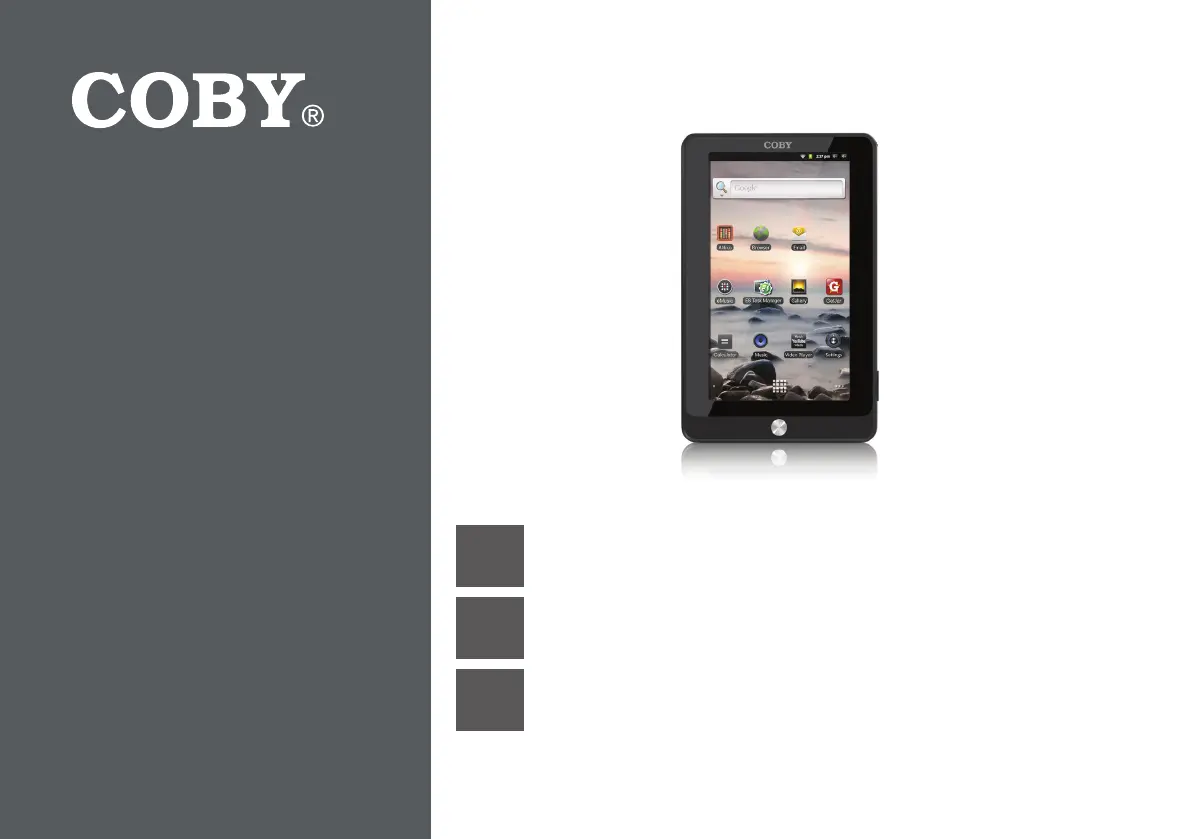
EN
Coby® Kyros™ Internet Tablet
Quick Start Guide ................................................Page 2
ES
Tableta Internet con Pantalla Táctil
Guía de Inicio Rápido .......................................Pagina 42
FR
Tablette Internet à Ecran Tactile
Guide de Démarrage Rapide ................................Page 84
Please read carefully before use • Léa el manual antes de usar • Veuillez lire ce livret avant utilisation
For series /
Para la serie /
Pour la série
MID7015
Specyfikacje produktu
| Marka: | Coby |
| Kategoria: | tabletka |
| Model: | Kyros MID7015B |
Potrzebujesz pomocy?
Jeśli potrzebujesz pomocy z Coby Kyros MID7015B, zadaj pytanie poniżej, a inni użytkownicy Ci odpowiedzą
Instrukcje tabletka Coby

24 Lutego 2025

30 Września 2024

30 Września 2024

30 Września 2024

30 Września 2024

30 Września 2024

30 Września 2024

30 Września 2024

30 Września 2024

30 Września 2024
Instrukcje tabletka
Najnowsze instrukcje dla tabletka

9 Kwietnia 2025

3 Kwietnia 2025

3 Kwietnia 2025

3 Kwietnia 2025

1 Kwietnia 2025

1 Kwietnia 2025

1 Kwietnia 2025

1 Kwietnia 2025

31 Marca 2025

30 Marca 2025