Instrukcja obsługi Coby MP-C684
Coby odtwarzacz mp3 MP-C684
Przeczytaj poniżej 📖 instrukcję obsługi w języku polskim dla Coby MP-C684 (11 stron) w kategorii odtwarzacz mp3. Ta instrukcja była pomocna dla 17 osób i została oceniona przez 8 użytkowników na średnio 4.3 gwiazdek
Strona 1/11
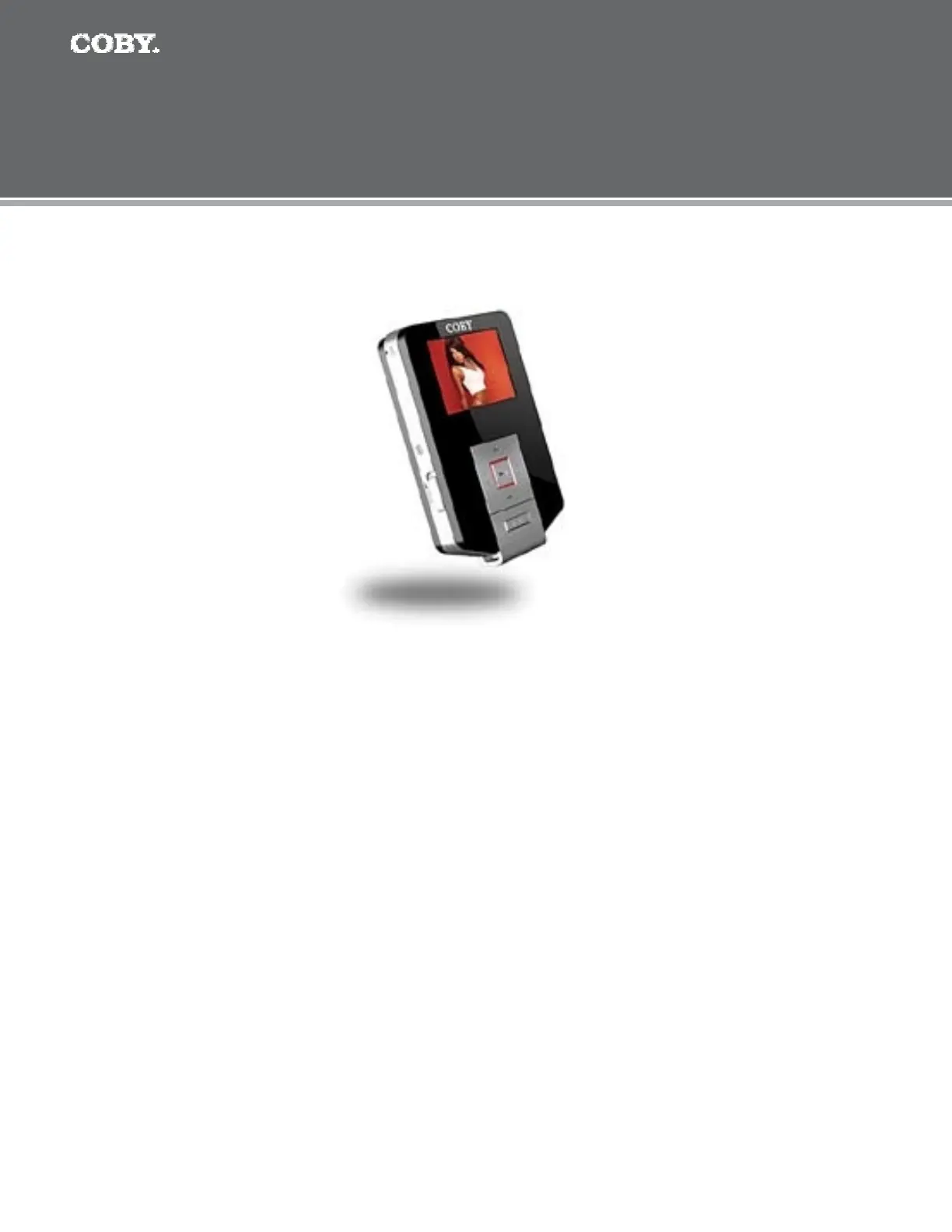
COBY
MPC654,684,694
Setup Guide
Thank you for choosing a COBY MP3 player
!
~
This guide will cover how to
transfer your music CD
’s
into
your COBY
MP3
player
using Windows Media Player 11
~
This guide will also provide common troubleshooting solution
s
for
your
C
OBY MP3
player.
Requirements
Windows Media Player 11 (WMP11)
If your computer does not have Windows Media Player installed, please download the
latest version of Windows Media Player (WMP) from Microsoft’s website
www.microsoft.com/windows/windowsmedia/player/download/download.aspx
The directions in this guide are given for Windows Media Player 11 (WMP11)
Specyfikacje produktu
| Marka: | Coby |
| Kategoria: | odtwarzacz mp3 |
| Model: | MP-C684 |
Potrzebujesz pomocy?
Jeśli potrzebujesz pomocy z Coby MP-C684, zadaj pytanie poniżej, a inni użytkownicy Ci odpowiedzą
Instrukcje odtwarzacz mp3 Coby

30 Września 2024

30 Września 2024

30 Września 2024

30 Września 2024

30 Września 2024

30 Września 2024

30 Września 2024

30 Września 2024

30 Września 2024

30 Września 2024
Instrukcje odtwarzacz mp3
Najnowsze instrukcje dla odtwarzacz mp3

7 Kwietnia 2025

7 Kwietnia 2025

7 Kwietnia 2025

7 Kwietnia 2025

7 Kwietnia 2025

7 Kwietnia 2025

7 Kwietnia 2025

2 Kwietnia 2025

1 Kwietnia 2025

1 Kwietnia 2025