Instrukcja obsługi CRUX VIMHK-97
CRUX Nie skategoryzowane VIMHK-97
Przeczytaj poniżej 📖 instrukcję obsługi w języku polskim dla CRUX VIMHK-97 (3 stron) w kategorii Nie skategoryzowane. Ta instrukcja była pomocna dla 54 osób i została oceniona przez 6 użytkowników na średnio 4.3 gwiazdek
Strona 1/3
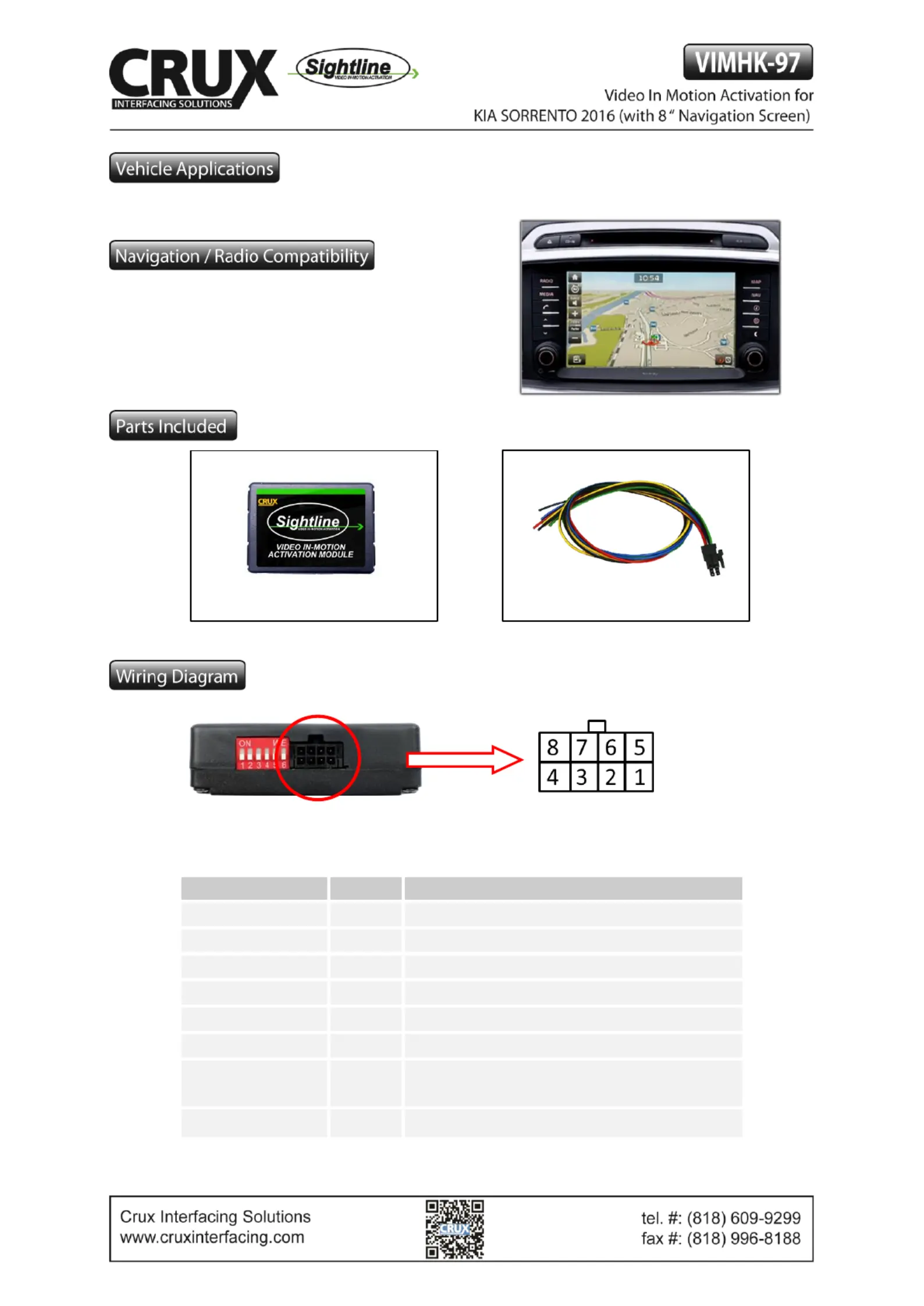
2016 Kia Sorrento
- with 8” Navigaon screen.
Cable colour
Pin-No.
Assignment
●Yellow
Pin 4
CAN-HIGH connecon to the head-unit–
●Blue
Pin 3
CAN-LOW connecon to the head-unit –
●●Yellow/Black
Pin 8
CAN-HIGH connecon to the vehicle –
●●Blue/Black
Pin 7
CAN-LOW connecon to the vehicle –
●Red
Pin 1
+12V Constant
●Black
Pin 5
Ground
●Green
Pin 6
Acvaon of the Video--Moon funcon in
(+12V = VIM Enabled )
●White
Pin 2
Trigger output (+12V DC 500mA)
VIMHK- Interface Module 97
HK- Harness 97
rev.0612 16
1 /2
Pin assignment male 8-pin connector of VIMHK- 97
Specyfikacje produktu
| Marka: | CRUX |
| Kategoria: | Nie skategoryzowane |
| Model: | VIMHK-97 |
Potrzebujesz pomocy?
Jeśli potrzebujesz pomocy z CRUX VIMHK-97, zadaj pytanie poniżej, a inni użytkownicy Ci odpowiedzą
Instrukcje Nie skategoryzowane CRUX

10 Marca 2025

10 Marca 2025

10 Marca 2025

10 Marca 2025

10 Marca 2025

10 Marca 2025

10 Marca 2025

10 Marca 2025

10 Marca 2025

10 Marca 2025
Instrukcje Nie skategoryzowane
Najnowsze instrukcje dla Nie skategoryzowane

9 Kwietnia 2025

9 Kwietnia 2025

9 Kwietnia 2025

9 Kwietnia 2025

9 Kwietnia 2025

9 Kwietnia 2025

9 Kwietnia 2025

9 Kwietnia 2025

9 Kwietnia 2025

9 Kwietnia 2025