Instrukcja obsługi Dell Inspiron 3520
Przeczytaj poniżej 📖 instrukcję obsługi w języku polskim dla Dell Inspiron 3520 (4 stron) w kategorii laptop. Ta instrukcja była pomocna dla 64 osób i została oceniona przez 2 użytkowników na średnio 4.3 gwiazdek
Strona 1/4
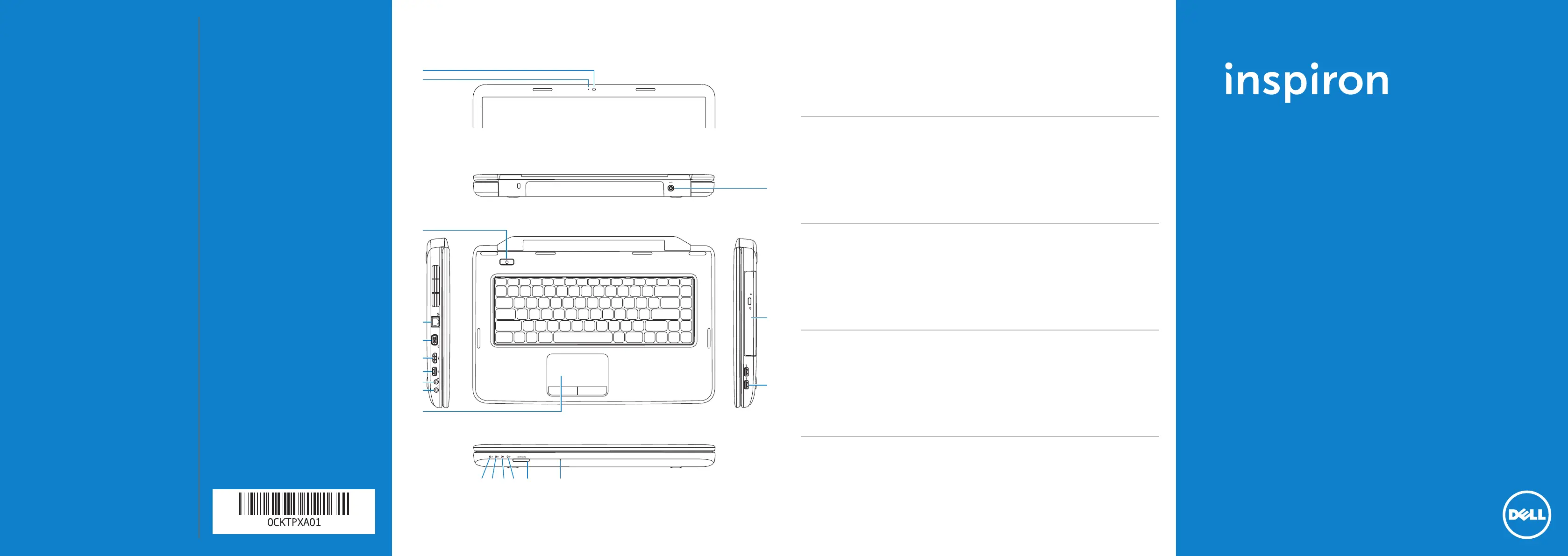
Información para NOM, o Norma Oficial
Mexicana (solo para México)
La información que se proporciona a continuación
aparecerá en el dispositivo que se describe en este
documento, en conformidad con los requisitos de la
Norma Oficial Mexicana (NOM):
Importador:
Dell México S.A. de C.V.
Paseo de la Reforma 2620 - Piso 11°
Col. Lomas Altas
11950 México, D.F.
Número de modelo reglamentario: P18F
Voltaje de entrada: 100 a 240 VCA
Corriente de entrada (máxima): 1,50 A/1,60 A/1,70 A
Frecuencia de entrada: De 50 a 60 Hz
Para obtener información detallada, lea la información
sobre seguridad que se envió con el equipo. Para obtener
información adicional sobre prácticas óptimas de
seguridad, visite dell.com/regulatory_compliance.
More Information
•To learn about the features and advanced options
available on your computer, click Start→
AllPrograms→DellHelpDocumentation or go to
support.dell.com/manuals.
•To contact Dell for sales, technical support, or
customer service issues, go to dell.com/ContactDell.
Customers in the United States can call
800-WWW-DELL (800-999-3355).
Više informacija
•Da biste saznali više o značajkama i naprednim opcijama
dostupnima na vašem računalu, kliknite Start→ Svi
programi→DellHelpDocumentation (Dokumentacija
pomoći tvrtke Dell) ili idite na support.dell.com/manuals.
•Da biste tvrtku Dell kontaktirali vezano uz prodaju,
tehničku podršku ili pitanja za korisničku službu, idite na
dell.com/ContactDell. Korisnici u Sjedinjenim Američkim
Državama mogu zvati broj 800-WWW-DELL
(800-999-3355).
Informasi Lebih Lanjut
•Untuk mempelajari tentang berbagai fitur dan pilihan
lanjutan yang tersedia di komputer Anda, klik Start
(Mulai)→ AllPrograms (Semua Program)→ DellHelp
Documentation (Dokumentasi Bantuan Dell) atau
kunjungi support.dell.com/manuals.
•Untuk menghubungi Dell terkait dengan masalah penjualan,
dukungan teknis, atau layanan pelanggan, kunjungi
dell.com/ContactDell. Pelanggan di Amerika Serikat dapat
menghubungi 800-WWW-DELL (800-999-3355).
Več informacij
•Za več informacij o funkcijah in naprednih možnostih, ki
so na voljo na vašem računalniku, kliknite Start→
AllPrograms→DellHelpDocumentation ali obiščite
support.dell.com/manuals.
•Če želite stopiti v stik z družbo Dell v zvezi s prodajo,
tehnično podporo ali težavami pri storitvah s strankami,
obiščite dell.com/ContactDell. Kupci v Združenih državah
Amerike kličite 800-WWW-DELL (800-999-3355).
•
Dell Help← All Programs← Start
Dell Documentation
.support.dell.com/manuals
•Dell
dell.com/ContactDell
800-WWW-DELL
800-999-3355
Printed in China.2012 - 01
Informationinthisdocumentissubjecttochangewithoutnotice.
©2011–2012DellInc.Allrightsreserved.
Dell™, the DELL logo, and Inspiron™ are trademarks of Dell Inc.
Windows
®
is either a trademark or registered trademark of Microsoft
Corporation in the United States and/or other countries.
Regulatory model: P18F | Type: P18F001; P18F002; P18F003; P18F004
Computer model: Inspiron M5040/15-N5040/15-N5050/3520
Informacijeuovomdokumentupodložnesupromjenibezobavijesti.
©2011–2012.DellInc.Svapravapridržana.
Dell™, logotip DELL i Inspiron™ zaštitni su znakovi tvrtke Dell Inc.
Windows
®
je zaštitni znak ili registrirani zaštitni znak tvrtke Microsoft
Corporation u SAD-u i/ili drugim zemljama.
Regulatorni model: P18F | Vrsta: P18F001; P18F002; P18F003;
P18F004
Model računala: Inspiron M5040/15-N5040/15-N5050/3520
Informasidalamdokumeninidapatberubahtanpapemberitahuan
sebelumnya.
©2011–2012DellInc.Semuahakdilindungiundang-undang.
Dell™, logo DELL, dan Inspiron™ adalah merek dagang dari Dell Inc.
Windows
®
adalah merek dagang atau merek dagang terdaftar dari
Microsoft Corporation di Amerika Serikat dan/atau negara lain.
Model resmi: P18F | Tipe: P18F001; P18F002; P18F003; P18F004
Model komputer: Inspiron M5040/15-N5040/15-N5050/3520
Informacijevtemdokumentuselahkospremenijobrez
predhodnegaobvestila.
©2011–2012DellInc.Vsepravicepridržane.
Dell™ in logotipa DELL in Inspiron™™ so blagovne znamke družbe Dell
Inc.; Windows
®
je blagovna znamka ali registrirana blagovna znamka
družbe Microsoft Corporation v Združenih državah in/ali drugih državah.
Regulativni model: P18F | Vrsta: P18F001; P18F002; P18F003; P18F004
Model računalnika: Inspiron M5040/15-N5040/15-N5050/3520
Dell Inc. 2011-2012
DELLDell
®
P18F004P18F003P18F002P18F001P18F
QuickStartGuide
Priručnik za brzi početka rada | Panduan Pengaktifan Cepat
Vodnik za hitri začetek|
ComputerFeatures
|FiturKomputer|Funkcijeračunalnika|
15
4
19
18
17
1516
10
3
1
2
131211
14
5
6
7
8
9
1.Camera
2.Camera-status light
3.Power button
4.Network port
5.VGA port
6.HDMI port
7.USB 2.0 port
8.Audio-in/Microphone port
9.Audio-out/Headphone port
10.Touchpad
11.Power-status light
12.Hard-drive activity light
13.Battery-status light
14.Wireless-status light
15.3-in-1 media-card reader
16.Microphone
17.USB 2.0 ports (2)
18.Optical drive
19.Power-adapter port
1.Fotoaparat
2.Indikator statusa fotoaparata
3.Gumb sklopa napajanja
4.Mrežni ulaz
5.VGA priključak
6.HDMI priključak
7.USB 2.0 priključak
8.Priključak za audioulaz/
mikrofon
9.Priključak za audioizlaz/
slušalice
10.Podloga osjetljiva na dodir
(touchpad)
11.Indikator statusa napajanja
12.Indikator aktivnosti tvrdog
pogona
13.Indikator statusa baterije
14.Indikator statusa bežične veze
15.3-u-1 čitač medijskih kartica
16.Mikrofon
17.Priključci USB 2.0 (2)
18.Optički pogon
19.Priključak adaptera za
napajanje
1.Kamera
2.Lampu status kamera
3.Tombol daya
4.Port jaringan
5.Port VGA
6.Port HDMI
7.Port USB 2.0
8.Port Audio Masuk/Mikrofon
9.Port Audio Keluar/Headphone
10.Panel sentuh
11.Lampu status daya
12.Lampu aktivitas hard drive
13.Lampu status baterai
14.Lampu status nirkabel
15.pembaca kartu media 3-in-1
16.Mikrofon
17.Port USB 2.0 (2)
18.Drive optik
19.Port adaptor daya
1.Kamera
2.Lučka stanja kamere
3.Gumb za napajanje
4.Omrežna vrata
5.Vrata VGA
6.Vrata HDMI
7.Vrata USB (2.0)
8.Priključek za avdio vhod/
mikrofon
9.Priključek za izhod zvoka/
slušalke
10.Sledilna ploščica
11.Lučka stanja napajanja
12.Lučka dejavnosti trdega diska
13.Lučka stanja baterije
14.Lučka stanja brezžične
povezave
15.3-v-1 bralnik pomnilniških
kartic
16.Mikrofon
17.Vrata USB 2.0 (2)
18.Optični pogon
19.Vrata za napajalnik
1.
2.
3.
4.
5.VGA
6.
7.
8.
9.
10.
11.
12.
13.
14.
15.3
16.
17.)2
18.
19.
Specyfikacje produktu
| Marka: | Dell |
| Kategoria: | laptop |
| Model: | Inspiron 3520 |
Potrzebujesz pomocy?
Jeśli potrzebujesz pomocy z Dell Inspiron 3520, zadaj pytanie poniżej, a inni użytkownicy Ci odpowiedzą
Instrukcje laptop Dell

3 Kwietnia 2025

13 Marca 2025

26 Lutego 2025

22 Lutego 2025

6 Lutego 2025

6 Lutego 2025

28 Stycznia 2025

15 Stycznia 2025

10 Stycznia 2025

30 Grudnia 2025
Instrukcje laptop
Najnowsze instrukcje dla laptop

2 Kwietnia 2025

28 Marca 2025

28 Marca 2025

26 Marca 2025

7 Marca 2025

4 Marca 2025

1 Marca 2025

23 Lutego 2025

23 Lutego 2025

22 Lutego 2025