Instrukcja obsługi Dual LUBTWS6
Przeczytaj poniżej 📖 instrukcję obsługi w języku polskim dla Dual LUBTWS6 (2 stron) w kategorii głośnik. Ta instrukcja była pomocna dla 14 osób i została oceniona przez 7.5 użytkowników na średnio 4.9 gwiazdek
Strona 1/2
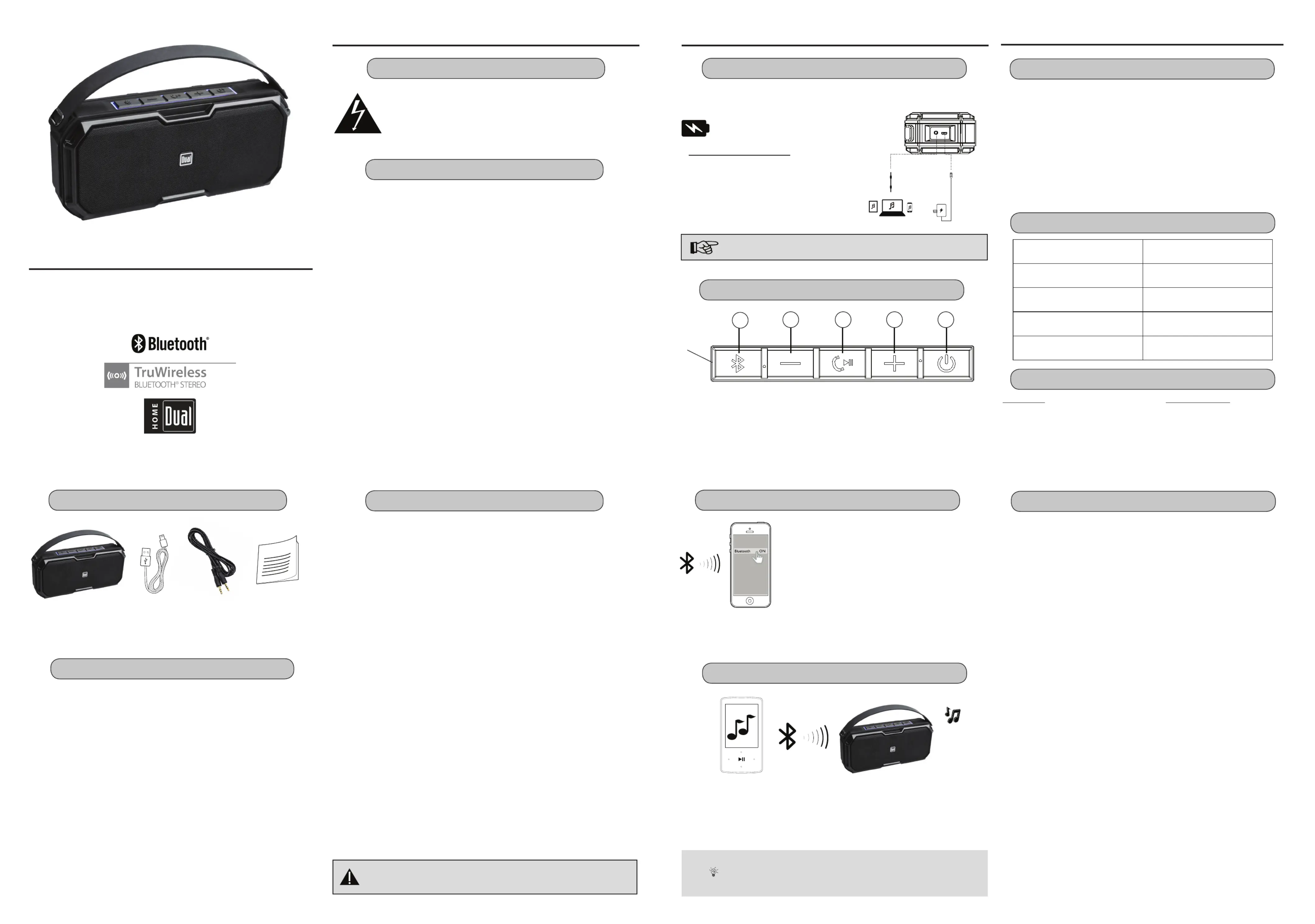
The should be charged for minimum of 24 hours for the LUBTWS6 Li-ion battery
rst time use. Charge direct from a laptop, computer, phone USB charge adaptor
(500mA minimum required).
This warranty gives you specific legal rights. You may also have other rights which vary from state to
state. Dual Electronics Corp. warrants this product to the original purchaser to be free from defects in
material and workmanship for a period of one year from the date of the original purchase.
Dual Electronics Corp. agrees, at our option, during the warranty period, to repair any defect in material
or workmanship or to furnish an equal new, renewed or comparable product (whichever is deemed
necessary) in exchange without charges, subject to verification of the defect or malfunction and proof of
the date of purchase. Subsequent replacement products are warranted for the balance of the original
warranty period.
Who is covered?
This warranty is extended to the original retail purchaser for products purchased from an authorized
Dual dealer and used in the U.S.A.
What is covered?
This warranty covers all defects in material and workmanship in this product. The following are not
covered: software, installation/removal costs, damage resulting from accident, misuse, abuse, neglect,
product modification, improper installation, incorrect line voltage, unauthorized repair or failure to
follow instructions supplied with the product, or damage occurring during return shipment of the
product. Specific license conditions and copyright notices for the software can be found via www.
dualav.com.
What to do?
1. Before you call for service, check the troubleshooting guide in your owner’s manual. A slight
adjustment of any custom controls may save you a service call.
2. If you require service during the warranty period, you must carefully pack the product (preferably in
the original package) and ship it by prepaid transportation with a copy of the original receipt from the
retailer to an authorized service center.
3. Please describe your problem in writing and include your name, a return UPS shipping address (P.O.
Box not acceptable), and a daytime phone number with your shipment.
4. For more information and for the location of the nearest authorized service center please contact us
by one of the following methods:
• Call us toll-free at 1-866-382-5476
(Monday-Friday, 9:00 a.m. to 5:00 p.m. EST)
• E-mail us at cs@dualav.com
Exclusion of Certain Damages: This warranty is exclusive and in lieu of any and all other warranties,
expressed or implied, including without limitation the implied warranties of merchantability and fitness
for a particular purpose and any obligation, liability, right, claim or remedy in contract or tort, whether
or not arising from the company’s negligence, actual or imputed. No person or representative is
authorized to assume for the company any other liability in connection with the sale of this product. In
no event shall the company be liable for indirect, incidental or consequential damages.
www.dualav.com
© 2019 Dual Electronics Corp.
NSC0919-V01
Portable Speaker
LUBTWS6
All rights reserved. No part of this publication may be reproduced, distributed, or
transmitted in any form or by any means, including photocopying, recording, or other
electronic or mechanical methods, without the prior written permission of DUAL
ELECTRONICS CORP.
All trademarks and trade names are property of their respective owners.
Copyright © 2019 DUAL ELECTRONICS CORP.
SUPPORT
Congratuations on your LUBTWS6 wireless speakers purchase. Please take
your time to explore all of the features and utilities p1-we have built into this product.
We put all of our products through rigorous testing and quality control. We take
great pride in presenting this product to you. For your peace of mind, p1-we oer
a one-year limited warranty against manufacturing defects and workmanship.
Please refer to the warranty section of this user manual for more details.
For the latest information on all of our products:
• Visit us at www.dualav.com OR
• Call us toll-free at 1-866-382-5476
Micro USB to
USB Charging
Cable - 1pc
BOX CONTENTS
Introduction
SAFETY INFORMATION
WARNING: To reduce the risk of electric shock, do not remove cover
or back plate as there are no user-serviceable parts inside.
Refer servicing to qualied personnel.
● The LUBTWS6 has a IP67 rugged, splash proof / weather resistant design, however it
should not be submerged underwater, under any circumstances.
● Set your volume control at a low setting, then slowly increase the sound until you can hear
it comfortably without distortion, or ear discomfort.
WARNING - Never leave this product in direct sunlight, overheating can cause
permanent battery damage
● Wash with a mild soap or detergent and lukewarm water using a clean sponge or a soft
cloth. Rinse well with clean water.
“Don’t” - Very Important
● DON’T clean in hot sun or on very hot days.
● DON’T use abrasive or highly alkaline cleaners on the main body
● DON’T ever use acetone or carbon tetrachloride
This product must not be disposed of or dumped with your other household waste. You are
liable to dispose of all your electronic or electrical waste equipment by relocating over to
the specied collection point for recycling of such hazardous waste. Isolated collection and
proper recovery of your electronic and electrical waste equipment at the time of disposal will
allow us to help conserving natural resources. Moreover, proper recycling of the electronic
and electrical waste equipment will ensure safety of human health and environment. For
more information about electronic and electrical waste equipment disposal, recovery, and
collection points, please contact your local city center, household waste disposal service,
shop from where you purchased the equipment, or manufacturer of the equipment
Operation
FIRST-TIME USE
FCC COMPLIANCE STATEMENT
This device complies with part 15 of the FCC Rules. Operation is subject to the
following two conditions:
(1) this device may not cause interference, and
(2) this device must accept any interference, including interference that may cause
undesired operation of this device.
This transmitter must not be co-located or operated in conjunction with any other
antenna or transmitter. The Bluetooth antenna cannot be removed (or replaced)
by user. This equipment complies with FCC/ IC radiation exposure limits set
forth for an uncontrolled environment and meets the FCC radio frequency (RF)
Exposure Guidelines and RSS-102 of the IC radio frequency (RF) Exposure rules.
This equipment has very low levels of RF energy that it deemed to comply without
maximum permissive exposure evaluation (MPE). But it is desirable that it should
be installed and operated keeping the radiator at least 20 cm or more away from
person’s body (excluding extremities: hands, wrists, feet and ankles). Alteration or
modications carried out without appropriate authorization may invalidate the user’s
right to operate the equipment.
NOTE: This equipment has been tested and found to comply with the limits for
a Class B digital device, pursuant to Part 15 of the FCC Rules. These limits are
designed to provide reasonable protection against harmful interference in a
residential installation. This equipment generates, uses and can radiate radio
frequency energy and, if not installed and used in accordance with the instructions,
may cause harmful interference to radio communications. However, there is no
guarantee that interference will not occur in a particular installation. If this equipment
does cause harmful interference to radio or television reception, which can be
determined by turning the equipment o and on, the user is encouraged to try to
correct the interference by one or more of the following measures:
□ Relocate or reorient the receiving antenna.
□ Increase the separation between the equipment and receiver.
□ Connect the equipment into an outlet on a circuit dierent from that to
which the receiver is connected.
□ Consult the dealer or an experienced radio/TV technician for help.
CAUTION!!
ADJUSTMENT OR ALTERATIONS OF THIS DEVICE MAY RESULT
IN HAZARDOUS RADIATION EXPOSURE.
FCC ID: NTKWS6
USER INFORMATION
IMPORTANT PRECAUTIONS
Micro USB charging port is located under the
waterproof cover. Always close cover tightly
after charging.
iOS Devices can see the approximate
battery level from their phone status bar.
AC to USB charge adapter is not included
(500mA minimum required)
BATTERY LEVEL STATUS
LED OFF=FULL
RED=CHARGING
5
4 3
MAIN
CONTROL
PANEL
CONTROL PANEL
1
1. Press and hold to turn power on or off.
2. Press to turn Volume Up; press and hold for Tune/Track Up.
3. Press to accept or end a call; press and hold to reject an incoming call. In
Bluetooth Music mode, press to start or stop playback.
4. Press to turn Volume Down; press and hold for Tune/Track Down
5. Press to initiate Bluetooth pairing; press and hold to clear previously-paired
devices.
BLUETOOTH PAIRING
1. Press and hold the power button to turn the unit on.
2. Make sure Bluetooth is turned on in your phone’s
Settings menu.
3. Select the device name DUAL BT from the list of
available devices.
4. The speaker will connect to the device
automatically, and the blue LED indicator will
illuminate solid white (rather than flashing).
5. To reconnect to a previously-paired device, select
the device name from the My Devices menu.
STREAMING MUSIC
Volume levels will automatically sync with most iOS
devices. Supported Android devices may require
additional setup in the Bluetooth settings menu, consult
your phone manual for additional information.
Tips
Press the Power button (1) to begin playing music, then use the controls as
described above to control tuning and volume.
NOTE: To help conserve battery discharge, the speaker will automatically power
o after 9 minutes of non use.
Operation
SPECIFICATIONS SUBJECT TO CHANGE WITHOUT NOTICE
FEATURES:
• Hands-free calling w/ built-in mic
• Built-in Bluetooth® for audio streaming
• Tru-Wireless Bluetooth® Stereo for paired audio
• Weather-resistant & IP67 Rated
• Rechargeable Li-ION battery
• Dynamic, rich 360° sound
• 3.5 mm AUX input, cable included
• Micro USB charging cable included
• Portable and compact design
LIMITED ONE-YEAR WARRANTY
SPECIFICATIONS
TROUBLESHOOTING
3.5mm to
3.5mm AUX
Cable - 1pc
SPECIFICATIONS:
• 20W output
• Frequency response: 50Hz-20kHz
• Typical playtime: Up to 15 hours
• Bluetooth range: Up to 100ft/33m
• Battery Capacity: 2600mAh
• Color: Black
TRUWIRELESS OPERATION
Combine two LUBTWS6 speakers using patented touch and bump
technology to achieve TRUWIRELSS stereo sound:
1. Power on both speakers, then “bump” the two speakers together. The
speakers will connect automatically and emit a prompt tone with paired.
2. When the LED ashes blue on one speaker and illuminates solid blue on
the other speakers, multiple point connection is successful.
3. Once the speakers are successfully connected, connect your mobile
phone via Bluetooth to the available DUAL BT device. Bump speakers
together again at any time to disconnect.
Note: A maximun of two speakers can be paired using TruWireless.
2
Owner’s
Manual -
1pc
LUBTWS6 Speaker
with Removable
Strap- 1pc
Unit does t connect n’
to device
Speaker needs to be connected /
re-paired to device
A tone is heard every
few seconds
Speaker needs to
be recharged
Unit will not power on
Speaker needs to
be recharged
Unit doesn’t control
track(s) / volume
Speaker needs to be in Bluetooth
mode lfor full contro
Unit distor ts at
high volume
The devices’ volume
needs to be lowered
Specyfikacje produktu
| Marka: | Dual |
| Kategoria: | głośnik |
| Model: | LUBTWS6 |
Potrzebujesz pomocy?
Jeśli potrzebujesz pomocy z Dual LUBTWS6, zadaj pytanie poniżej, a inni użytkownicy Ci odpowiedzą
Instrukcje głośnik Dual

31 Stycznia 2025

30 Stycznia 2025

30 Stycznia 2025

30 Stycznia 2025

30 Stycznia 2025

30 Stycznia 2025

30 Stycznia 2025

30 Stycznia 2025

30 Stycznia 2025

30 Stycznia 2025
Instrukcje głośnik
- SoundBot
- Energy
- Pyle Pro
- Crivit
- Andover
- Vimar
- Telefunken
- Odys
- Auratone
- Yamazen
- Louroe Electronics
- Martin Audio
- Potter
- Crestron
- QSC
Najnowsze instrukcje dla głośnik

8 Kwietnia 2025

8 Kwietnia 2025

8 Kwietnia 2025

7 Kwietnia 2025

7 Kwietnia 2025

7 Kwietnia 2025

5 Kwietnia 2025

3 Kwietnia 2025

3 Kwietnia 2025

3 Kwietnia 2025