Instrukcja obsługi GoClever QUANTUM 900
GoClever
Komputer typu Tablet
QUANTUM 900
Przeczytaj poniżej 📖 instrukcję obsługi w języku polskim dla GoClever QUANTUM 900 (119 stron) w kategorii Komputer typu Tablet. Ta instrukcja była pomocna dla 13 osób i została oceniona przez 7 użytkowników na średnio 4.5 gwiazdek
Strona 1/119
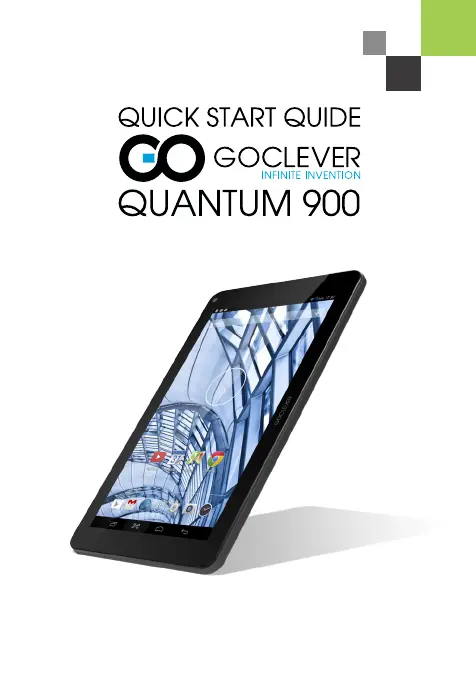
Specyfikacje produktu
| Marka: | GoClever |
| Kategoria: | Komputer typu Tablet |
| Model: | QUANTUM 900 |
Potrzebujesz pomocy?
Jeśli potrzebujesz pomocy z GoClever QUANTUM 900, zadaj pytanie poniżej, a inni użytkownicy Ci odpowiedzą
Instrukcje Komputer typu Tablet GoClever

5 Października 2024

25 Września 2024

25 Września 2024

24 Września 2024

23 Września 2024

22 Września 2024

20 Września 2024

18 Września 2024

18 Września 2024

17 Września 2024
Instrukcje Komputer typu Tablet
- Telekom
- KLIVER
- Zipy
- Viewpia
- Prestigio
- Tobii
- Memup
- Vizio
- Packard Bell
- Axxion
- Peaq
- Eken
- HP
- Ricatech
- Diversen
Najnowsze instrukcje dla Komputer typu Tablet

24 Lutego 2025

24 Lutego 2025

5 Października 2024

5 Października 2024

28 Września 2024

28 Września 2024

28 Września 2024

28 Września 2024

28 Września 2024

28 Września 2024