Instrukcja obsługi HP W2082a
Przeczytaj poniżej 📖 instrukcję obsługi w języku polskim dla HP W2082a (4 stron) w kategorii monitor. Ta instrukcja była pomocna dla 29 osób i została oceniona przez 15 użytkowników na średnio 4.8 gwiazdek
Strona 1/4
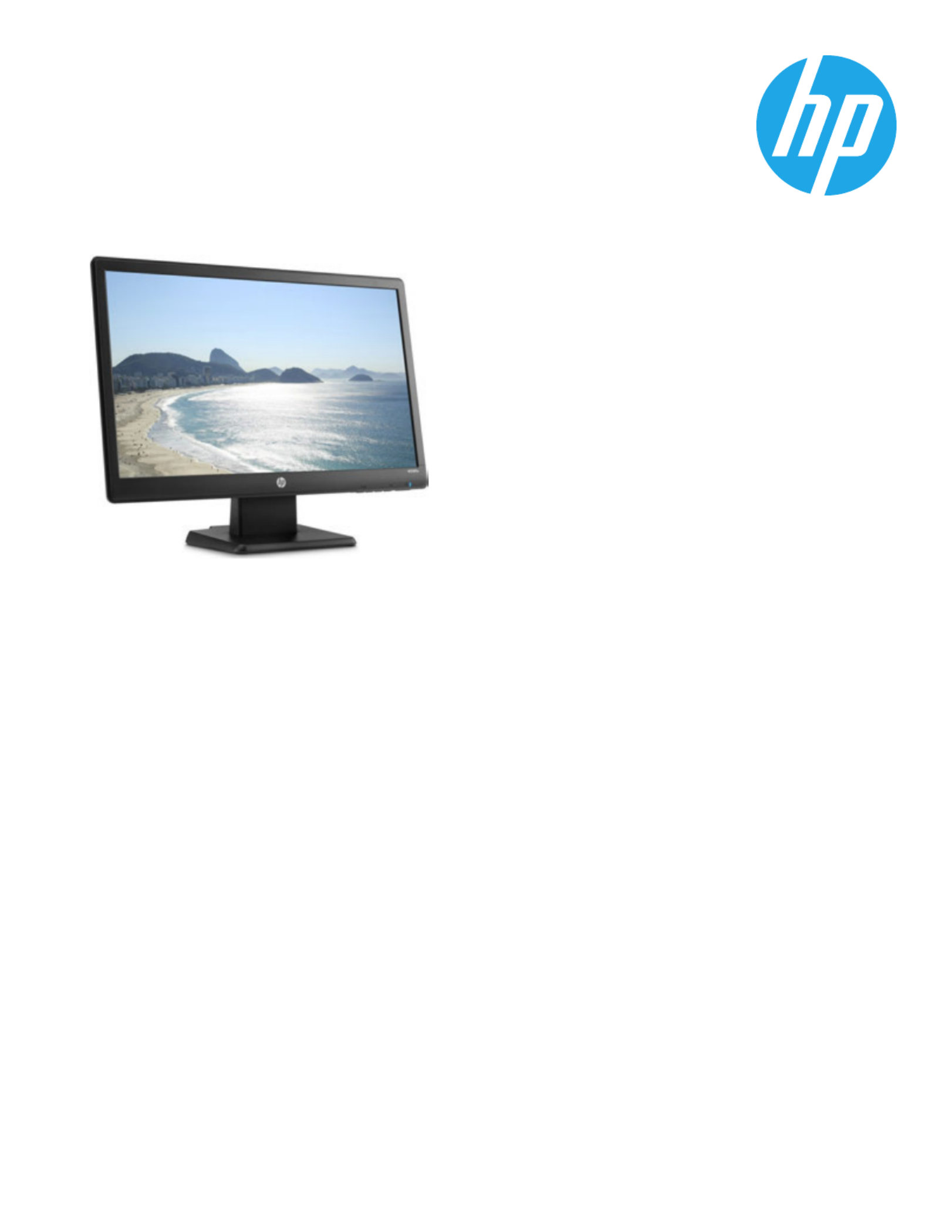
HP W2082a 20-inch LED
Backlit LCD Monitor
Performance with style
Combine impressive form and function with
eco-solutions for a slim and sleek LED monitor at an
amazing price.
Sophisticated quality, without the sophisticated
price tag
This stylish, affordable monitor offers everyone the chance to enjoy everyday computing
in a whole new light. The HP W2082a LED Backlit Monitor was built with a refined design
in mind and quick set-up features for a simple solution when connecting to your HP
desktop or notebook.
• Quality performance to fit your personal budget
• Slim profile taking up minimal desktop space
• 20-inch diagonal screen size for all your computing activities
• “Plug & Play” for quick set up
• VGA and DVI-D (with HDCP) inputs for easy connectivity
• Built-in speakers for quality sound
The power of LED
Experience the benefits of LED backlighting. It reduces the number and overall size of
components in your monitor for an attractive slim-factor, while taking the necessary
steps to help you “go green.” With mercury-free LED backlighting, you can expect lower
power consumption and quick on/off switching time in comparison to CCFL monitors.
Inspire your digital life
Take in 20-inches of high-quality viewing pleasure with impressive screen performance
features. Whether you are checking social media and email, viewing photos or watching
your favorite videos or shows, the W2082a monitor delivers a crisp, clear view with:
• 1600 x 900 crisp screen resolution
• 5ms on/off response time processor(9)
• 10,000,000:1 dynamic contrast for deeper imagery (3)
• 72% color gamut
• 200 nits of Brightness
Eco-highlights
Sure, we’ve gone ahead and designed an affordable monitor with slim features and solid
performance enhancements, but the HP W2082a 20-inch LED Backlit Monitor was
designed with the environment in mind, too.
• Arsenic free display glass(6)
• Mercury free LED backlighting
• Recyclable plastics and packaging
• Low Halogen(12)
HP Support, service and dependability
The HP W2082a 20-inch LED Backlit Monitor is backed by award-winning service and
support, and includes a standard, limited warranty.
Specyfikacje produktu
| Marka: | HP |
| Kategoria: | monitor |
| Model: | W2082a |
| Kolor produktu: | Czarny |
| Opcja regulacji wysokości: | Nie |
| Wbudowany wyłącznik: | Tak |
| Wbudowane głośniki: | Tak |
| Maksymalne zużycie mocy: | 26 W |
| Kraj pochodzenia: | Chiny |
| Typ HD: | HD+ |
| Typ ekranu: | TN |
| Długość przekątnej ekranu: | 20 " |
| Rozdzielczość: | 1600 x 900 px |
| Współczynnik kontrastu (typowy): | 6000:1 |
| Natywne proporcje obrazu: | 16:9 |
| Ekran dotykowy: | Nie |
| Pobór mocy w trybie czuwania: | - W |
| Wyjście na słuchawki: | Tak |
| Ilość portów DVI-D: | 1 |
| Jasność wyświetlacza (typowa): | 200 cd/m² |
| Technologia wyświetlacza: | LED |
| Współczynik kontrastu (dynamiczny): | 10000000:1 |
| Kąt widzenia (poziomy): | 76 ° |
| Kąt widzenia (pionowy): | 83 ° |
| Kolory wyświetlacza: | 16.78 millionów kolorów |
| Czas odpowiedzi (typowy): | 5 ms |
| Standard VESA: | Tak |
| Kensington Lock: | Nie |
| Zakres kąta nachylenia: | -5 - 19 ° |
| Wbudowany USB hub: | Nie |
| Liczba portów VGA (D-Sub): | 1 |
| Zużycie energii w trybie energooszczędnym: | 0.5 W |
| Szerokość urządzenia (z podstawą): | 477.3 mm |
| Głębokość urządzenia (z podstawą): | 170.1 mm |
| Wysokość urządzenia (z podstawą): | 366.5 mm |
| Waga (z podstawą): | 3500 g |
| Szerokość (bez podstawy): | 477.3 mm |
| Głębokość (bez podstawy): | 47.8 mm |
| Wysokość (bez podstawy): | 29.9 mm |
| Waga (bez podstawy): | 2800 g |
| Obsługiwane rozdzielczości grafiki: | 1600 x 900 |
| Port DVI: | Tak |
| Powierzchnia wyświetlacza: | Matowy |
| Format obrazu: | 16:9 |
| Regulacja pochylenia: | Tak |
Potrzebujesz pomocy?
Jeśli potrzebujesz pomocy z HP W2082a, zadaj pytanie poniżej, a inni użytkownicy Ci odpowiedzą
Instrukcje monitor HP

26 Lutego 2025

26 Lutego 2025

12 Lutego 2025

30 Grudnia 2025

30 Grudnia 2025

30 Grudnia 2025

30 Grudnia 2025

30 Grudnia 2025

30 Grudnia 2025

21 Grudnia 2024
Instrukcje monitor
- RGBlink
- GlobalTronics
- Palmer
- Maxell
- Provision ISR
- Syscom
- CTOUCH
- AIS
- Wimaxit
- Asus
- Promethean
- American Dynamics
- JBL
- IBoardTouch
- Waeco
Najnowsze instrukcje dla monitor

8 Kwietnia 2025

8 Kwietnia 2025

8 Kwietnia 2025

7 Kwietnia 2025

5 Kwietnia 2025

4 Kwietnia 2025

4 Kwietnia 2025

3 Kwietnia 2025

2 Kwietnia 2025

2 Kwietnia 2025