Instrukcja obsługi I-PRO B-200-PTZ
I-PRO
Kamera monitorująca
B-200-PTZ
Przeczytaj poniżej 📖 instrukcję obsługi w języku polskim dla I-PRO B-200-PTZ (12 stron) w kategorii Kamera monitorująca. Ta instrukcja była pomocna dla 17 osób i została oceniona przez 9 użytkowników na średnio 5.0 gwiazdek
Strona 1/12
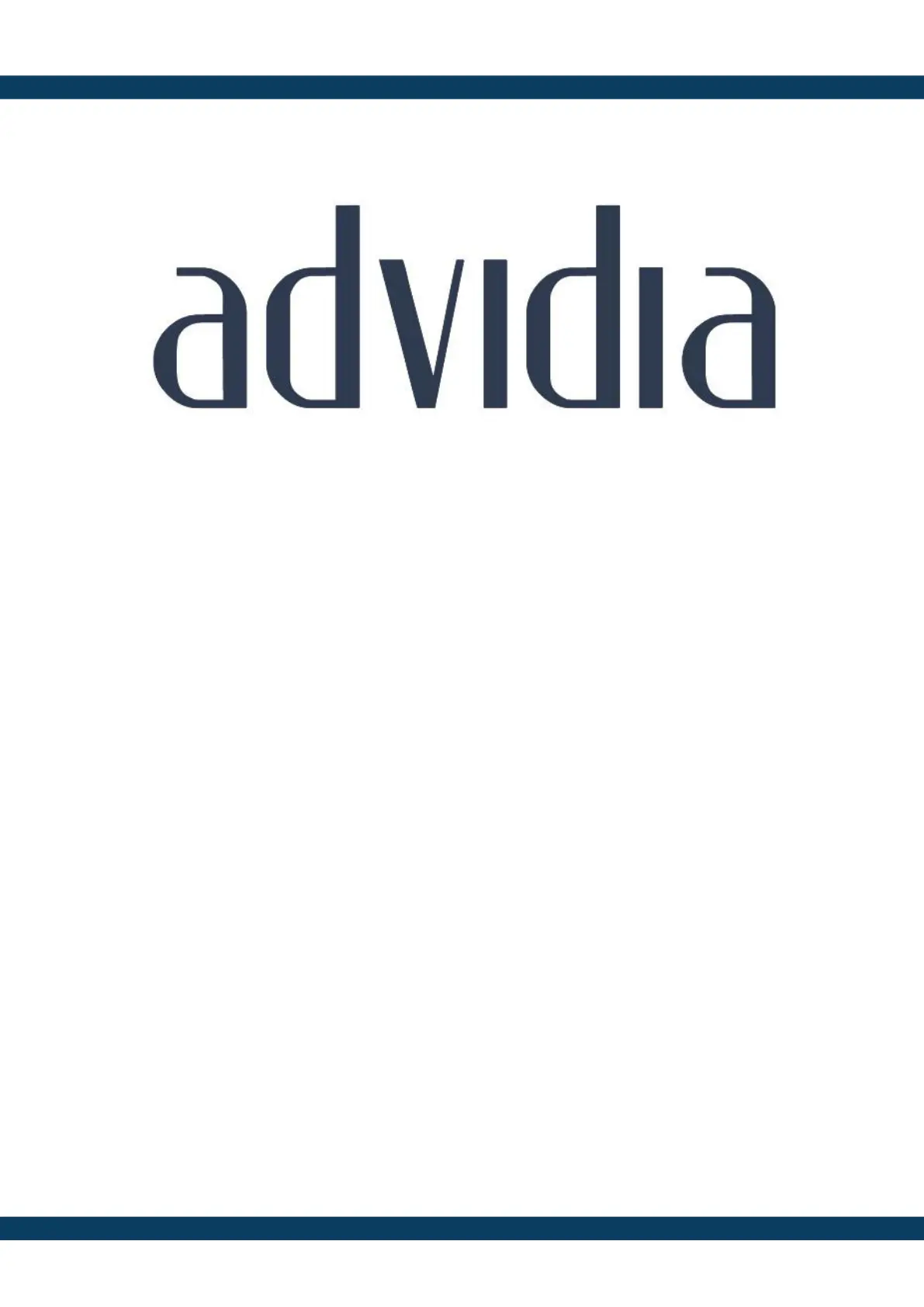
B Series Firmware User Manual
Specyfikacje produktu
| Marka: | I-PRO |
| Kategoria: | Kamera monitorująca |
| Model: | B-200-PTZ |
Potrzebujesz pomocy?
Jeśli potrzebujesz pomocy z I-PRO B-200-PTZ, zadaj pytanie poniżej, a inni użytkownicy Ci odpowiedzą
Instrukcje Kamera monitorująca I-PRO

2 Stycznia 2025

17 Grudnia 2024

17 Grudnia 2024

17 Grudnia 2024

17 Grudnia 2024

17 Grudnia 2024

17 Grudnia 2024

17 Grudnia 2024

17 Grudnia 2024

17 Grudnia 2024
Instrukcje Kamera monitorująca
- EVE
- Motorola
- Luis Energy
- Genie
- HuddleCamHD
- Bosch
- Asus
- Aldi
- Ikan
- Cisco
- Blink
- Vitek
- V-TAC
- Eminent
- AVerMedia
Najnowsze instrukcje dla Kamera monitorująca

28 Stycznia 2025

25 Stycznia 2025

17 Stycznia 2025

17 Stycznia 2025

15 Stycznia 2025

13 Stycznia 2025

13 Stycznia 2025

13 Stycznia 2025

12 Stycznia 2025

12 Stycznia 2025