Instrukcja obsługi I-PRO WV-U11300-V2
I-PRO
Kamera monitorująca
WV-U11300-V2
Przeczytaj poniżej 📖 instrukcję obsługi w języku polskim dla I-PRO WV-U11300-V2 (2 stron) w kategorii Kamera monitorująca. Ta instrukcja była pomocna dla 25 osób i została oceniona przez 13 użytkowników na średnio 4.5 gwiazdek
Strona 1/2
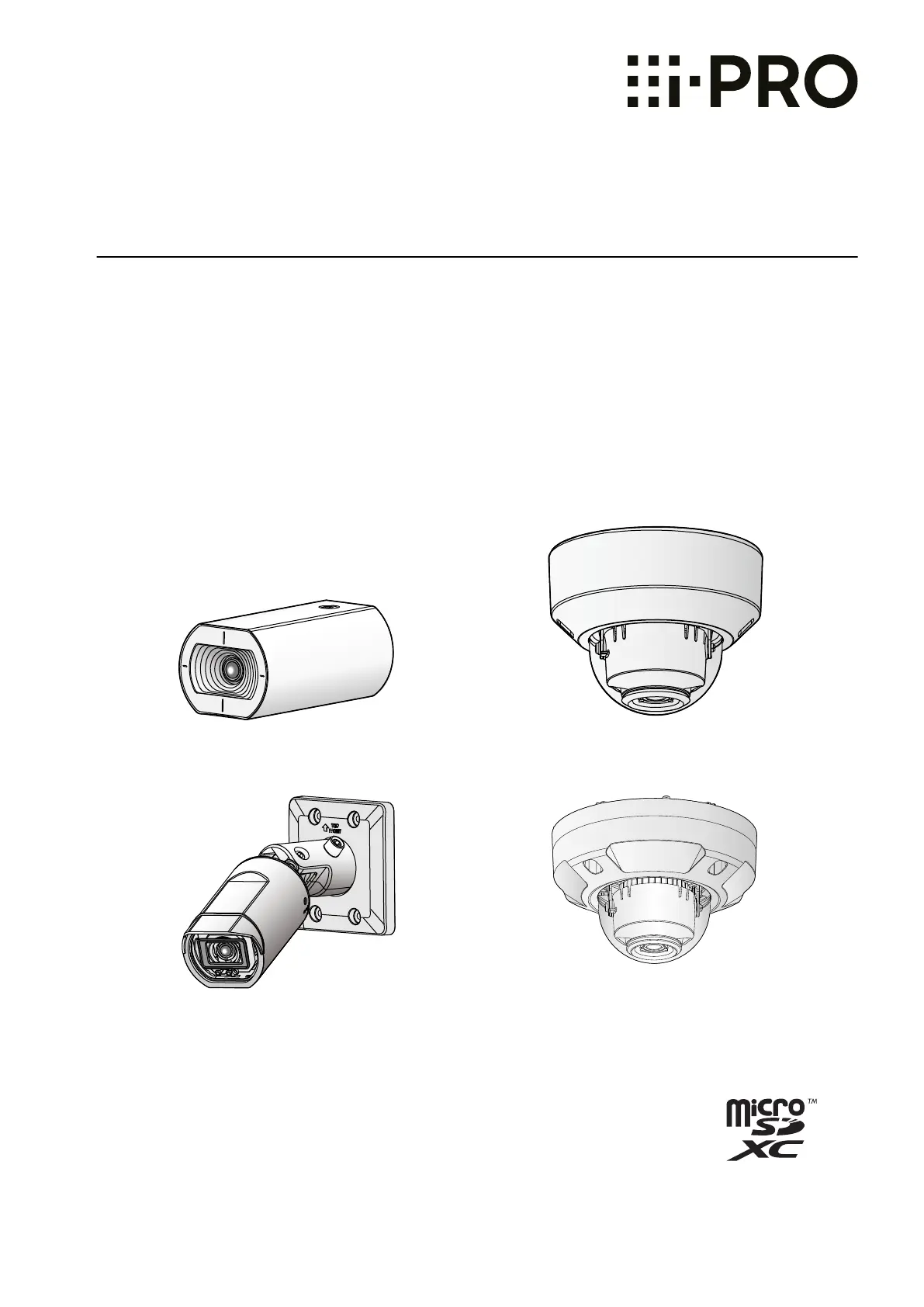
Operating Instructions
Network Camera
Model No. WV-U2500 Series
WV-U1500 Series
WV-U2100 Series
WV-U1100 Series
WV-U1142A
WV-U2142LA
WV-U1542LA WV-U2542LA
The model number is abbreviated in some descriptions in this manual.
This manual covers the models: WV-U2500 Series (WV-U2542LA, WV-U2540LA,
WV-U2532LA, WV-U2530LA),WV-U1500 Series (WV-U1542LA, WV-U1532LA),
WV-U2100 Series (WV-U2142LA, WV-U2140LA, WV-U2132LA, WV-U2130LA,
WV-U21300-V2L),WV-U1100 Series (WV-U1142A, WV-U1132A, WV-U1130A,
WV-U11300-V2).
Specyfikacje produktu
| Marka: | I-PRO |
| Kategoria: | Kamera monitorująca |
| Model: | WV-U11300-V2 |
Potrzebujesz pomocy?
Jeśli potrzebujesz pomocy z I-PRO WV-U11300-V2, zadaj pytanie poniżej, a inni użytkownicy Ci odpowiedzą
Instrukcje Kamera monitorująca I-PRO

2 Stycznia 2025

17 Grudnia 2024

17 Grudnia 2024

17 Grudnia 2024

17 Grudnia 2024

17 Grudnia 2024

17 Grudnia 2024

17 Grudnia 2024

17 Grudnia 2024

17 Grudnia 2024
Instrukcje Kamera monitorująca
- Ednet
- Schwaiger
- Lumens
- GVI Security
- Milesight
- Verint
- 3xLOGIC
- American Dynamics
- JVC
- Arenti
- LevelOne
- Marshall Electronics
- Bosch
- SereneLife
- Sanyo
Najnowsze instrukcje dla Kamera monitorująca

28 Stycznia 2025

25 Stycznia 2025

17 Stycznia 2025

17 Stycznia 2025

15 Stycznia 2025

13 Stycznia 2025

13 Stycznia 2025

13 Stycznia 2025

12 Stycznia 2025

12 Stycznia 2025