Instrukcja obsługi ILive ISBW101
Przeczytaj poniżej 📖 instrukcję obsługi w języku polskim dla ILive ISBW101 (2 stron) w kategorii głośnik. Ta instrukcja była pomocna dla 19 osób i została oceniona przez 10 użytkowników na średnio 4.7 gwiazdek
Strona 1/2
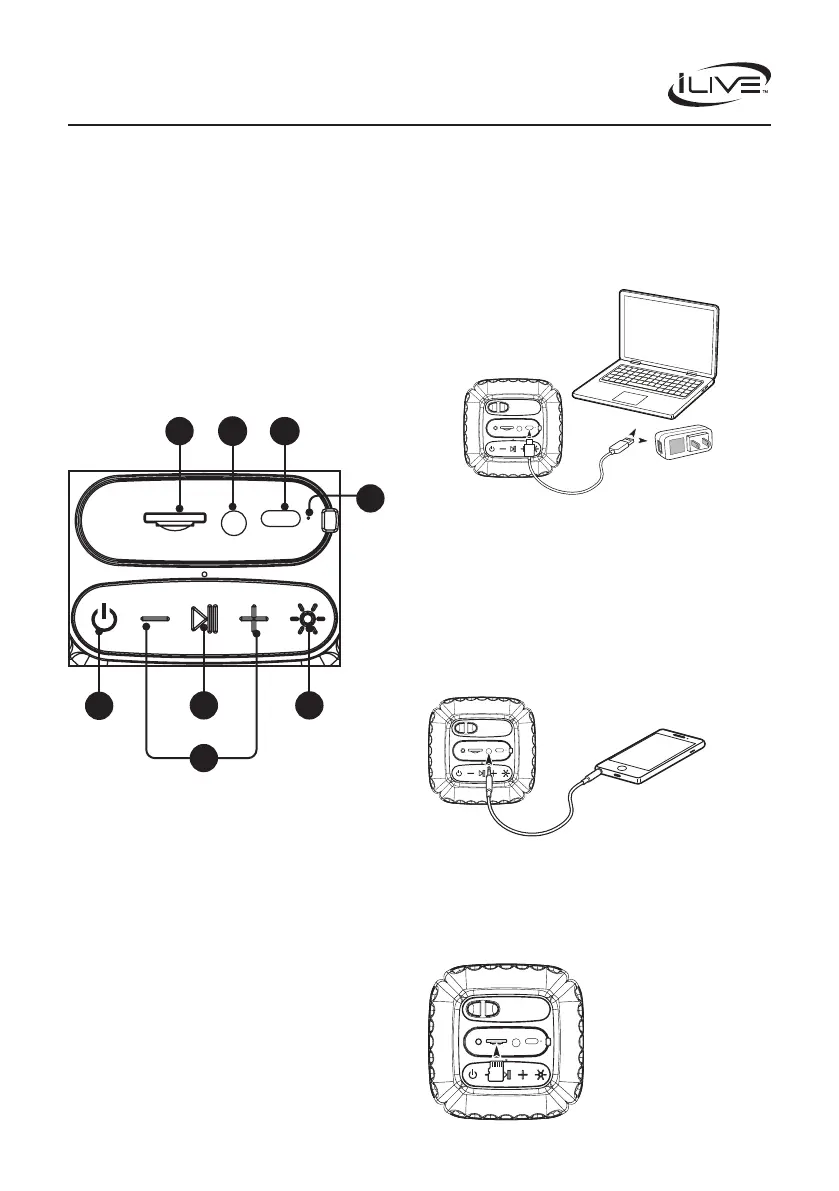
Battery Charging
To charge the internal battery, plug the USB charging cable
into the DC Power Input on the speaker and a powered on
computer or USB power adapter (not included) and standard
power outlet. Charging time is approximately 4 hours. Battery
life is approximately 18 hours at 50% volume.
While the unit is charging it will display a solid red light. When
the battery is fully charged the light will turn o.
Air Cushion Speaker
User’s Guide for Model ISBW101 v2682-01
Overview
Aux In & Micro SD
Features
• Waterproof
• Shock absorbing cover
• Bluetooth wireless 5.0: range 60 ft. (18m)
• Party Plus Mode
• Built-in rechargeable battery: approximately 18hrs
playtime at 50% volume
• USB-C port for battery recharge
Includes
• USB-C to USB charging cable
• User manual
• Wrist Strap
Aux In
Requires a 3.5mm audio cable (included).
1. Connect a 3.5mm audio cable to the Aux In on the unit
and the audio output on an audio device. The unit will
automatically change to Aux in mode.
2. Use the controls on the connected device to select and
play audio. Be sure the volume on your connected device
is audible when you begin playing.
1. Micro SD Port
2. Aux In
3. DC Power Input
4. Charging/Bluetooth Indicator LED: Light will turn solid
red when charging and will turn o when fully charged.
Flashing blue when in Bluetooth mode. Solid Blue light
when paired to a device.
5. Power/Source: Press and hold to power ON/OFF. Press
to change sources between Bluetooth, Aux in and SD
modes.
6. Play/Pause: Press to play/pause audio. When powered
ON, quickly press twice to pair to enter into pairing
mode. Press and hold to activate Party Plus mode.
7. Volume/Skip+/Prev- : Press to adjust volume level. Press
and hold to change to previous/next track.
8. LED Lights: When rst powered ON repeatedly press to
change ashing speed (once for slow, twice for medium,
three times for fast). Continually press to change the
lights to a specic color (white, blue, red,green, yellow,
purple, light blue and OFF).
1
2
6 8
4
7
5
3
Micro SD
1. Load a Micro SD memory card into the Micro SD port.
2. The speaker will automatically switch to SD mode.
3. Use the controls on the speaker to select and play audio
from the connected drive.
Specyfikacje produktu
| Marka: | ILive |
| Kategoria: | głośnik |
| Model: | ISBW101 |
Potrzebujesz pomocy?
Jeśli potrzebujesz pomocy z ILive ISBW101, zadaj pytanie poniżej, a inni użytkownicy Ci odpowiedzą
Instrukcje głośnik ILive

4 Października 2024

4 Października 2024

4 Października 2024

4 Października 2024

4 Października 2024

4 Października 2024

4 Października 2024

4 Października 2024

4 Października 2024

4 Października 2024
Instrukcje głośnik
- Omnitronic
- Conceptronic
- Eden
- Ices Electronics
- Blackmagic Design
- Alpine
- NHT Audio
- Finlux
- Lab 31
- Roland
- Titanwolf
- AwoX Striim
- RCA
- Marmitek
- Energy Sistem
Najnowsze instrukcje dla głośnik

8 Kwietnia 2025

8 Kwietnia 2025

8 Kwietnia 2025

7 Kwietnia 2025

7 Kwietnia 2025

7 Kwietnia 2025

5 Kwietnia 2025

3 Kwietnia 2025

3 Kwietnia 2025

3 Kwietnia 2025