Instrukcja obsługi Iogear HVER
Iogear
klawiatura
HVER
Przeczytaj poniżej 📖 instrukcję obsługi w języku polskim dla Iogear HVER (16 stron) w kategorii klawiatura. Ta instrukcja była pomocna dla 19 osób i została oceniona przez 10 użytkowników na średnio 4.9 gwiazdek
Strona 1/16
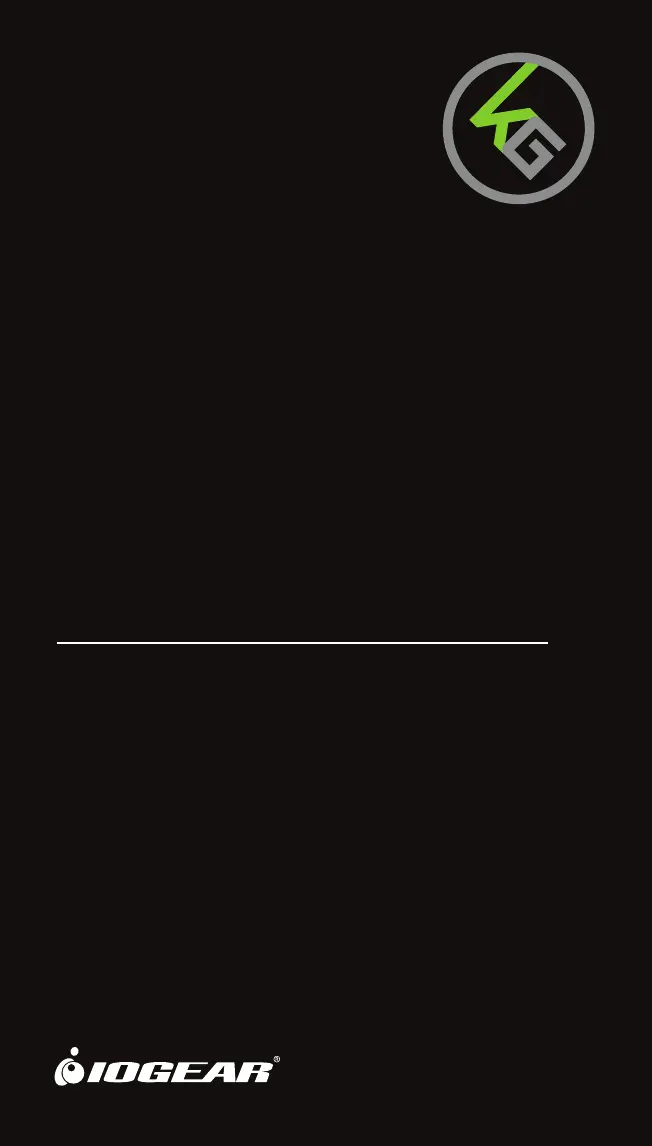
Guide de démarrage rapide
Guía de configuración rápide
GKB704L-WT / GKB704L-BK
PART NO. Q1385
HVER
™
Aluminum Gaming Keyboard
Clavier pour jeux en aluminium HVER
™
Teclado de aluminio para juegos HVER
™
Quick Start Guide
TM
Specyfikacje produktu
| Marka: | Iogear |
| Kategoria: | klawiatura |
| Model: | HVER |
Potrzebujesz pomocy?
Jeśli potrzebujesz pomocy z Iogear HVER, zadaj pytanie poniżej, a inni użytkownicy Ci odpowiedzą
Instrukcje klawiatura Iogear

27 Września 2024

27 Września 2024

27 Września 2024

27 Września 2024

27 Września 2024

27 Września 2024

27 Września 2024

27 Września 2024

27 Września 2024

27 Września 2024
Instrukcje klawiatura
- Roccat
- Perixx
- Alesis
- Iluv
- Krux
- Mede8er
- Speed-Link
- Mad Catz
- Zoom
- IQUNIX
- Fender
- Ketron
- Logik
- BakkerElkhuizen
- Tiptop Audio
Najnowsze instrukcje dla klawiatura

5 Kwietnia 2025

5 Kwietnia 2025

5 Kwietnia 2025

4 Kwietnia 2025

4 Kwietnia 2025

4 Kwietnia 2025

30 Marca 2025

30 Marca 2025

30 Marca 2025

30 Marca 2025