Instrukcja obsługi JLab Epic Lab Edition
JLab zestaw słuchawkowy Epic Lab Edition
Przeczytaj poniżej 📖 instrukcję obsługi w języku polskim dla JLab Epic Lab Edition (4 stron) w kategorii zestaw słuchawkowy. Ta instrukcja była pomocna dla 17 osób i została oceniona przez 4 użytkowników na średnio 4.3 gwiazdek
Strona 1/4
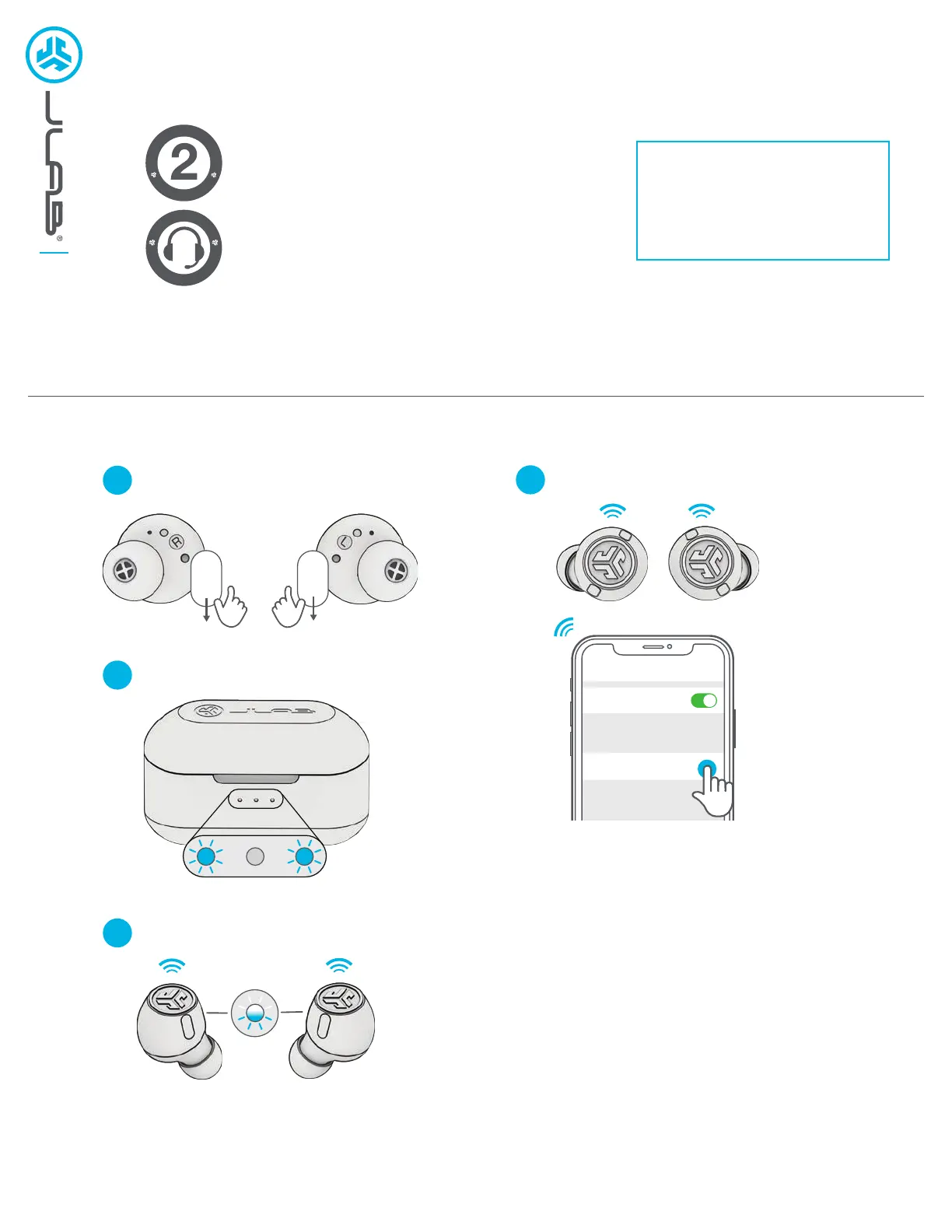
EPIC LAB EDITION
EARBUDS
We love that you are rocking JLab!
We take pride in our products and fully stand behind them.
YOUR WARRANTY
All warranty claims are subject to JLab authorization
and at our sole discretion. Retain your proof of
purchase to ensure warranty coverage.
CONTACT US
Reach out to us at support@jlab.com
or visit jlab.com/contact
REGISTER TODAY
jlab.com/register
Product updates | How-to tips
FAQs & more
L
I
M
I
T
E
D
T
W
O
Y
E
A
R
W
A
R
R
A
N
T
Y
S
U
P
P
O
R
T
T
E
A
M
#
T
E
A
M
J
L
A
B
1
3
2
PAIR UP (BLUETOOTH)
One earbud blinks blue/white = Ready to Pair
Lights on case indicate charging.
Remove earbuds from case.
Remove stickers and place earbuds back in case.
4
Select “JLab Epic Lab Edition” in your
Bluetooth settings to connect.
Voice prompt “Bluetooth connected”
followed by lights off will indicate connection.
Bluetooth
Settings
JLab Epic Lab Edition
Specyfikacje produktu
| Marka: | JLab |
| Kategoria: | zestaw słuchawkowy |
| Model: | Epic Lab Edition |
Potrzebujesz pomocy?
Jeśli potrzebujesz pomocy z JLab Epic Lab Edition, zadaj pytanie poniżej, a inni użytkownicy Ci odpowiedzą
Instrukcje zestaw słuchawkowy JLab

30 Grudnia 2025

7 Października 2024

4 Października 2024

30 Września 2024

29 Września 2024

25 Września 2024

13 Września 2024

13 Września 2024

2 Września 2024

29 Sierpnia 2024
Instrukcje zestaw słuchawkowy
Najnowsze instrukcje dla zestaw słuchawkowy

9 Kwietnia 2025

8 Kwietnia 2025

30 Marca 2025

30 Marca 2025

28 Marca 2025

27 Marca 2025

26 Marca 2025

9 Marca 2025

2 Marca 2025

25 Lutego 2025