Instrukcja obsługi Kramer WP-2UT/R-KIT
Kramer przedłużacz AV WP-2UT/R-KIT
Przeczytaj poniżej 📖 instrukcję obsługi w języku polskim dla Kramer WP-2UT/R-KIT (4 stron) w kategorii przedłużacz AV. Ta instrukcja była pomocna dla 15 osób i została oceniona przez 7 użytkowników na średnio 4.5 gwiazdek
Strona 1/4
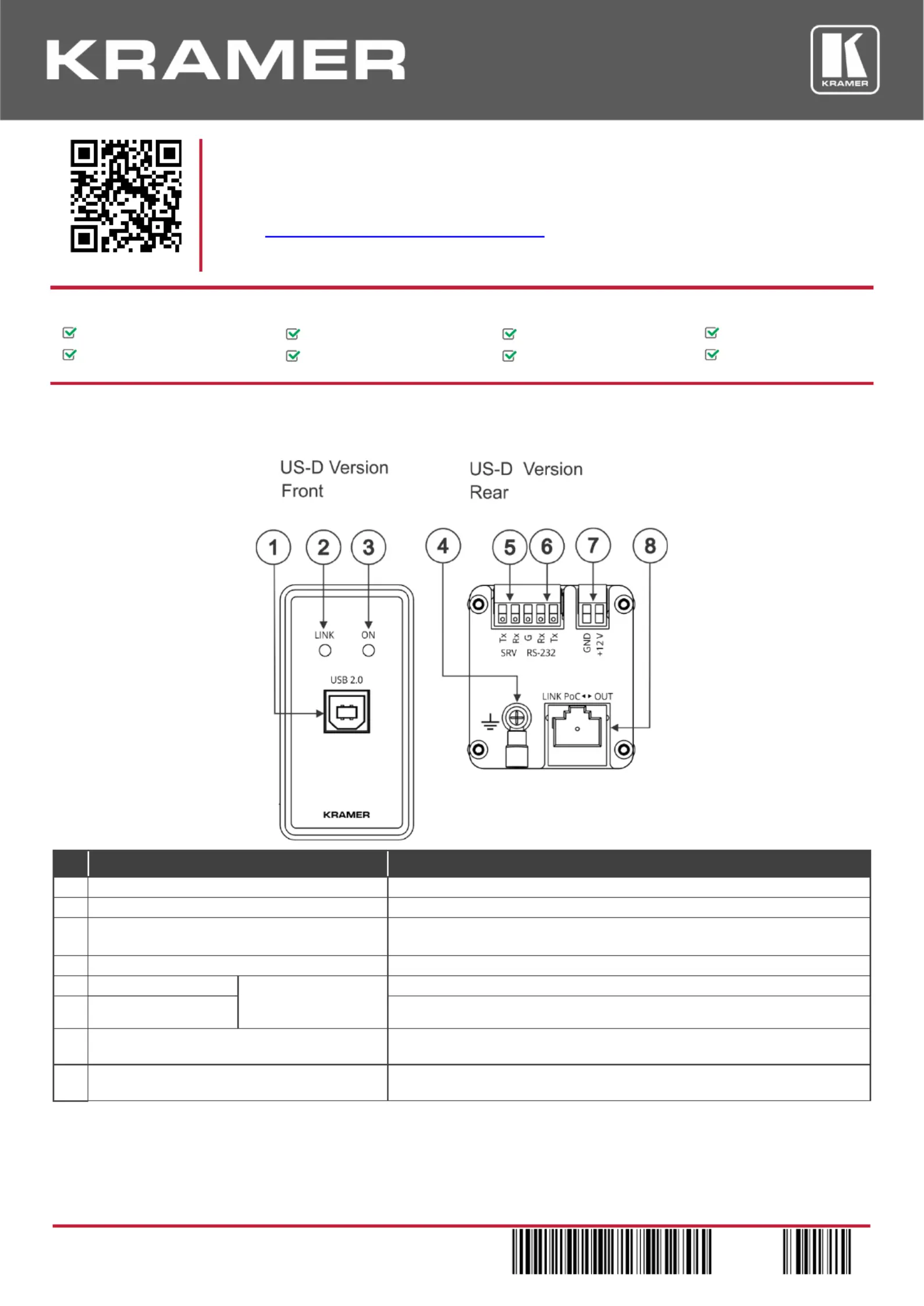
WP-2UT/R-KIT Quick Start
P/N:
2900-301411QS
Rev:
1
Scan for full manual
WP-2UT/R-KIT Quick Start Guide
This guide helps you install and use your WP-2UT/R-KIT for the first time.
Go to www.kramerav.com/downloads/WP-2UT/R-KIT to download the latest user manual and check if
rmware upgrades are available.
Step 1: Check in the b what’sox
WP-2UTUSB Transmitter
1 C-USB/AB-6cable
Installation accessories
1 Bracket set
PT-2URUSB Receiver
1 Power adapter and cord
Frame set and faceplate
1 Quick start guide
Step 2: Get to know your -2UT/R-KIT WP
WP-2UT
#
Feature
Function
1
USB 2.0 Type B Port
Connect to USB host.
2
LINK LED
Flashes blue when a link is established.
3
ON LED
Lights green when locally powered by the power adapter.
Lights orange when powered by PoC.
4
Ring Tongue Terminal Grounding Screw
Connect to grounding wire (optional).
5
SRV (Tx, Rx)
5-pin Terminal Block
Connector (with a
common G pin)
Connect for rmware upgrade.
6
RS-232 (G, Rx, Tx)
Connect for serial extension (9600 baud rate).
7
Power Supply 2-pin Terminal Block
Connector
Connect to the power supply. Connect GND to GND, +V to + 1212V.
8
LINK POC OUT RJ-45 Connector ◄►
Connect to the LINK IN port on the PT-2UR and to power either the device
via the receiver or the receiver by the device.
Specyfikacje produktu
| Marka: | Kramer |
| Kategoria: | przedłużacz AV |
| Model: | WP-2UT/R-KIT |
Potrzebujesz pomocy?
Jeśli potrzebujesz pomocy z Kramer WP-2UT/R-KIT, zadaj pytanie poniżej, a inni użytkownicy Ci odpowiedzą
Instrukcje przedłużacz AV Kramer

2 Lutego 2025

19 Grudnia 2024

19 Grudnia 2024

19 Grudnia 2024

19 Grudnia 2024

19 Grudnia 2024

19 Grudnia 2024

19 Grudnia 2024

19 Grudnia 2024

19 Grudnia 2024
Instrukcje przedłużacz AV
Najnowsze instrukcje dla przedłużacz AV

8 Kwietnia 2025

1 Kwietnia 2025

1 Kwietnia 2025

1 Kwietnia 2025

1 Kwietnia 2025

1 Kwietnia 2025

26 Lutego 2025

20 Lutego 2025

20 Lutego 2025

7 Lutego 2025