Instrukcja obsługi La Crosse Technology 302-1409BW-W
La Crosse Technology
Stacja pogodowa
302-1409BW-W
Przeczytaj poniżej 📖 instrukcję obsługi w języku polskim dla La Crosse Technology 302-1409BW-W (6 stron) w kategorii Stacja pogodowa. Ta instrukcja była pomocna dla 28 osób i została oceniona przez 14.5 użytkowników na średnio 4.9 gwiazdek
Strona 1/6
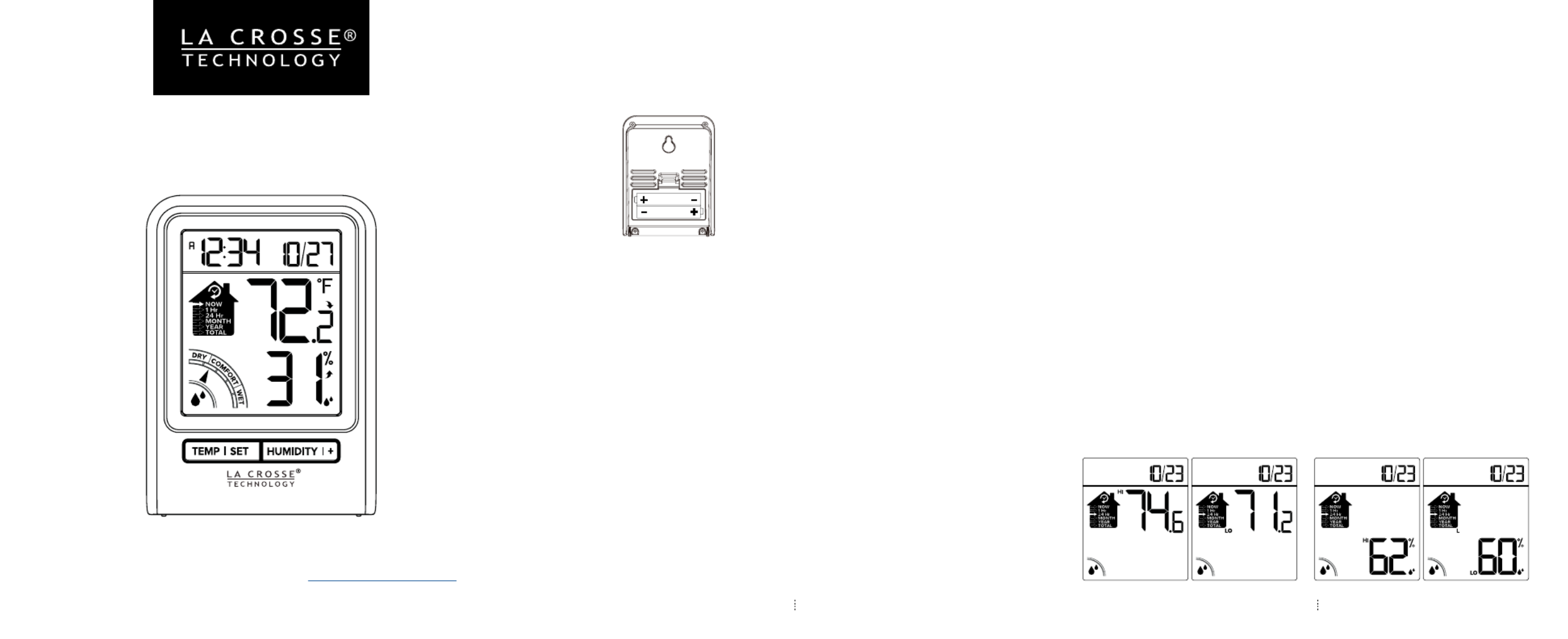
Page 3Page 2
COMFORT METER
MANUAL
MODEL: 3021409BWW
DC: 1040121
For more product information visit: bit.ly/laxtech_support
POWER UP
1. Insert 2-AAA batteries into your Comfort Meter.
2. Adjust time and date settings as necessary.
Comfort Meter
308-1409BW-W
SE TTI NGS ME NU
1. Hold the TEMP | SET button to enter the Settings Menu.
2. Use the HUMIDITY | + button to adjust values.
3. Press the button to confirm.TEMP | SET
Settings Menu order:
• 12/24 Hour Time
• Hour
• Minutes
• Year
• Month
• Date
• Month/Date or Date/Month
• Fahrenheit/Celsius
AAA
AAA
TEMPER ATU RE & HUMIDITY RE COR DS
1. Press the button to view HI and LO TemperatureTEMP | SET
Records with time and date.
2. Press the button to view HI and LO Humidity HUMIDITY | +
Records with time and date.
NOW: Current temperature & humidity readings. Display will
default back to these values.
1 Hr: 1 Hour records, update at the top of each hour.
24Hr: Daily records, update daily at 12am midnight.
MONTH: Current month records, update at 12am each day. Reset
on the first day of each new calendar month.
YEAR: Current year records, update at 12 am each day. Reset at
the start of each new calendar year.
TOTAL: Records since the unit was first power on or last reset.
These update at the top of each hour.
24 Hour Humidity HI and LO24 Hour Temperature HI and LO
Specyfikacje produktu
| Marka: | La Crosse Technology |
| Kategoria: | Stacja pogodowa |
| Model: | 302-1409BW-W |
Potrzebujesz pomocy?
Jeśli potrzebujesz pomocy z La Crosse Technology 302-1409BW-W, zadaj pytanie poniżej, a inni użytkownicy Ci odpowiedzą
Instrukcje Stacja pogodowa La Crosse Technology

4 Marca 2025

8 Stycznia 2025

8 Stycznia 2025

26 Grudnia 2024

26 Grudnia 2024

26 Grudnia 2024

8 Października 2024

8 Października 2024

2 Października 2024

29 Września 2024
Instrukcje Stacja pogodowa
- Vimar
- Eurochron
- Sencor
- Auriol
- Avidsen
- Marquant
- Theben
- Brigmton
- YONO
- Soehnle
- Daewoo
- ChiliTec
- PCE Instruments
- JDC
- Saphir
Najnowsze instrukcje dla Stacja pogodowa

2 Kwietnia 2025

27 Marca 2025

27 Marca 2025

27 Lutego 2025

5 Lutego 2025

27 Stycznia 2025

27 Stycznia 2025

15 Stycznia 2025

14 Stycznia 2025

12 Stycznia 2025