Instrukcja obsługi Lenovo Yoga Tablet 2 Pro
Przeczytaj poniżej 📖 instrukcję obsługi w języku polskim dla Lenovo Yoga Tablet 2 Pro (32 stron) w kategorii tabletka. Ta instrukcja była pomocna dla 15 osób i została oceniona przez 4 użytkowników na średnio 4.7 gwiazdek
Strona 1/32
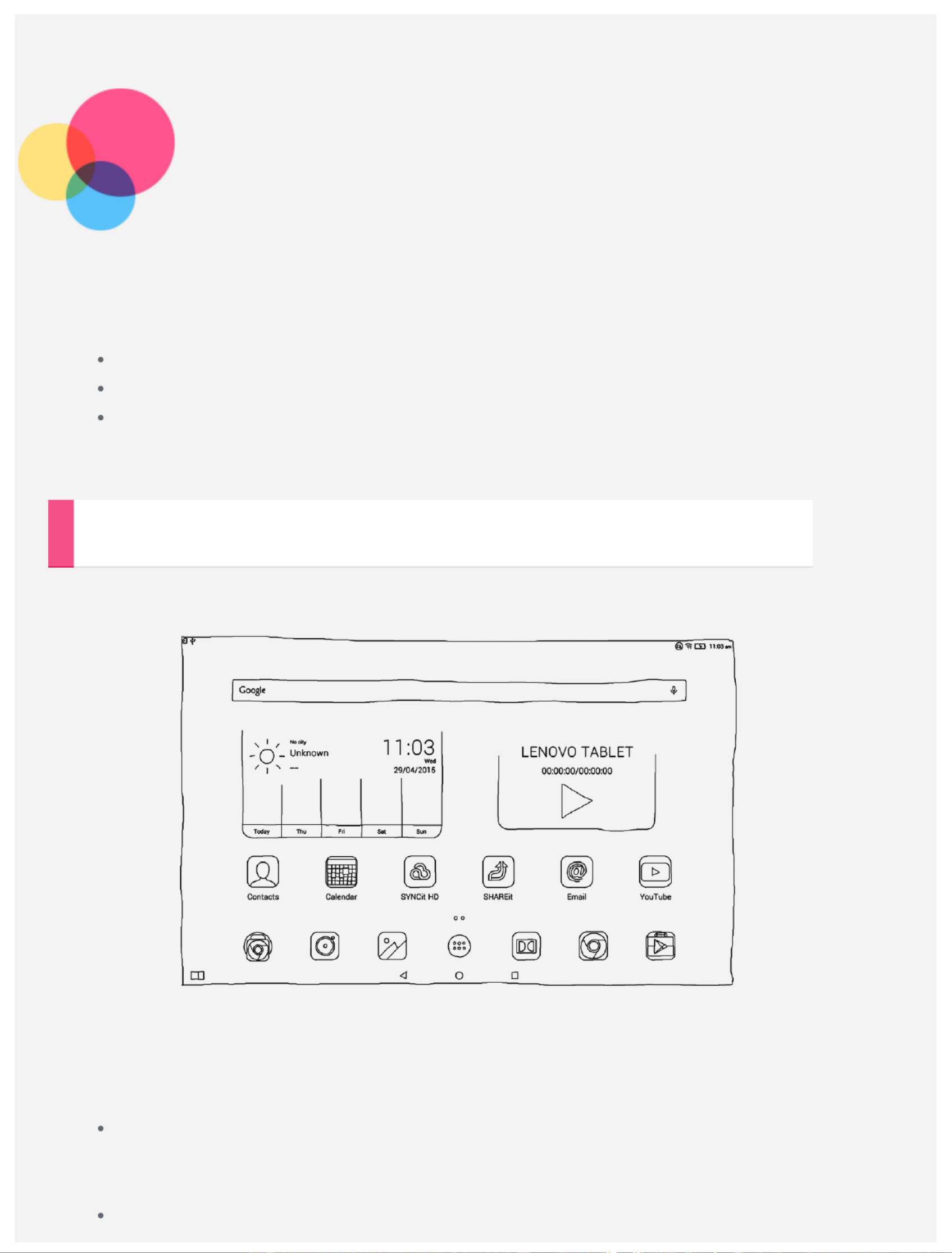
Basics
Notes: Before using this information and the product it supports, be sure to read the following:
Safety, Warranty & Quick Start Guide
Regulatory Notice
“Important safety and handling information” in "Appendix".
The Safety, Warranty & Quick Start Guide Regulatory Noticeand the have been uploaded to the
website at http://support.lenovo.com.
Home screen
The home screen is the starting point for using your device. For your convenience, the home
screen is already set up with some useful apps and widgets.
NOTE: Your device features and the home screen may be different depending on your
location, language, carrier, and device model.
You can customize your own home screen at any time.
Home screen
On the first home screen, there is a Google LenovoSearch bar, a video widget and a
Weatherwidget.
Preview screen
Specyfikacje produktu
| Marka: | Lenovo |
| Kategoria: | tabletka |
| Model: | Yoga Tablet 2 Pro |
| Kolor produktu: | Black, Platinum |
| Wysokość produktu: | 223 mm |
| Szerokość produktu: | 333 mm |
| Głębokość produktu: | 12.4 mm |
| Waga produktu: | 948 g |
| Bluetooth: | Tak |
| Wersja Bluetooth: | 4.0 |
| Wbudowane głośniki: | Tak |
| Wtyk słuchawek: | 3,5 mm |
| GPS: | Nie |
| Pojemność baterii: | 9600 mAh |
| Technologia baterii: | Litowo-jonowa (Li-Ion) |
| Typ ekranu: | IPS |
| Długość przekątnej ekranu: | 13.3 " |
| Obsługiwane typy kart pamięci: | MicroSD (TransFlash) |
| Maksymalny rozmiar karty pamięci: | 64 GB |
| Pojemność pamięci wewnętrznej: | 32 GB |
| Układ: | Ciemnopopielaty |
| Rozdzielczość: | 2560 x 1440 px |
| Typ ekranu dotykowego: | Pojemnościowy |
| Technologia dotyku: | Multi-touch |
| Czujnik oświetlenia otoczenia: | Tak |
| Taktowanie procesora: | 1.33 GHz |
| Typ procesora: | Intel Atom® |
| Model procesora: | Z3745 |
| Typ aparatu tylnego: | Pojedynczy obiektyw |
| Rozdzielczość kamery tylna (numericky): | 8 MP |
| Rozdzielczość kamery przedniej: | 1.6 MP |
| Nagrywanie wideo: | Tak |
| Standardy Wi- Fi: | 802.11b, 802.11g, Wi-Fi 4 (802.11n) |
| Lokalizacja pozycji: | Nie |
| Elektryczny kompas: | Tak |
| Platforma: | Android |
| Skrócona instrukcja obsługi: | Tak |
| Wyjście na słuchawki: | Nie |
| Zintegrowany czytnik kart: | Tak |
| Podstawowy standard Wi-Fi: | Wi-Fi 4 (802.11n) |
| Producent procesora: | Intel |
| Liczba rdzeni procesora: | 4 |
| Typ pamięci wewnętrznej: | LPDDR3-SDRAM |
| Pamięć wewnętrzna: | 2 GB |
| Zainstalowany system operacyjny: | Android |
| Gniazdo procesora: | BGA 1380 |
| Mikrofon: | Nie |
| Nośniki: | Flash |
| Ilość wbudowanych glosników: | 2 |
| Producent głośników: | JBL |
| Kamera przednia: | Tak |
| Typ napędu: | Tablet przenośny |
| Czas pracy na zasilaniu akumulatorowym: | 15 h |
| Wbudowany mikrofon: | Tak |
| Podświetlenie LED: | Tak |
| Maksymalna rozdzielczość filmu: | - px |
| Kamera tylna: | Tak |
| Wersja systemu operacyjnego: | 4.4 |
| Procesor ARK ID: | 80270 |
| Technologia Intel® Turbo Boost: | Nie |
| Nowe instrukcje AES (Intel® AES-NI): | Tak |
| Intel® 64: | Tak |
| Technologia virtualizacji Intel® (VT-x): | Tak |
| Typ pamięci procesora: | L2 |
| Cache procesora: | 2 MB |
| Wskaźnik magistrali systemowej: | - GT/s |
| Maksymalne taktowanie procesora: | 1.86 GHz |
| Litografia procesora: | 22 nm |
| Liczba wątków: | 4 |
| Tryb pracy procesora: | 32-bit, 64-bit |
| Nazwa kodowa procesora: | Bay Trail |
| Termiczny układ zasilania (TDP): | 2 W |
| Bezkonfliktowy procesor: | Tak |
| Stepping: | C0 |
| Kod procesora: | SR1SP |
| Wbudowane opcje dostępne: | Nie |
| Wielkość opakowania procesora: | 17 x 17 mm |
| Rozgałęźnik T: | 90 °C |
| Magistrala systemowa: | - MHz |
| Seria procesora: | Intel Atom Z3700 Series |
| Intel® Wireless Display (Intel® WiDi): | Tak |
| Technologia Intel® Identity Protection (Intel® IPT): | Tak |
| Układ graficzny i litografia IMC: | 22 nm |
| Wersja technologii Intel® Identity Protection: | 1.00 |
| W zestawie klawiatura: | Nie |
| Port dla zestaw słuchawka/mikrofon: | Tak |
| Ilość komór baterii: | 3 |
| Technologia Intel® Virtualization (Intel® VT): | VT-x |
| Liczba portów Micro-USB 2.0: | 1 |
| Moc znamionowa dla scenariusza użycia (SDP): | 2 W |
| Architektura 64-bitowa: | Tak |
Potrzebujesz pomocy?
Jeśli potrzebujesz pomocy z Lenovo Yoga Tablet 2 Pro, zadaj pytanie poniżej, a inni użytkownicy Ci odpowiedzą
Instrukcje tabletka Lenovo

9 Kwietnia 2025

3 Kwietnia 2025

25 Lutego 2025

25 Lutego 2025

12 Grudnia 2024

8 Października 2024

26 Września 2024

26 Września 2024

26 Września 2024

26 Września 2024
Instrukcje tabletka
Najnowsze instrukcje dla tabletka

3 Kwietnia 2025

3 Kwietnia 2025

1 Kwietnia 2025

1 Kwietnia 2025

1 Kwietnia 2025

1 Kwietnia 2025

31 Marca 2025

30 Marca 2025

30 Marca 2025

30 Marca 2025