Instrukcja obsługi Oricom TPS10-6E
Przeczytaj poniżej 📖 instrukcję obsługi w języku polskim dla Oricom TPS10-6E (3 stron) w kategorii radio. Ta instrukcja była pomocna dla 12 osób i została oceniona przez 6.5 użytkowników na średnio 3.7 gwiazdek
Strona 1/3
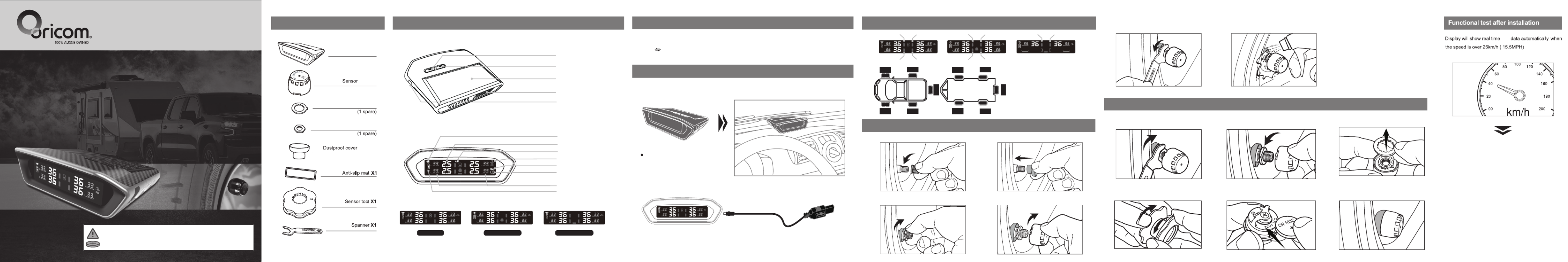
>25km / h
Installation is complete when all tyre
data has been received and is showing
on the display.
Psi
Psi
Psi
Psi Psi
Display ON/OFF
Display installation
Installation position
Place the anti-slip mat under the
display
Press any button for 3 seconds to turn on the display.
Press “ “ button for 3 seconds to turn off the display.
USB charging connection
Micro USB Plug USB charger
(Not included)
Product Overview
Select button
Solar panel
Micro USB input
SET button
Ventilation holes
Warning indicator
Display battery indicator
Charging status
Pressure data
Pressure unit
Temperature unit
Axles of trailer
Temperature data
Pack Includes
Sensor battery replacement
1.Unscrew the valve cap 2.Insert the dustproof cover into the valve stem
3.Screw in the nut
1.Unscrew the nut 3.Take out the washer
5.Replace the battery 6.Repeat steps in “Sensor installation”4.Unscrew the sensor cover by using
the sensor tool
2.Unscrew the sensor
4.Screw on the sensor
TPS10-4E - With 4 Sensors
TPS10-6E - With 6 Sensors
interface Trailer interface Spare interface
5. Tighten up the nut to the sensor by using the
spanner
6. Check air leakage by spraying soapy water
Sensor position
Sensor installation
Psi Psi Psi
F.L. F.R.
R.L. A3R.R.
A1 A2 S1 S2
A4
Solar Powered Tyre Pressure
Monitoring System
Note: Typical sensor position as per
diagram to the left.
F.R. R.R.
R.L.F.L.
A2 A4
A3
S2
S1
A1
TPMS
User Guide
LCD Display
Washers
X4 or X6
X4 or X6
x5 or x7
Nuts x5 or x7
Ensure that these parts are stored safely.
tyre
Button/coin cell batteries are hazardous and must be kept out of reach of children at all times, whether the battery is new
or used. These batteries can cause severe or fatal injuries in 2 hours or less if swallowed or placed inside any part of the
body. If it is suspected a button/coin cell battery has been swallowed or placed inside any part of the body, seek medical
attention immediately or contact the Australian Poisons Information Centre on 131126 for 24/7 fast, expert advice.
WARNING THIS PRODUCT CONTAINS BUTTON/COIN CELL BATTERIES
Specyfikacje produktu
| Marka: | Oricom |
| Kategoria: | radio |
| Model: | TPS10-6E |
Potrzebujesz pomocy?
Jeśli potrzebujesz pomocy z Oricom TPS10-6E, zadaj pytanie poniżej, a inni użytkownicy Ci odpowiedzą
Instrukcje radio Oricom

10 Grudnia 2024

10 Grudnia 2024

10 Grudnia 2024

23 Września 2024

23 Września 2024

21 Września 2024

17 Września 2024

17 Września 2024

16 Września 2024

16 Września 2024
Instrukcje radio
- Laser
- Metabo
- Ruark Audio
- Quigg
- Kathrein
- JUNG
- Kärcher
- OK
- Olympia
- Velleman
- GME
- Switel
- PowerPlus
- Albrecht
- AKAI
Najnowsze instrukcje dla radio

2 Kwietnia 2025

2 Kwietnia 2025

1 Kwietnia 2025

1 Kwietnia 2025

1 Kwietnia 2025

29 Marca 2025

26 Marca 2025

24 Marca 2025

14 Marca 2025

11 Marca 2025