Instrukcja obsługi Planar PLL1500M
Przeczytaj poniżej 📖 instrukcję obsługi w języku polskim dla Planar PLL1500M (21 stron) w kategorii monitor. Ta instrukcja była pomocna dla 32 osób i została oceniona przez 4 użytkowników na średnio 4.5 gwiazdek
Strona 1/21
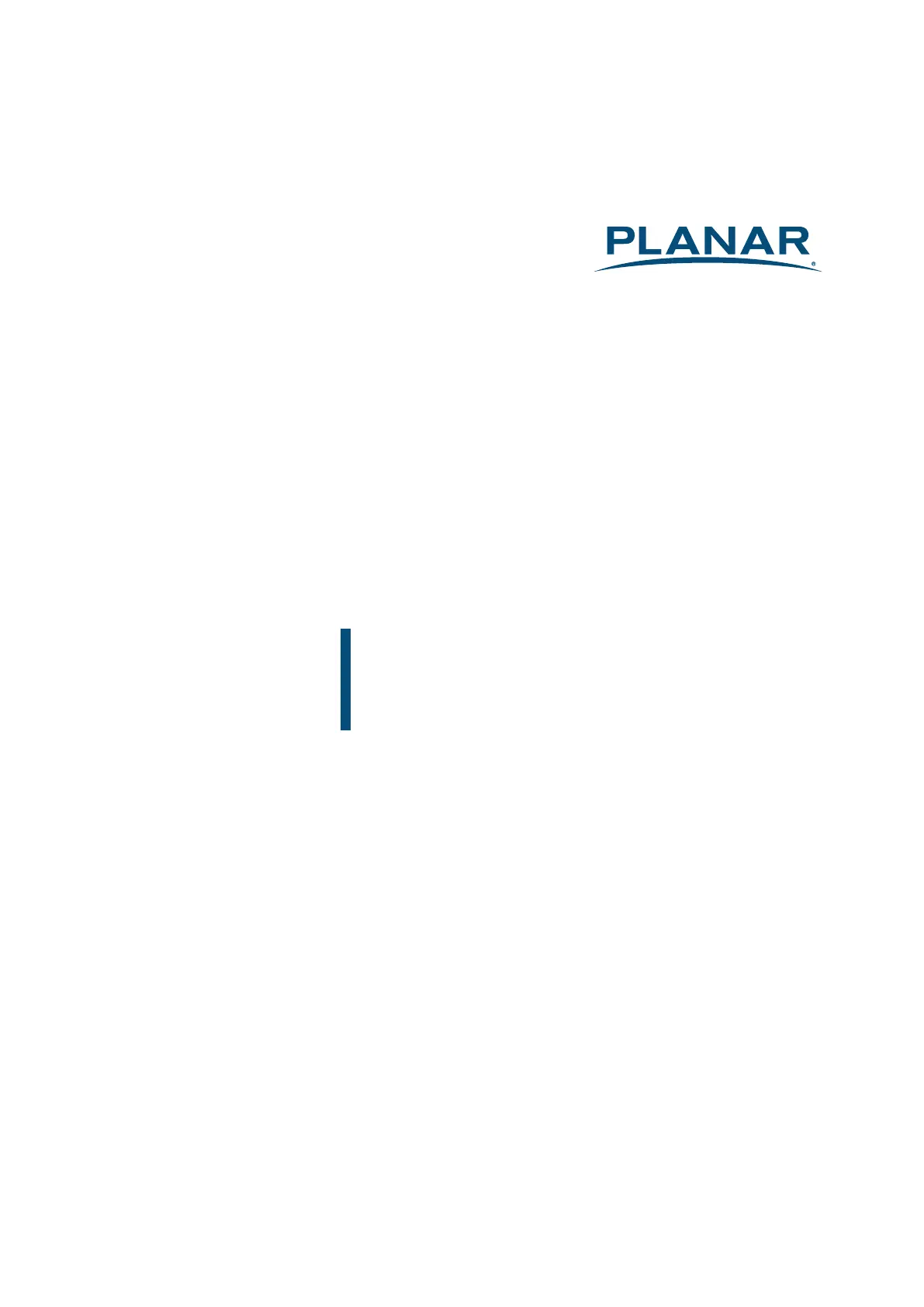
www.planar.com
USER'S GUIDE
LED LCD Monitor
PLL1500M
Specyfikacje produktu
| Marka: | Planar |
| Kategoria: | monitor |
| Model: | PLL1500M |
| Kolor produktu: | Czarny |
| Napięcie wejściowe AC: | 100 - 240 V |
| Podręcznik użytkownika: | Tak |
| Wbudowane głośniki: | Tak |
| Ilość głośników: | 2 |
| Moc wyjściowa (RMS): | 2 W |
| Certyfikaty: | FCC-B, CE, UL/cUL, RoHS |
| Zgodny z Mac: | Tak |
| Typ ekranu: | LCD |
| Długość przekątnej ekranu: | 15 " |
| Rozdzielczość: | 1024 x 768 px |
| Współczynnik kontrastu (typowy): | 700:1 |
| Natywne proporcje obrazu: | 4:3 |
| Ekran dotykowy: | Nie |
| Przewody: | AC, VGA |
| Pobór mocy w trybie czuwania: | 0.5 W |
| Pobór mocy: | 8 W |
| Waga wraz z opakowaniem: | 4000 g |
| Jasność wyświetlacza (typowa): | 300 cd/m² |
| Typ podświetlacza: | Edge LED |
| Maksymalna częstotliwość odświeżania: | 76 Hz |
| Kąt widzenia (poziomy): | 160 ° |
| Kąt widzenia (pionowy): | 130 ° |
| Kolory wyświetlacza: | 16.2 millionów kolorów |
| Czas odpowiedzi (typowy): | 8 ms |
| Rozmiar plamki: | 0.297 x 0.297 mm |
| Standard VESA: | Tak |
| Interfejs do montażu panelu: | 75 x 75 mm |
| Kensington Lock: | Tak |
| Typ gniazda zamka kabla: | Kensington |
| Zakres kąta nachylenia: | -1 - 20 ° |
| Liczba portów VGA (D-Sub): | 1 |
| Szerokość urządzenia (z podstawą): | 339 mm |
| Głębokość urządzenia (z podstawą): | 147.48 mm |
| Wysokość urządzenia (z podstawą): | 347.4 mm |
| Waga (z podstawą): | 3000 g |
| Szerokość (bez podstawy): | 339 mm |
| Głębokość (bez podstawy): | 51.7 mm |
| Wysokość (bez podstawy): | 286.5 mm |
| Waga (bez podstawy): | 2600 g |
| Obsługiwane rozdzielczości grafiki: | 1024 x 768 (XGA) |
| OSD: | Tak |
| Powierzchnia wyświetlacza: | Matowy |
| Kolor nóżek: | Czarny |
| Regulacja pochylenia: | Tak |
Potrzebujesz pomocy?
Jeśli potrzebujesz pomocy z Planar PLL1500M, zadaj pytanie poniżej, a inni użytkownicy Ci odpowiedzą
Instrukcje monitor Planar

8 Stycznia 2025

8 Stycznia 2025

17 Grudnia 2024

5 Grudnia 2024

9 Października 2024

9 Października 2024

9 Października 2024

9 Października 2024

8 Października 2024

7 Października 2024
Instrukcje monitor
Najnowsze instrukcje dla monitor

8 Kwietnia 2025

8 Kwietnia 2025

8 Kwietnia 2025

7 Kwietnia 2025

5 Kwietnia 2025

4 Kwietnia 2025

4 Kwietnia 2025

3 Kwietnia 2025

2 Kwietnia 2025

2 Kwietnia 2025