Instrukcja obsługi Prestigio MultiPad Ranger 7.0
Przeczytaj poniżej 📖 instrukcję obsługi w języku polskim dla Prestigio MultiPad Ranger 7.0 (104 stron) w kategorii tabletka. Ta instrukcja była pomocna dla 23 osób i została oceniona przez 6 użytkowników na średnio 4.0 gwiazdek
Strona 1/104
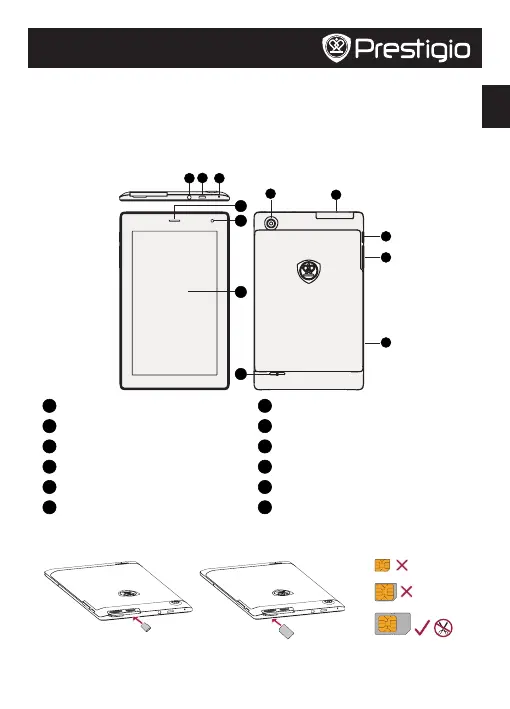
EN
Quick Start Guide
Prestigio MultiPad
Inside your package
•PrestigioMultiPad•Travelcharger
•USBcable•Quickstartguide
•Legalandsafetynotices•Warrantycard
Your tablet at a glance
2
1
4
6
5
7
9
10
11
8
3
12
1
Earphonejack
7
Speaker
2
MicroUSBport
8
Rearcamera
3
Resethole
9
MemorycardandSIMcardslot
4
Earpiece
10
Powerbutton
5
Frontcamera
11
Volumebutton
6
Touchscreen
12
Microphone
Getting started
1.Insertamemorycard.2.InsertastandardSIMcard.
NanoSIM
MicroSIM
StandardSIM
3.Pressandholdthepowerbuttontoturnonyourtablet.
Specyfikacje produktu
| Marka: | Prestigio |
| Kategoria: | tabletka |
| Model: | MultiPad Ranger 7.0 |
Potrzebujesz pomocy?
Jeśli potrzebujesz pomocy z Prestigio MultiPad Ranger 7.0, zadaj pytanie poniżej, a inni użytkownicy Ci odpowiedzą
Instrukcje tabletka Prestigio

4 Października 2024

4 Października 2024

4 Października 2024

4 Października 2024

4 Października 2024

1 Października 2024

1 Października 2024

1 Października 2024

1 Października 2024

1 Października 2024
Instrukcje tabletka
Najnowsze instrukcje dla tabletka

9 Kwietnia 2025

3 Kwietnia 2025

3 Kwietnia 2025

3 Kwietnia 2025

1 Kwietnia 2025

1 Kwietnia 2025

1 Kwietnia 2025

1 Kwietnia 2025

31 Marca 2025

30 Marca 2025