Instrukcja obsługi Prestigio Nobile PER3562
Przeczytaj poniżej 📖 instrukcję obsługi w języku polskim dla Prestigio Nobile PER3562 (17 stron) w kategorii tabletka. Ta instrukcja była pomocna dla 15 osób i została oceniona przez 3 użytkowników na średnio 4.2 gwiazdek
Strona 1/17
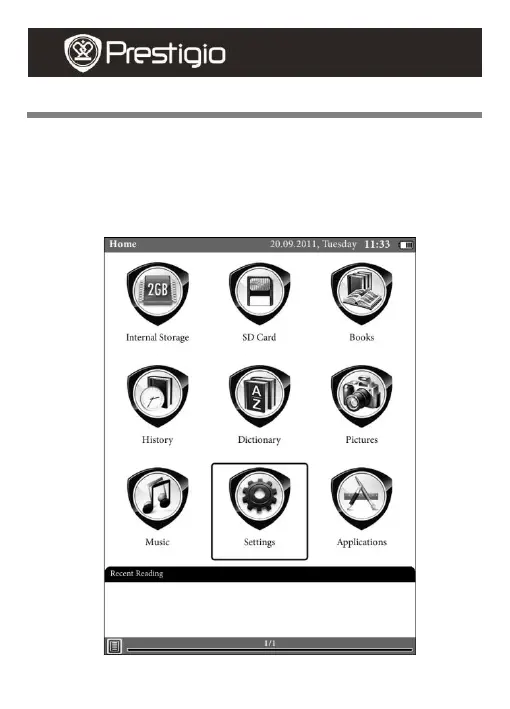
EN -1
Basic Operations
Press and hold the Power Button to turn on the device. It will
automatically enter the main menu on Home screen after the start-up
screen. The main menu includes Internal Storage, SD Card, Books,
History, Dictionary, Pictures, Music, Settings andApplications. Press
the Navigation Button and OK Button to move to the desired function
and to confirm the option.
User manual
Prestigio Nobile
PER3562
Specyfikacje produktu
| Marka: | Prestigio |
| Kategoria: | tabletka |
| Model: | Nobile PER3562 |
Potrzebujesz pomocy?
Jeśli potrzebujesz pomocy z Prestigio Nobile PER3562, zadaj pytanie poniżej, a inni użytkownicy Ci odpowiedzą
Instrukcje tabletka Prestigio

4 Października 2024

4 Października 2024

4 Października 2024

4 Października 2024

4 Października 2024

1 Października 2024

1 Października 2024

1 Października 2024

1 Października 2024

1 Października 2024
Instrukcje tabletka
Najnowsze instrukcje dla tabletka

9 Kwietnia 2025

3 Kwietnia 2025

3 Kwietnia 2025

3 Kwietnia 2025

1 Kwietnia 2025

1 Kwietnia 2025

1 Kwietnia 2025

1 Kwietnia 2025

31 Marca 2025

30 Marca 2025