Instrukcja obsługi Samsung LS32A23W
Przeczytaj poniżej 📖 instrukcję obsługi w języku polskim dla Samsung LS32A23W (5 stron) w kategorii Telewizja. Ta instrukcja była pomocna dla 48 osób i została oceniona przez 3 użytkowników na średnio 4.3 gwiazdek
Strona 1/5
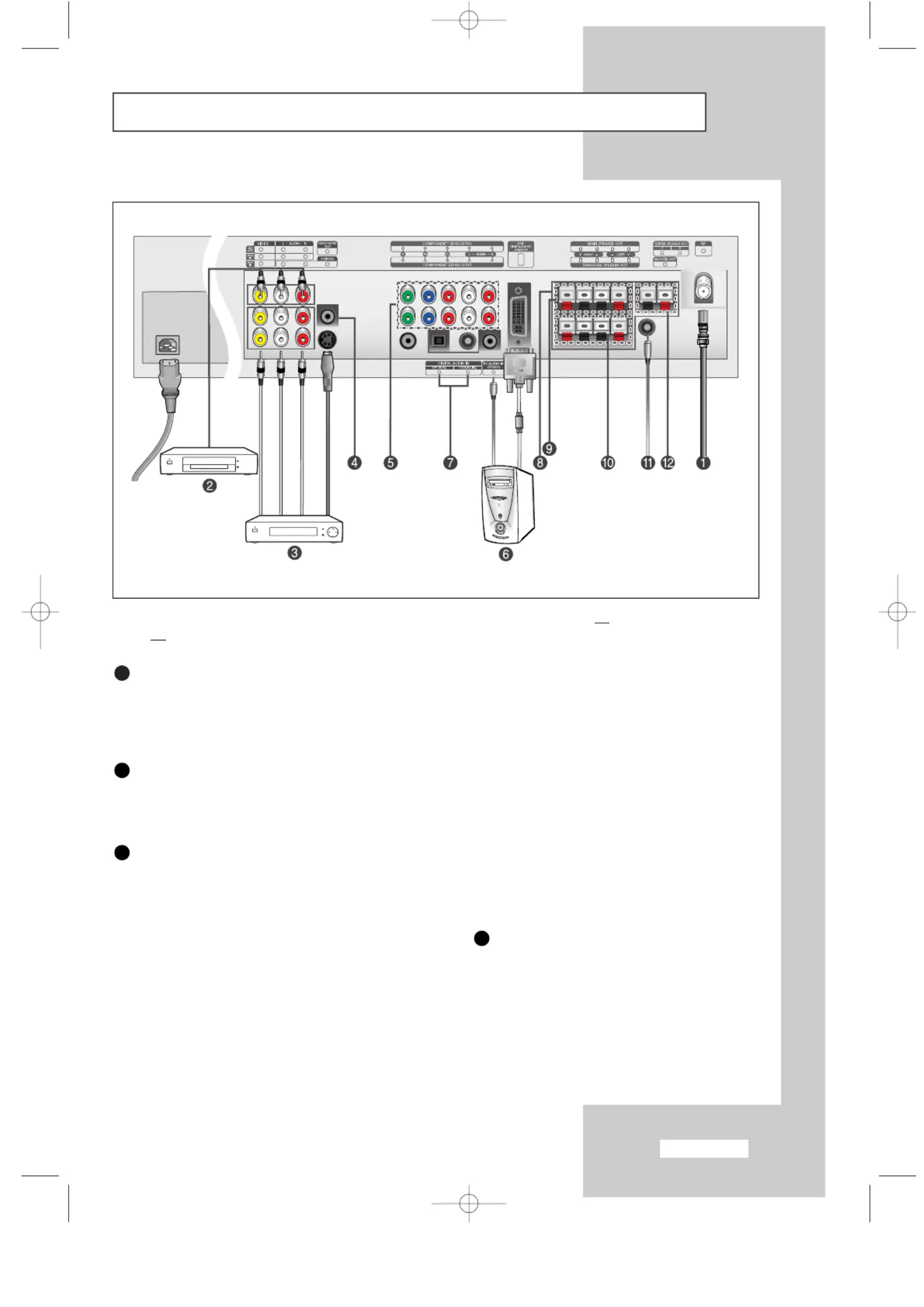
English-1
Viewing the Connection Panel
☛
Whenever you connect an audio or video system to your set, ensure that allelements are switched
off
.
Connecting an Aerial or Cable Television Network
To view television channels correctly, a signal must be received by the set from one of the following sources:
-An outdoor aerial
-Acable television network
-Asatellite network
Connecting DVD, VCR or DTV Set-Top Box
-Connect the RCACable to “AUDIO(L)” and “AUDIO(R)” on the rear of your set and the other end to
“Audio Out”connector of the DVD, VCR, or DTV Set-Top Box.
-Connect the RCACable to “Y”, “Pb”, and “Pr” on the rear of your set and the other end to “Component Out”
connector of the DVD, VCR, or DTV Set-Top Box.
Connecting External A/V Devices
-Connect RCAor S-VIDEO cable to an appropriate external A/V device such as VCR, DVD or Camcorder.
-Connect RCAaudio cables to “
AUDIO(L)AUDIO(R)”and “”on the rear of your set and the other ends to
corresponding audio out connectors on the A/V device.
-Headphone may be connected to the headphone output () on the rear of your set.
While the headphone
is connected, the sound from the built-in speakers will be disabled.
Power Input
1
2
3
4
BN68-00448G-00Eng.q 9/24/03 4:10 PM Page 7
Specyfikacje produktu
| Marka: | Samsung |
| Kategoria: | Telewizja |
| Model: | LS32A23W |
Potrzebujesz pomocy?
Jeśli potrzebujesz pomocy z Samsung LS32A23W, zadaj pytanie poniżej, a inni użytkownicy Ci odpowiedzą
Instrukcje Telewizja Samsung

5 Kwietnia 2025

5 Kwietnia 2025

5 Kwietnia 2025

5 Kwietnia 2025

5 Kwietnia 2025

5 Kwietnia 2025

5 Kwietnia 2025

5 Kwietnia 2025

5 Kwietnia 2025

5 Kwietnia 2025
Instrukcje Telewizja
Najnowsze instrukcje dla Telewizja

9 Kwietnia 2025

9 Kwietnia 2025

9 Kwietnia 2025

9 Kwietnia 2025

9 Kwietnia 2025

9 Kwietnia 2025

9 Kwietnia 2025

9 Kwietnia 2025

9 Kwietnia 2025

9 Kwietnia 2025