Instrukcja obsługi Smart-AVI KLX-500
Smart-AVI przełącznik KLX-500
Przeczytaj poniżej 📖 instrukcję obsługi w języku polskim dla Smart-AVI KLX-500 (2 stron) w kategorii przełącznik. Ta instrukcja była pomocna dla 25 osób i została oceniona przez 3 użytkowników na średnio 4.5 gwiazdek
Strona 1/2
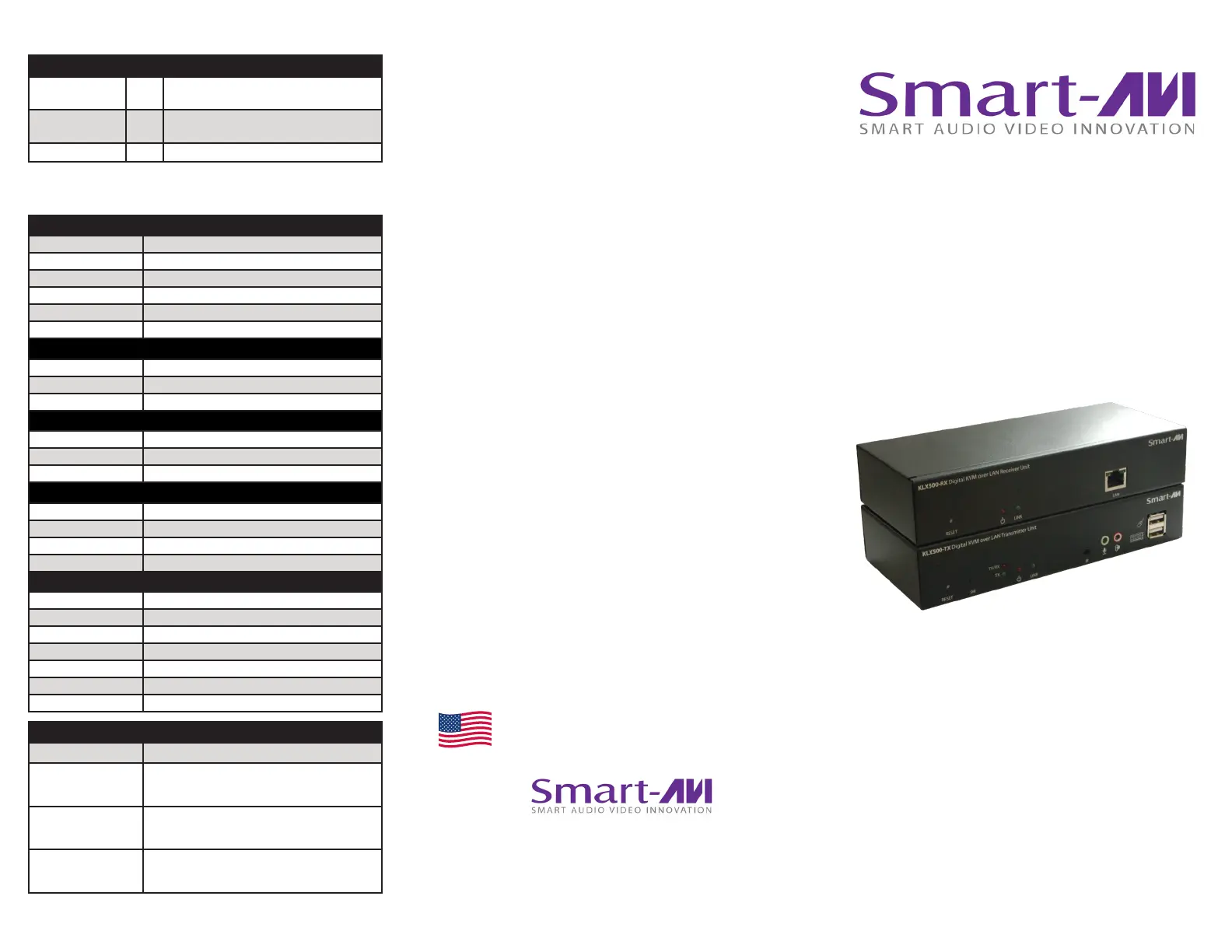
KLX-500
1080p DVI-D Video and
Keyboard, Mouse Extender
Quick Start Guide
PART NO.QTYDESCRIPTION
KLX-TX500S1DVI-I KVM with Audio Point-to-Point
Transmitter
KLX-RX500S1DVI-I KVM with Audio Point-to-Point
Receiver
Power Supply2PS5VDC2A
© Copyright 2017 SmartAVI, All Rights Reserved
NOTICE
The information contained in this document
is subject to change without notice. Smart-AVI makes
no warranty of any kind with regard to this material,
including but not limited to, implied warranties of
merchantability and fitness for any particular purpose.
Smart-AVI will not be liable for errors contained herein or for
incidental or consequential damages in connection with the
furnishing, performance or use of this material.
No part of this document may be photocopied, reproduced or
translated into another language without prior written consent
from Smart-AVI.
For more information, visit www.smartavi.com.
SmartAVI, Inc. / Twitter: @smartavi
2455 W Cheyenne Ave, Suite 112
North Las Vegas, NV 89032
http://www.SmartAVI.com
Extends HD Video & Keyboard,
Mouse signals up to 500 ft using
CAT 5/5e/6 cables
VIDEO
FormatDVI-D
ResolutionUp to 1080p (1920x1080 @60Hz)
Input Interface (TX)DVI-I (1)
Output Interface (TX)DVI-D (1)
Output Interface (RX)DVI-D (1)
Cable LengthUp to 40 feet
USB
Input Interface (TX)USB Type B Female (1)
Output Interface (TX)USB Type A (2) Keyboard/Mouse
Output Interface (RX)USB Type A (2) Keyboard/Mouse
AUDIO / MICROPHONE
Audio Format Stereo
Input Interface (TX)Audio 3.5 mm (1), Microphone 3.5 mm (1)
Output Interface (RX)Audio 3.5 mm (1), Microphone 3.5 mm (1)
NETWORK
Output Interface (TX)RJ45 LAN (1)
Input Interface (RX)RJ45 LAN (1)
Cable Requirements CAT 5/5e/6
Max. Length 500 ft
OTHER
Power5VDC2A
Weight TX & RX1.1 lbs
Dimensions TX & RX8.75”W x 1.5”H x 3.5”D each
Operating Temp.41 to 122°F (5 to 50 °C )
Operating HumidityUp to 85% RH (no condensation)
Storage Temp.32 to 149°F (0 to 65 °C )
Storage HumidityUp to 90% RH (no condensation)
ORDER INFO
Part No.Description
KLX-500SDVI-I KVM with Audio Point-to-Point Extender
over LAN or CAT5e/6. Includes: [KLX-TX500,
KLX-RX500, and 2 x PS5VD2A-Wall Mount]
KLX-TX500SDVI-I KVM with Audio Point-to-Point Extender
over LAN or CAT5e/6. Includes: [KLX-TX500 and
PS5VD2A-Wall Mount]
KLX-RX500SDVI-I KVM with Audio Point-to-Point Receiver
over LAN or CAT5e/6. Includes: KLX-RX500, and
PS5VD2A-Wall Mount]
What’s in the Box?
Technical Specications
*
Designed and Manufactured in the USA
Specyfikacje produktu
| Marka: | Smart-AVI |
| Kategoria: | przełącznik |
| Model: | KLX-500 |
Potrzebujesz pomocy?
Jeśli potrzebujesz pomocy z Smart-AVI KLX-500, zadaj pytanie poniżej, a inni użytkownicy Ci odpowiedzą
Instrukcje przełącznik Smart-AVI

7 Stycznia 2025

7 Stycznia 2025

28 Grudnia 2024

28 Grudnia 2024

28 Grudnia 2024

28 Grudnia 2024

28 Grudnia 2024

28 Grudnia 2024

25 Grudnia 2024

25 Grudnia 2024
Instrukcje przełącznik
Najnowsze instrukcje dla przełącznik

9 Kwietnia 2025

9 Kwietnia 2025

7 Kwietnia 2025

5 Kwietnia 2025

4 Kwietnia 2025

4 Kwietnia 2025

4 Kwietnia 2025

3 Kwietnia 2025

3 Kwietnia 2025

2 Kwietnia 2025