Instrukcja obsługi Smart-AVI XT-TX400
Smart-AVI przedłużacz AV XT-TX400
Przeczytaj poniżej 📖 instrukcję obsługi w języku polskim dla Smart-AVI XT-TX400 (2 stron) w kategorii przedłużacz AV. Ta instrukcja była pomocna dla 11 osób i została oceniona przez 5 użytkowników na średnio 4.3 gwiazdek
Strona 1/2
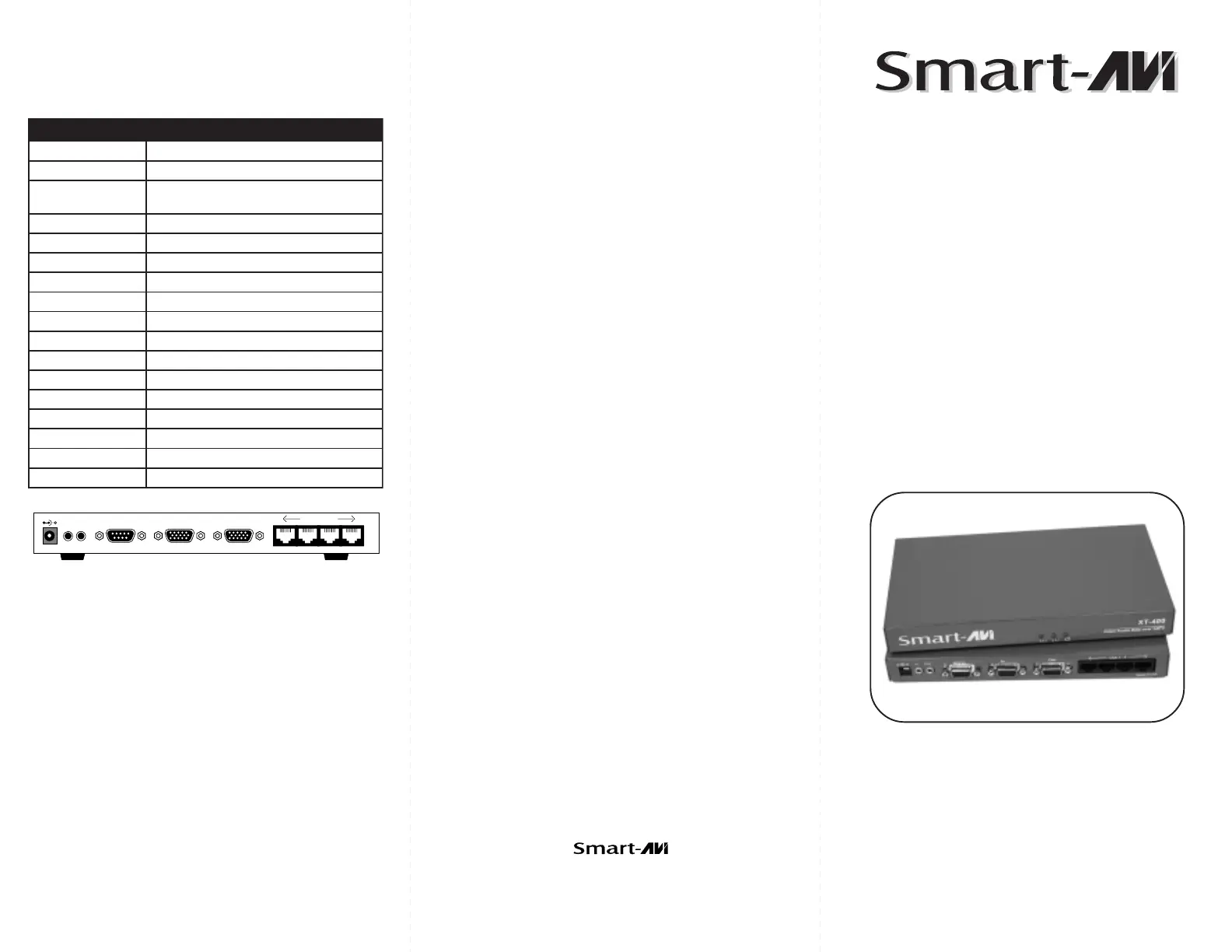
© Copyright 2007 Smart-AVI, All Rights Reserved
Notice
The information contained in this document is
subject to change without notice. Smart-AVI makes
no warranty of any kind with regard to this material,
including but not limited to, implied warranties of
merchantability and fitness for any particular
purpose.
Smart-AVI will not be liable for errors contained herein
or for incidental or consequential damages in
connection with the furnishing, performance or use
of this material.
No part of this document may be photocopied,
reproduced or translated into another language with
out prior written consent from Smart-AVI.
For the complete manual, visit www.smartavi.com.
Use a single CAT5 cable to broadcast
high resolution SXGA, Stereo Audio
and RS232 up to 4 stations up to
1000ft away.
XT-400
www.smartavi.com
User Manual
2840 N. Naomi Ave.
Burbank, California 91504
Phone: (818) 565-0011
Facsimile: (818) 565-0020
Technical Specifications
3MART!UDIO6IDEO)NTEGRATION
3MART!UDIO6IDEO)NTEGRATION
SNOITACIFICEPS004-TXSNOITACIFICEPS004-TX
SNOITACIFICEPS004-TX
SNOITACIFICEPS004-TXSNOITACIFICEPS004-TX
ataDAGVataDAGV
ataDAGV
ataDAGVataDAGV
tamroFSBVC,C/Y,VUY,BsGR,VHBGR
noituloseR
0021x0091otpU
)AGXS,AGX,AGVS,AG
V
epytrotcennoCtekcos51DH
oiduAoiduA
oiduA
oiduAoiduA
epyTlangiSdecnalabnuoeretS
rotcennoCtekcoskcajmm5.3
232SR232
SR
232SR
232SR232SR
M9BD
.dnG,DXR,DXT
spb0069
rewoPrewoP
rewoP
rewoPrewoP
stnemeriuqeRA5.@CDV5
rotcennoC)ev+retnec(k
cajCDmm1.2
lacisyhPlacisyhP
lacisyhP
lacisyhPlacisyhP
snoisnemiD)sgephtiw1.3(mc7.2x8.11x22
thgieWgk63.rosbl8.
Sending an RS232 command to remoteSending an RS232 command to remote
Sending an RS232 command to remoteSending an RS232 command to remote
Sending an RS232 command to remote
monitormonitor
monitormonitor
monitor
In order to send a command to a remote monitor, you
will need to use The following query at 9600 baud
rate;
<CR>//M1<CR>
After sending this query, any command sent from
the PC will go directly to monitor 1
To send a command to monitor 2 replace "M1"
with "M2" etc...
To send the same command to all monitors ( but
only monitor 1 will answer) Use the following
command;
<CR>//M0<CR>
*
<CR> = Carriage return
InOutInOutRS232
Out 1-4
Specyfikacje produktu
| Marka: | Smart-AVI |
| Kategoria: | przedłużacz AV |
| Model: | XT-TX400 |
Potrzebujesz pomocy?
Jeśli potrzebujesz pomocy z Smart-AVI XT-TX400, zadaj pytanie poniżej, a inni użytkownicy Ci odpowiedzą
Instrukcje przedłużacz AV Smart-AVI

9 Stycznia 2025

9 Stycznia 2025

3 Stycznia 2025

1 Stycznia 2025

1 Stycznia 2025

1 Stycznia 2025

1 Stycznia 2025

1 Stycznia 2025

1 Stycznia 2025

1 Stycznia 2025
Instrukcje przedłużacz AV
Najnowsze instrukcje dla przedłużacz AV

8 Kwietnia 2025

1 Kwietnia 2025

1 Kwietnia 2025

1 Kwietnia 2025

1 Kwietnia 2025

1 Kwietnia 2025

26 Lutego 2025

20 Lutego 2025

20 Lutego 2025

7 Lutego 2025