Instrukcja obsługi StarTech.com CPNTUTPWALLA
StarTech.com przedłużacz AV CPNTUTPWALLA
Przeczytaj poniżej 📖 instrukcję obsługi w języku polskim dla StarTech.com CPNTUTPWALLA (2 stron) w kategorii przedłużacz AV. Ta instrukcja była pomocna dla 22 osób i została oceniona przez 5 użytkowników na średnio 4.5 gwiazdek
Strona 1/2
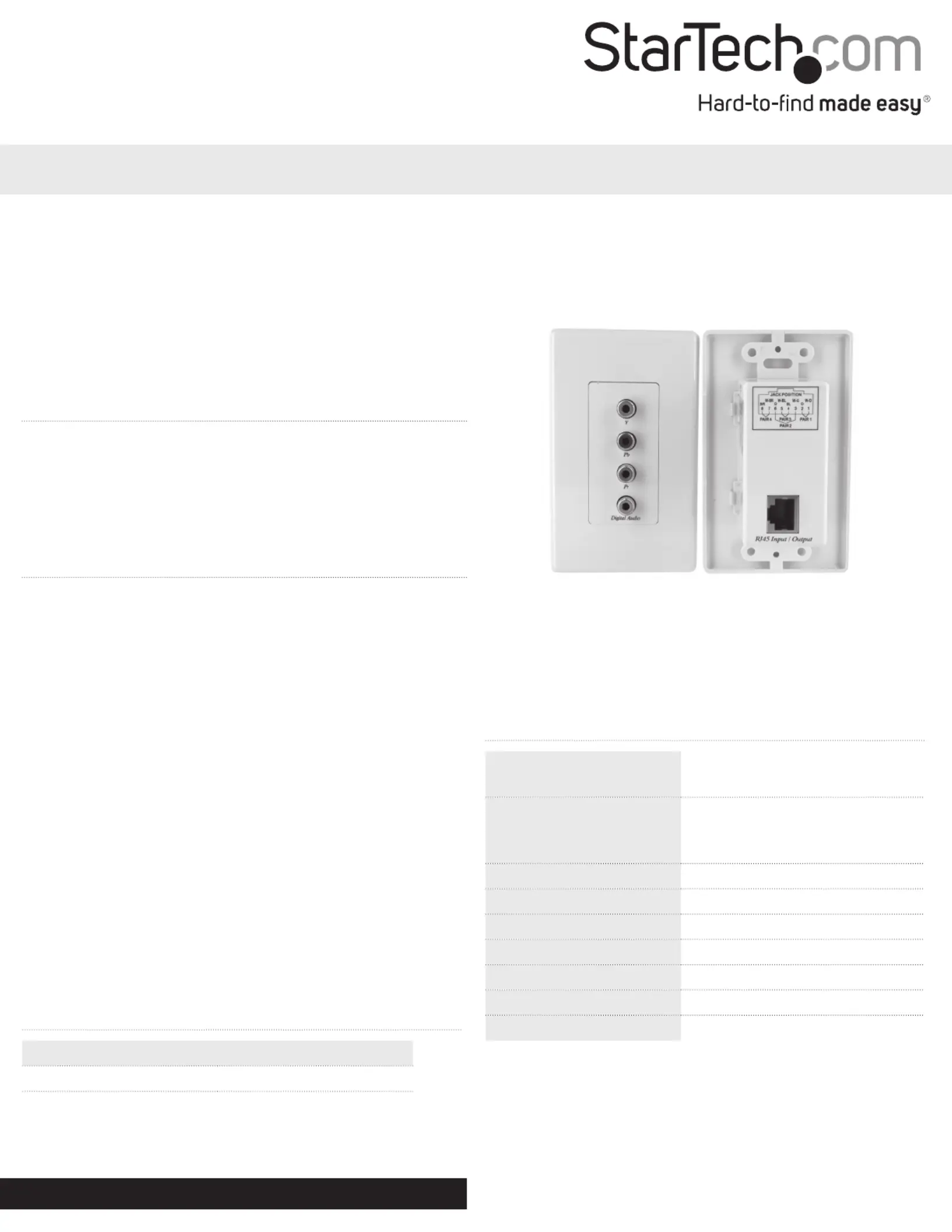
Instruction Manual
DE: Bedienungsanleitung - de.startech.com
FR: Guide de l'utilisateur - fr.startech.com
ES: Guía del usuario - es.startech.com
IT: Guida per l'uso - it.startech.com
NL: Gebruiksaanwijzing - nl.startech.com
PT: Guia do usuário - pt.startech.com
Manual Revision: 02/17/2012
For the most up-to-date information, please visit: www.startech.com
Packaging Contents
• 2 x CPNTUTPWALLA units
• 2 x Screw kit
• 1 x Instruction Manual
System Requirements
• yPbPr component video source
• Standard in-wall outlets
CPNTUTPWALLA
Component Wall Plate Video Extender over Cat 5 with Audio
*actual product may vary from photos
Hardware Installation
1. Remove the 2 screws from the front face plate and remove
the face plate.
2. Plug the RJ45 connector from the wall outlet to the back of
the unit.
3. Mount and secure the unit into the wall outlet using the
supplied screws.
4. Mount and secure the front face plate to the unit again.
5. Repeat steps 1-4 for the other unit.
6. Connect the component video/digital audio source to one
unit and the component display/digital audio receiver to
the other.
Distances and Resolutions
DistanceMaximum Resolution
50m/150ft720p/1080i
100m/330ft480p/480i
Specications
Signal Type
Component video (yPbPr)
S/PDIF digital audio
Connectors
3 x RCA component video
1 x RCA digital coax audio
1 x RJ45
Maximum Resolution720p/1080i
Maximum Distance100 meters
PowerSelf-Powered
ColourWhite
MaterialPlastic
Weight100g
Dimensions115.0mm x 70.0mm x 61.0mm
Specyfikacje produktu
| Marka: | StarTech.com |
| Kategoria: | przedłużacz AV |
| Model: | CPNTUTPWALLA |
Potrzebujesz pomocy?
Jeśli potrzebujesz pomocy z StarTech.com CPNTUTPWALLA, zadaj pytanie poniżej, a inni użytkownicy Ci odpowiedzą
Instrukcje przedłużacz AV StarTech.com

1 Stycznia 2025

1 Stycznia 2025

1 Stycznia 2025

1 Stycznia 2025

1 Stycznia 2025

1 Stycznia 2025

1 Stycznia 2025

1 Stycznia 2025

1 Stycznia 2025

31 Grudnia 2025
Instrukcje przedłużacz AV
Najnowsze instrukcje dla przedłużacz AV

8 Kwietnia 2025

1 Kwietnia 2025

1 Kwietnia 2025

1 Kwietnia 2025

1 Kwietnia 2025

1 Kwietnia 2025

26 Lutego 2025

20 Lutego 2025

20 Lutego 2025

7 Lutego 2025