Instrukcja obsługi StarTech.com SATSASDUPE11
StarTech.com zewnętrzny dysk twardy SATSASDUPE11
Przeczytaj poniżej 📖 instrukcję obsługi w języku polskim dla StarTech.com SATSASDUPE11 (2 stron) w kategorii zewnętrzny dysk twardy. Ta instrukcja była pomocna dla 19 osób i została oceniona przez 8 użytkowników na średnio 4.1 gwiazdek
Strona 1/2
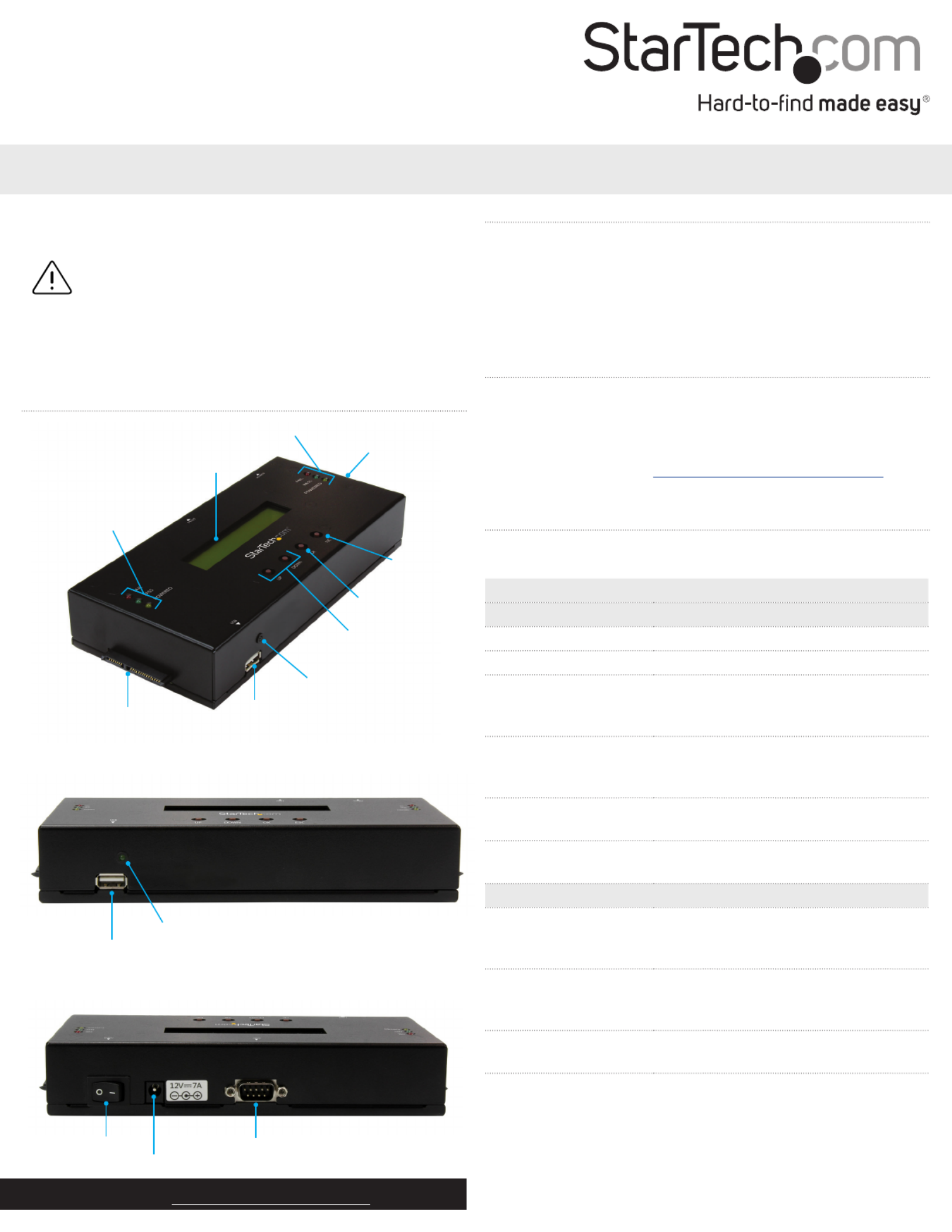
Quick-start guide
Manual Revision: 11/18/2016
For the latest information, technical specications, and support for
this product, please visit www.StarTech.com/SATSASDUPE11.
Package contents
• 1 x SATA/SAS duplicator and eraser
• 1 x universal power adapter (NA/JP, UK, EU, AU)
• 2 x drive-connector cables
• 2 x drive pads
• 1 x quick-start guide
SATSASDUPE11
1:1 Standalone Hard Drive Duplicator and Eraser for 2.5”/3.5” SATA and SAS Drives
*actual product may vary from photos
Read and understand the entire manual before Important:
you use this product, and follow the instructions as they are
outlined in the manual.
Failure to do so might result in property damage or device
failure.
Product diagram
HDD port 1
Menu navigation
buttons
HDD port 1 LEDs
HDD port 2
HDD port 2 LEDs
USB port
USB port LED
LCD display
USB port
USB port LED
Side view
Side view
Power switch
Power jack
RS232 serial-based
printer port
System requirements
This converter is OS independent and doesn’t require any additional
drivers or software.
System requirements are subject to change. For the latest
requirements, please visit www.StarTech.com/SATSASDUPE11.
Erase and copy modes
The SATSASDUPE11 supports six erase modes and four copy modes.
Mode Denition
Erase modes
Quick eraseThe partition table is quickly erased
Full eraseThe entire HDD is erased.
3-Pass (DoD 5220.22-M)A multi-pass overwrite based on
DoD 5220.22-M specications
is completed.
DoD erase and compare
(DoD 5220.22-M)
The HDD is erased three times and
compared one time based on
DoD 5220.22-M standards.
Secure eraseThe HDD is erased according to secure
erase standards.
7-Pass erase
(DoD 5220.22-M)
A multi-pass overwrite based on DoD
5220.22-M is completed.
Copy modes
Copy system and lesOnly the data area of the source HDD
is copied and the empty space isn’t
copied.
Copy all partitionsThe partition areas of the HDD are
copied and the non-partition, empty
space isn’t copied.
Copy the whole HDDThe entire HDD is copied, including
empty space.
Copy a percentageA specied percentage range of the
HDD is copied.
Enter button
Exit button
Specyfikacje produktu
| Marka: | StarTech.com |
| Kategoria: | zewnętrzny dysk twardy |
| Model: | SATSASDUPE11 |
Potrzebujesz pomocy?
Jeśli potrzebujesz pomocy z StarTech.com SATSASDUPE11, zadaj pytanie poniżej, a inni użytkownicy Ci odpowiedzą
Instrukcje zewnętrzny dysk twardy StarTech.com

4 Października 2024

2 Października 2024

2 Października 2024

2 Października 2024

2 Października 2024

2 Października 2024

22 Września 2024

21 Września 2024

21 Września 2024

20 Września 2024
Instrukcje zewnętrzny dysk twardy
Najnowsze instrukcje dla zewnętrzny dysk twardy

3 Stycznia 2025

2 Stycznia 2025

2 Stycznia 2025

1 Stycznia 2025

31 Grudnia 2025

31 Grudnia 2025

31 Grudnia 2025

30 Grudnia 2025

30 Grudnia 2025

30 Grudnia 2025