Instrukcja obsługi TFA 60.3521.02
Przeczytaj poniżej 📖 instrukcję obsługi w języku polskim dla TFA 60.3521.02 (2 stron) w kategorii zegar. Ta instrukcja była pomocna dla 12 osób i została oceniona przez 4 użytkowników na średnio 4.1 gwiazdek
Strona 1/2
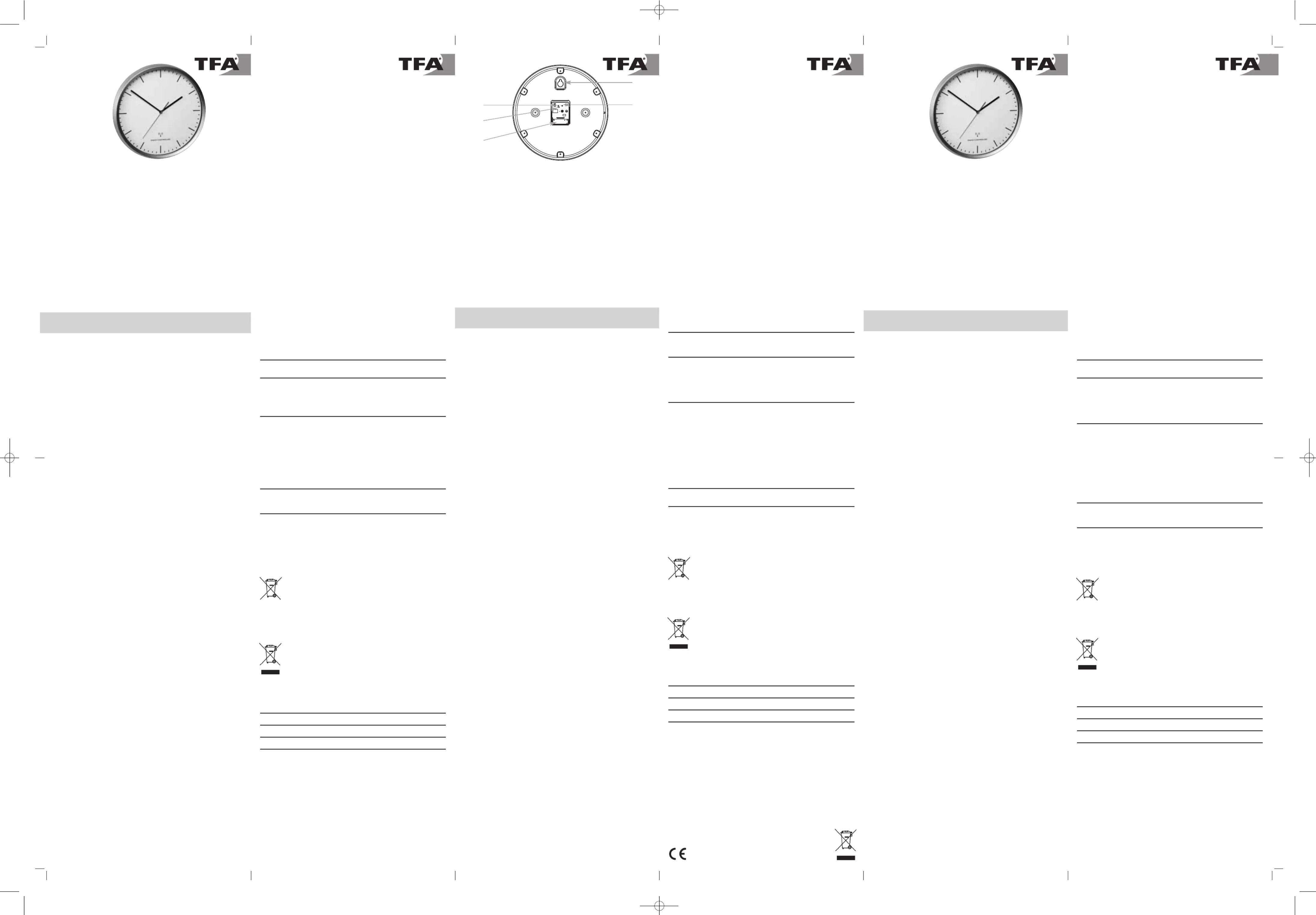
Bedienungsanleitung
Kat. Nr. 60.3521
DESIGN – Funk-Wanduhr
Vielen Dank, dass Sie sich für dieses Gerät aus dem Hause TFA ent-
schieden haben.
1. Bevor Sie mit dem Gerät arbeiten
•
Lesen Sie sich bitte die Bedienungsanleitung genau durch.
•
Durch die Beachtung der Bedienungsanleitung vermeiden Sie
auch Beschädigungen des Gerätes und die Gefährdung Ihrer
gesetzlichen Mängelrechte durch Fehlgebrauch.
•
Für Schäden, die aus Nichtbeachtung dieser Bedienungsanlei-
tung verursacht werden, übernehmen wir keine Haftung.
•
Beachten Sie besonders die Sicherheitshinweise!
•
Bewahren Sie diese Bedienungsanleitung gut auf!
2.Zu Ihrer Sicherheit
•
Verwenden Sie das Produkt nicht anders, als in dieser Anleitung
dargestellt wird.
•
Das eigenmächtige Reparieren, Umbauen oder Verändern des
Gerätes ist nicht gestattet.
Vorsicht!
Verletzungsgefahr:
•
Bewahren Sie die Batterie und das Gerät außerhalb der Reich-
weite von Kindern auf.
•
Batterien nicht ins Feuer werfen, kurzschließen, auseinander
nehmen oder aufladen. Explosionsgefahr!
•
Batterien enthalten gesundheitsschädliche Säuren. Um ein Aus-
laufen der Batterien zu vermeiden, sollten schwache Batterien
möglichst schnell ausgetauscht werden.
•
Beim Hantieren mit ausgelaufenen Batterien chemikalienbe-
ständige Schutzhandschuhe und Schutzbrille tragen!
Wichtige Hinweise zur Produktsicherheit!
•
Setzen Sie das Gerät keinen extremen Temperaturen, Vibratio-
nen und Erschütterungen aus.
•
Vor Feuchtigkeit schützen.
3.Bestandteile
Tasten
A:
MSET Taste
B:
RESET Taste
C:
REC Taste
Gehäuse
D:
Wandaufhängung
E:
Batteriefach
4.Inbetriebnahme
•
Legen Sie eine neue Batterie 1,5 V AA, polrichtig ein.
•
Das Gerät ist jetzt betriebsbereit.
4.1 Empfang der Funkzeit DCF
•
Die Zeiger stellen sich auf 12.00 Uhr.
•
Die Uhr versucht nun, das Funkuhrsignal zu empfangen.
•
Wenn der Zeitcode nach 3-12 Minuten empfangen wurde, wird
die funkgesteuerte Zeit ständig im Display angezeigt.
•
Der DCF-Signalempfang findet täglich um 1:00 und 3:00 Uhr
morgens statt.
Hinweis zum Empfang der Funkzeit:
Die Zeitübertragung erfolgt von einer Cäsium Atom-Funkuhr, die
von der Physikalisch Technischen Bundesanstalt in Braunschweig
betrieben wird. Die Abweichung beträgt weniger als 1 Sekunde in
einer Million Jahren. Die Zeit ist kodiert und wird von Main-
flingen in der Nähe von Frankfurt am Main durch ein DCF-77
(77.5 kHz) Frequenzsignal übertragen mit einer Reichweite von
ca. 1.500 km. Ihre Funkuhr empfängt das Signal, wandelt es um
und zeigt immer die exakte Zeit an. Auch die Umstellung von
Sommer- und Winterzeit erfolgt automatisch. Der Empfang hängt
hauptsächlich von der geographischen Lage ab. Im Normalfall
sollten innerhalb des Radius von 1.500 km ausgehend von Frank-
furt bei der Übertragung keine Probleme auftauchen.
Bitte beachten Sie folgende Hinweise:
•
Es wird empfohlen, einen Abstand von mindestens 1,5 – 2
Metern zu eventuell störenden Geräten wie Computerbildschir-
men und Fernsehgeräten einzuhalten.
•
In Stahlbetonbauten (Kellern, Aufbauten) ist das empfangene
Signal natürlicherweise schwächer. In Extremfällen wird emp-
fohlen, das Gerät in Fensternähe zu platzieren und/oder durch
Drehen das Funksignal besser zu empfangen.
•
Nachts sind die atmosphärischen Störungen meist geringer und
ein Empfang ist in den meisten Fällen möglich. Ein einziger
Empfang pro Tag genügt, um die Genauigkeit zu gewährleisten
und Abweichungen unter 1 Sekunde zu halten.
4.2 MSET Taste - Manuelle Einstellung der Uhrzeit
•
Falls die Funkuhr kein DCF-Signal empfangen kann (z.B. wegen
Störungen, Übertragungsdistanz, etc.), kann die Zeit manuell
eingestellt werden. Die Uhr arbeitet dann wie eine normale
Quarz-Uhr.
•
Halten Sie die MSET Taste für drei Sekunden gedrückt
•
Halten Sie nun die MSET Taste gedrückt, bis die aktuelle Uhrzeit
angezeigt wird.
•
Drücken Sie die MSET Taste nur kurz, rückt der Zeiger eine
Minute vor.
•
Der Sekundenzeiger bleibt auf 12.00 Uhr stehen.
•
Nach 15 Sekunden bewegt sich der Sekundenzeiger weiter.
•
Bei erfolgreichem Empfang des DCF-Signals wird die manuell
eingestellte Zeit überschrieben.
4.3 REC Taste
•
Sie können die Initialisierung auch manuell starten.
•
Drücken Sie für drei Sekunden die REC Taste.
•
Der Sekundenzeiger bleibt auf 12.00 Uhr stehen.
•
Die Funkuhr versucht nun, die Funkzeit erneut zu empfangen.
4.4 RESET Taste
•
Drücken Sie die RESET Taste mit einem spitzen Gegenstand,
wenn die Funkuhr nicht einwandfrei funktioniert.
5.Befestigen
•
Sie können das Gerät mit der Wandaufhängung mit einem
Nagel an der Wand befestigen.
6.Pflege und Wartung
•
Reinigen Sie das Gerät mit einem weichen, leicht feuchten
Tuch. Keine Scheuer- oder Lösungsmittel verwenden!
•
Entfernen Sie die Batterie, wenn Sie das Gerät längere Zeit
nicht verwenden.
•
Bewahren Sie Ihr Gerät an einem trockenen Platz auf.
6.1 Energiesparfunktion
•
Um den Batterieverbrauch zu senken, bleibt der Sekundenzei-
ger täglich zwischen 22 h und 6 h stehen.
6.2 Batteriewechsel
•
Sobald die Funktionen schwächer werden und wenn der Sekun-
denzeiger auch tagsüber (zwischen 6h und 22h) auf 12 h stehen
bleibt, wechseln Sie bitte die Batterie.
•
Legen Sie eine neue Batterie 1,5 V AA in das Batteriefach. Ach-
ten Sie auf die richtige Polarität beim Einlegen der Batterie.
7.Fehlerbeseitigung
ProblemLösung
Keine Zeigerbewegung➜ Batterie polrichtig einlegen
➜ Batterie wechseln
Sekundenzeiger 6h bis 22h: ➜
bleibt stehenFunksignalempfang abwarten
➜ Batterie wechseln
➜ 22h bis 6 h:
Energiesparfunktion
Kein DCF Empfang➜ REC Taste für 3 Sekunden drücken
und Initialisierung starten
➜ Empfangsversuch in der Nacht
abwarten
➜ Anderen Aufstellort für das Gerät
wählen
➜ Uhrzeit manuell einstellen
➜ Beseitigen der Störquellen
➜ Neuinbetriebnahme des Gerätes
gemäß Bedienungsanleitung
Unkorrekte AnzeigeRESET Taste mit einem spitzen ➜
Gegenstand drücken
➜ Batterie wechseln
Wenn Ihr Gerät trotz dieser Maßnahmen immer noch nicht funktio-
niert, wenden Sie sich an den Händler, bei dem Sie das Produkt
gekauft haben.
7. Entsorgung
Dieses Produkt wurde unter Verwendung hochwertiger Materia-
lien und Bestandteile hergestellt, die recycelt und wiederverwen-
det werden können.
Batterien und Akkus dürfen keinesfalls in den Haus-
müll!
Als Verbraucher sind Sie gesetzlich verpflichtet, ge-
brauchte Batterien und Akkus zur umweltgerechten
Entsorgung beim Handel oder entsprechenden Sam-
melstellen gemäß nationaler oder lokaler Bestimmun-
gen abzugeben.
Die Bezeichnungen für enthaltene Schwermetalle
sind: Cd=Cadmium, Hg=Quecksilber, Pb=Blei
Dieses Gerät ist entsprechend der EU-Richtlinie über
die Entsorgung von Elektro- und Elektronik-Altgerä-
ten (WEEE) gekennzeichnet.
Dieses Produkt darf nicht mit dem Hausmüll entsorgt
werden. Der Nutzer ist verpflichtet, das Altgerät zur
umweltgerechten Entsorgung bei einer ausgewiese-
nen Annahmestelle für die Entsorgung von Elektro-
und Elektronikgeräten abzugeben.
8. Technische Daten
Spannungsversorgung:1 x 1,5V AA Batterie (nicht inklusive)
Gehäusemaße:Ø 305 x 48 mm
Gewicht:821 g (nur das Gerät)
Diese Anleitung oder Auszüge daraus dürfen nur mit Zustimmung von TFA
Dostmann veröffentlicht werden. Die technischen Daten entsprechen dem
Stand bei Drucklegung und können ohne vorherige Benachrichtigung geän-
dert werden.
Die neuesten technischen Daten und Informationen zu Ihrem Produkt finden
Sie unter Eingabe der Artikel-Nummer auf unserer Homepage.
EU-KONFORMITÄTSERKLÄRUNG
Hiermit erklärt TFA Dostmann, dass der Funkanlagentyp 60.3521 der Richtli-
nie 2014/53/EU entspricht. Der vollständige Text der EU-Konformitätserklä-
rung ist unter der folgenden Internetadresse verfügbar:
www.tfa-dostmann.de
E-Mail: info@tfa-dostmann.de
TFA Dostmann GmbH & Co.KG, Zum Ottersberg 12, D-97877 Wertheim
05/16
Bedienungsanleitung
Kat. Nr. 60.3521
Mode d’emploi
Kat. Nr. 60.3521
DESIGN – Horloge murale radio-pilotée
Nous vous remercions d'avoir choisi l'appareil de la Société TFA.
1. Avant d'utiliser votre appareil
•
Veuillez lire attentivement le mode d'emploi.
•
En respectant ce mode d'emploi, vous éviterez d'endommager
votre appareil et de perdre vos droits légaux en cas de défaut
si celui-ci résulte d’une utilisation non-conforme.
•
Nous n'assumons aucune responsabilité pour des dommages
qui auraient été causés par le non-respect du présent mode
d'emploi.
•
Suivez bien toutes les consignes de sécurité!
•
Conservez soigneusement le mode d'emploi!
2.Pour votre sécurité
•
Ne l'utilisez jamais à d'autres fins que celles décrites dans le
présent mode d'emploi.
•
Vous ne devez en aucun cas réparer, démonter ou modifier l'ap-
pareil par vous-même.
Attention!
Danger de blessure:
•
Gardez l'appareil et la pile hors de la portée des enfants.
•
Ne jetez jamais les piles dans le feu, ne les court-circuitez pas, ne
les démontez pas et ne les rechargez pas. Risques d'explosion!
•
Les piles contiennent des acides nocifs pour la santé. Une pile
faible doit être remplacée le plus rapidement possible afin
d'éviter une fuite.
•
Pour manipuler des piles qui ont coulé, utilisez des gants de
protection chimique spécialement adaptés et portez des lunet-
tes de protection !
Conseils importants de sécurité du produit!
•
Évitez d’exposer l’appareil à des températures extrêmes, à des
vibrations ou à des chocs.
•
Protégez-le contre l'humidité.
3.Composants
Touches
A:
Touche MSET
B:
Touche RESET
C:
Touche REC
Boîtier
D:
Œillet de suspension
E:
Compartiment à pile
4.Mise en service
•
Insérez une nouvelle pile de type 1,5 V AA, polarité +/- selon
l'illustration.
•
Votre appareil est maintenant prêt à fonctionner.
4.1 Réception du signal DCF
•
L'horloge s'ajuste à 12.00 heures.
•
L'horloge cherche le signal radio.
•
En cas de réception correcte après 3-12 minutes, l’heure appa-
raît en continu sur l'écran.
•
La réception du signal DCF a lieu à 1:00 et 3:00 heures du matin.
Consignes pour la réception de l'heure radio:
La transmission de l’heure radio-pilotée s’effectue via une horloge
atomique au césium, exploitée par la Physikalisch Technische
Bundesanstalt de Braunschweig (Institut Fédéral Physico-Technique
de Braunschweig). L’écart de précision de cette horloge est
d' 1 seconde pour un million d’années. L’heure est diffusée à partir
de Mainflingen, près de Francfort-sur-le-Main, avec un signal DCF-77
(77,5 kHz) d'une une portée d’environ 1500 km. L'horloge radio-pilo-
tée reçoit le signal, le convertit et affiche l'heure précise. Le passage
de l'heure d'hiver à l'heure d'été et vice-versa s'effectue également
en mode automatique. La réception dépend de votre position géo-
graphique. En règle générale, dans un rayon de 1500 km autour de
Francfort, aucun problème de transmission ne devrait apparaître.
Nous vous prions de respecter les consignes suivantes:
•
Nous vous recommandons de respecter une distance de 1,5 -
2 m entre l'appareil et d’éventuelles sources de signaux parasi-
tes, comme les écrans d'ordinateurs et les postes de télévision.
•
Dans les bâtiments en béton armé (caves, greniers aménagés),
le signal reçu est affaibli. Dans les cas extrêmes, nous vous
conseillons de placer l’appareil près d’une fenêtre de manière à
améliorer la réception du signal radio.
•
La nuit, les perturbations s’affaiblissent en règle générale et la
réception est possible dans la plupart des cas. Une seule récep-
tion par jour suffit pour garantir la précision de l’affichage de
l’heure et pour maintenir d’éventuels écarts en dessous d' 1
seconde.
4.2 Touche MSET - Réglage manuel de l’heure
•Si votre horloge radio-pilotée ne peut pas recevoir le signal DCF
(par exemple en cas de perturbations, d'une distance de transmis-
sion excessive etc.), vous pouvez régler l'horaire manuellement.
L’horloge fonctionne comme une horloge à quartz normale.
•
Maintenez la touche MSET appuyée pendant trois secondes.
•
Maintenez la touche MSET appuyée jusqu'à ce que l'heure cor-
recte soit affichée.
•
Appuyez sur la touche MSET brièvement et l’aiguille avance
d’une minute.
•
L’aiguille des secondes s'arrête à 12.00 heures.
•
Après 15 secondes, l’aiguille des secondes se déplace de nouveau.
•
Lorsque la réception du signal DCF est activée, l'heure ajustée
manuellement sera remplacée par l’heure radio.
4.3 Touche REC
•
Vous pouvez activer manuellement la réception de l’heure radio.
•
Appuyez sur la touche REC pendant trois secondes.
•
L’aiguille des secondes s'arrête à 12.00 heures.
•
L’horloge tente alors de capter le signal radio.
4.4 Touche RESET
•
Appuyez sur la touche RESET avec un objet pointu si l’horloge
ne fonctionne pas correctement.
5.Accrochage au mur
•
L'appareil peut être accroché au mur de la pièce à l'aide de
l'œillet de suspension.
6.Entretien et maintenance
•
Pour le nettoyage de votre appareil, utilisez un chiffon doux et
humide. N’utilisez pas de solvants ou d´agents abrasifs!
•
Enlevez la pile si vous n'utilisez pas votre appareil pendant une
durée prolongée.
•
Conservez votre appareil dans un endroit sec.
6.1 Fonction d'économie d'énergie
•
Pour réduire la consommation de la pile, l'aiguille des secondes
s’immobilise tous les jours entre 22 h et 6 h.
6.2 Remplacement de la pile
•
Remplacez la pile si les fonctions de l'appareil s'affaiblissent et
l’aiguille des secondes s'immobilise sur 12 h pendant la journée
(entre 6 h et 22 h).
•
Insérez une nouvelle pile de type1,5 V AA, polarité +/- comme
illustrée.
7.Dépannage
ProblèmeSolution
Aucun mouvement ➜ Contrôlez la bonne polarité de la pile
des aiguilles ➜ Changez la pile
Aucun mouvement deDe 6h à 22h: ➜
l’aiguille des secondesAttendez que la réception du signal
radio
➜ Changez la pile
➜ De 22h à 6 h:
Fonction d'économie d'énergie
Pas de réception DCFAppuyez sur la touche REC pendant ➜
trois secondes pour activer manuelle-
ment la réception
➜Attendez la réception du signal de
nuit
➜Sélectionnez une autre position
pour votre appareil
➜Réglage de l'heure manuellement
➜Éliminez les sources de parasitage.
➜ Effectuez une remise en service,
conformément aux instructions
Affichage incorrectAppuyez sur la touche RESET avec ➜
un objet pointu
➜Changez la pile
Si votre appareil ne fonctionne toujours pas malgré ces mesures,
adressez-vous au vendeur chez qui vous avez acheté votre appareil.
7. Traitement des déchets
Ce produit a été fabriqué avec des matériaux de haute qualité qui
peuvent être recyclés et réutilisés.
Les piles usagées ne doivent pas être jetées dans les
détritus ménagers. En tant qu'utilisateur, vous avez
l'obligation légale de rapporter les piles et piles rechar-
geables usagées à votre revendeur ou de les déposer
dans une déchetterie proche de votre domicile confor-
mément à la réglementation nationale et locale.
Les métaux lourds sont désignés comme suit:
Cd=cadmium, Hg=mercure, Pb=plomb
Cet appareil est conforme aux normes de l'UE relati-
ves au traitement des déchets électriques et électroni-
ques (WEEE).
L'appareil usagé ne doit pas être jeté dans les ordures
ménagères. L’utilisateur s’engage, pour le respect de
l’environnement, à déposer l’appareil usagé dans un
centre de traitement agréé pour les déchets électri-
ques et électroniques.
8. Caractéristiques techniques
Alimentation:Pile 1 x 1,5 V AA (non incluse)
Mesure de boîtier:Ø 305 x 48 mm
Poids:821 g (appareil seulement)
La reproduction, même partielle du présent mode d'emploi est strictement
interdite sans l'accord explicite de TFA Dostmann. Les spécifications techni-
ques de ce produit ont été actualisées au moment de l'impression et peuvent
être modifiées, sans avis préalable.
Les dernières données techniques et des informations concernant votre pro-
duit peuvent être trouvées en entrant le numéro de l'article sur notre site.
Déclaration UE de conformité
Le soussigné, TFA Dostmann, déclare que l'équipement radioélectrique du
type 60.3521 est conforme à la directive 2014/53/UE. Le texte complet de la
déclaration UE de conformité est disponible à l'adresse internet suivante:
www.tfa-dostmann.de
E-Mail: info@tfa-dostmann.de
TFA Dostmann GmbH & Co.KG, Zum Ottersberg 12, D-97877 Wertheim
05/16
Mode d’emploi
Kat. Nr. 60.3521
Instruction Manual
Kat. Nr. 60.3521
DESIGN – Radio-controlled wall clock
Thank you for choosing this instrument from TFA.
1. Before you start using it
•
Please make sure to read the instruction manual carefully.
•
Following and respecting the instructions in your manual will
prevent damage to your instrument and loss of your statutory
rights arising from defects due to incorrect use.
•
We shall not be liable for any damage occurring as a result of
non following of these instructions.
•
Please take particular note of the safety advice!
•
Please keep this instruction manual for future reference.
2.For your safety
•
This product should only be used as described within these
instructions.
•
Unauthorized repairs, modifications or changes to the product
are prohibited.
Caution!
Risk of injury:
•
Keep this instrument and the battery out of the reach of child-
ren.
•
Batteries must not be thrown into a fire, short-circuited, taken
apart or recharged. Risk of explosion!
•
Batteries contain harmful acids. Low batteries should be
changed as soon as possible to prevent damage caused by leak-
ing.
•
Wear chemical-resistant protective gloves and safety glasses
when handling leaking batteries.
Important information on product safety!
•
Do not place your device near extreme temperatures, vibrations
or shocks.
•
Protect it from moisture.
3.Elements
Buttons
A:
MSET button
B:
RESET button
C:
REC button
Housing
D:
Wall mounting hole
E:
Battery compartment
4.Getting started
•
Insert a new battery 1,5 V AA, ensure that the battery polarity
is correct.
•
The device is ready for use.
4.1 Reception of the DCF frequency signal
•
The hands move to 12 o’clock.
•
The clock will now scan the DCF frequency signal
•
When the time code is received successfully after 3-12 minutes,
the radio-controlled time is displayed steadily on the display.
•
The DCF reception always takes place daily at 1:00 and 3:00
o'clock in the morning.
Note for radio-controlled time DCF:
The time base for the radio-controlled time is a caesium atomic
clock operated by the Physikalisch Technische Bundesanstalt
Braunschweig. It has a time deviation of less than one second in
one million years. The time is coded and transmitted from Main-
flingen near Frankfurt via frequency signal DCF-77 (77.5 kHz) and
has a transmitting range of approximately 1,500 km. Your radio-
controlled clock receives this signal and converts it to show the
precise time. Changeover from summer time or winter time is
automatic. The quality of the reception depends mainly on the
geographic location. Normally there should be no reception prob-
lems within a 1,500 km radius around Frankfurt.
Please take note of the following:
•
The recommended distance to any interfering sources like com-
puter monitors or TV sets is at least 1.5 - 2 meters.
•
Inside ferro-concrete rooms (basements, superstructures), the
received signal is naturally weakened. In extreme cases, please
place the unit close to a window to improve the reception.
•
During night-time, the atmospheric interference is usually less
severe and reception is possible in most cases. A single daily
reception is adequate to keep the accuracy deviation under 1
second.
4.2 MSET button - Manual setting of the clock
•
If the clock cannot detect the DCF-signal (for example due to
disturbances, transmitting distance, etc.), the time can be set
manually. The clock will then work as a normal quartz clock.
•
Press and hold the MSET button for three seconds.
•
Press and hold the MSET button until the desired time is indi-
cated.
•
Press the button briefly the hands will move minute by minute.
•
The second hand stops at 12 o’clock.
•
After 15 seconds, the second hand will move forward again.
•
The manually set time will be overwritten by the DCF time
when the signal is successfully received.
4.3 REC button
•
Manual initialization can be helpful.
•
Press and hold the REC button for three seconds.
•
The second hand stops at 12.00 o'clock.
•
The clock will scan the DCF frequency signal.
4.4 RESET button
•
Use a pin to press the RESET button if the device does not work
properly.
5.Fixing
•
You can attach the device with a nail at the respective location
using the wall mounting hole.
6.Care and maintenance
•
Clean your instrument with a soft damp cloth. Do not use sol-
vents or scouring agents.
•
Remove the battery if you do not use the product for a long
period of time.
•
Keep your clock in a dry place.
6.1 Energy saving feature
•
To reduce battery consumption, the clock’s second hand stops
daily between 10 p.m. and 6 a.m.
6.2 Battery replacement
•
Change the battery as soon as the clock’s function becomes
weak and the second hand stops during the day (between
6 a.m. and 10 p.m.) at 12 noon.
•
Insert a new battery 1,5 V AA. Ensure that the battery polarity
is correct.
7.Troubleshooting
ProblemsSolution
The clock’s hands ➜ Ensure that the battery polarity is
stand stillcorrect
➜ Change the battery
The clock’s second hand 6 a.m. until 10 p.m.: ➜
stands stillWait for the reception of the radio-
controlled time
➜Change the battery
➜ 10 p.m. until 6 a.m.:
Energy saving feature
No DCF reception Press the REC button for three ➜
seconds and start the initialization
manually
➜ Wait for attempted reception
during the night
➜ Choose another place for your
product
➜ Manual setting of the clock
➜ Check if there is any source of inter-
ference
➜ Restart the device according to the
manual
Incorrect indication➜ Use a pin to press the RESET button
➜ Change the battery
If your device fails to work despite these measures contact the
supplier from whom you purchased it.
7. Waste disposal
This product has been manufactured using high-grade materials
and components which can be recycled and reused.
Never dispose of empty batteries and rechargeable
batteries in household waste.
As a consumer, you are legally required to take them
to your retail store or to an appropriate collection site
depending on national or local regulations in order to
protect the environment.
The symbols for the heavy metals contained are:
Cd=cadmium, Hg=mercury, Pb=lead
This instrument is labelled in accordance with the EU
Waste Electrical and Electronic Equipment Directive
(WEEE).
Please do not dispose of this instrument in household
waste. The user is obligated to take end-of-life
devices to a designated collection point for the dis-
posal of electrical and electronic equipment, in order
to ensure environmentally-compatible disposal.
8. Specifications
Power consumption:1 x 1,5V AA battery (not included)
Housing dimension:Ø 305 x 48 mm
Weight:821 g (instrument only)
No part of this manual may be reproduced without written consent of TFA Dost-
mann. The technical data are correct at the time of going to print and may
change without prior notice. The latest technical data and information about
your product can be found by entering your product number on our homepage.
EU declaration of conformity
Hereby, TFA Dostmann declares that the radio equipment type 60.3521 is in
compliance with Directive 2014/53/EU.
The full text of the EU declaration of conformity is available at the following
internet address:
www.tfa-dostmann.de
E-Mail: info@tfa-dostmann.de
TFA Dostmann GmbH & Co.KG, Zum Ottersberg 12, D-97877 Wertheim
05/16
Instruction Manual
Kat. Nr. 60.3521
RoHS
E
A
B
D
C
TFA_No. 60.3521_Anleitung_05_16 09.06.2016 09:36 Uhr Seite 1
Specyfikacje produktu
| Marka: | TFA |
| Kategoria: | zegar |
| Model: | 60.3521.02 |
Potrzebujesz pomocy?
Jeśli potrzebujesz pomocy z TFA 60.3521.02, zadaj pytanie poniżej, a inni użytkownicy Ci odpowiedzą
Instrukcje zegar TFA

26 Grudnia 2024

14 Grudnia 2024

8 Grudnia 2024

8 Grudnia 2024

8 Grudnia 2024

8 Grudnia 2024

8 Grudnia 2024

8 Grudnia 2024

8 Grudnia 2024

8 Grudnia 2024
Instrukcje zegar
Najnowsze instrukcje dla zegar

9 Kwietnia 2025

9 Kwietnia 2025

3 Kwietnia 2025

2 Kwietnia 2025

13 Marca 2025

5 Marca 2025

4 Marca 2025

19 Lutego 2025

28 Stycznia 2025

15 Stycznia 2025