Instrukcja obsługi Trust KB-1300
Trust
klawiatura
KB-1300
Przeczytaj poniżej 📖 instrukcję obsługi w języku polskim dla Trust KB-1300 (6 stron) w kategorii klawiatura. Ta instrukcja była pomocna dla 14 osób i została oceniona przez 7.5 użytkowników na średnio 3.5 gwiazdek
Strona 1/6
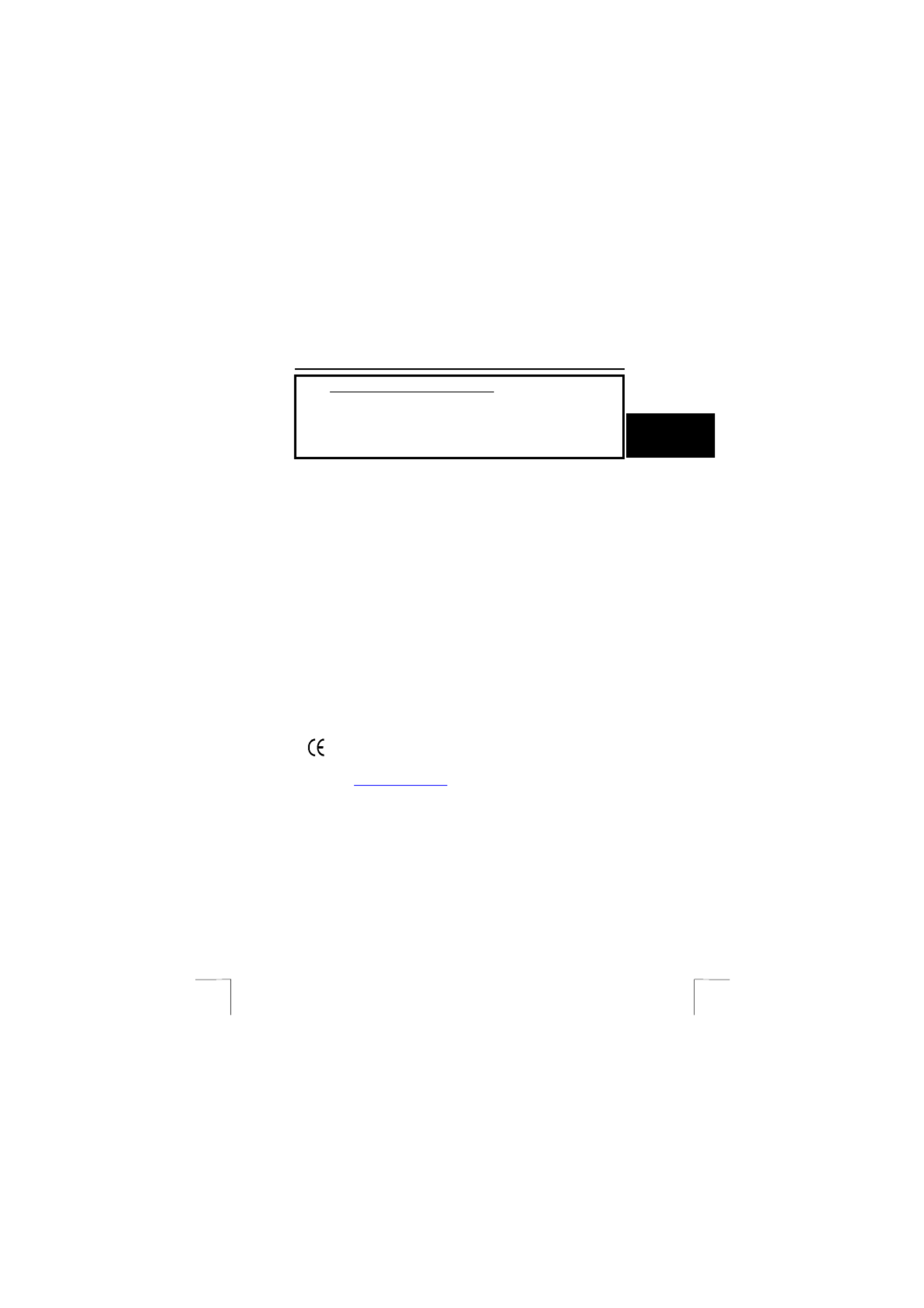
KB-1300 PS/2 KEYBOARD
Method when using for the first time Chapter
1.
Connecting (4.1)
2.
Uninstalling old drivers and devices (4.2)
3.
Installation in Windows (4.3)
1
U K
4.
Checking (4.4)
5.
Testing (4.5)
!
1 Introduction 1 Introduction
This instruction manual is for users of the ‘KB-1300 PS/2 KEYBOARD ‘ keyboard. The
‘KB-1300 PS/2 KEYBOARD’ keyboard has 13 special function keys.
This instruction manual is for users of the ‘KB-1300 PS/2 KEYBOARD ‘ keyboard. The
‘KB-1300 PS/2 KEYBOARD’ keyboard has 13 special function keys.
2 Safety 2 Safety
Carefully read the following instructions before use: Carefully read the following instructions before use:
1. The ‘KB-1300 PS/2 KEYBOARD’ keyboard does not require any special
maintenance. Use a slightly damp, clean cloth to clean the keyboard.
1. The ‘KB-1300 PS/2 KEYBOARD’ keyboard does not require any special
maintenance. Use a slightly damp, clean cloth to clean the keyboard.
2. Do not use aggressive substances, such as petrol or white spirit, to clean the
device. These may harm the material.
2. Do not use aggressive substances, such as petrol or white spirit, to clean the
device. These may harm the material.
3. Do not submerge the device in liquid. This will damage the device. Do not
use this device near water.
3. Do not submerge the device in liquid. This will damage the device. Do not
use this device near water.
4. Make sure nothing is placed on the power cable. Do not use this device in an
area where the cable can become worn or damaged as a result of people
walking over it.
4. Make sure nothing is placed on the power cable. Do not use this device in an
area where the cable can become worn or damaged as a result of people
walking over it.
5. Do not repair this device yourself. If you open this device, you may touch live
components. This device must only be repaired by qualified personnel.
5. Do not repair this device yourself. If you open this device, you may touch live
components. This device must only be repaired by qualified personnel.
6. Under the following circumstances, have the device repaired by qualified
personnel:
6. Under the following circumstances, have the device repaired by qualified
personnel:
a) The wire or the plug is damaged or has become worn. a) The wire or the plug is damaged or has become worn.
b) The device has come into contact with rain, water or another liquid. b) The device has come into contact with rain, water or another liquid.
3 Approval 3 Approval
- This device meets the essential requirements and other relevant conditions of
the applicable European directives. The Declaration of Conformity (DoC) is
available at www.trust.com/12836/ce .
Specyfikacje produktu
| Marka: | Trust |
| Kategoria: | klawiatura |
| Model: | KB-1300 |
| Technologia łączności: | Przewodowa |
| Obsługiwane systemy operacyjne Mac: | Nie |
| Wewnętrzny: | Nie |
| Interfejs urządzenia: | PS/2 |
| Diody LED: | Tak |
| Dołączona myszka: | Nie |
| System operacyjny: | Windows 95, 98, ME, 2000, XP |
| Materiały: | Plastik |
| Minimalne wymagania systemowe: | CD-ROM |
| Minimalna ilość pamięci RAM: | 16 MB |
| Minimalna ilość miejsca w pamięci komputerowej: | 4 MB |
| Minimalna prędkość procesora: | 75 MHz |
| Minimalny procesor: | Pentium |
Potrzebujesz pomocy?
Jeśli potrzebujesz pomocy z Trust KB-1300, zadaj pytanie poniżej, a inni użytkownicy Ci odpowiedzą
Instrukcje klawiatura Trust

30 Marca 2025

30 Marca 2025

29 Marca 2025

27 Marca 2025

26 Marca 2025

6 Lutego 2025

6 Lutego 2025

6 Lutego 2025

15 Stycznia 2025

9 Października 2024
Instrukcje klawiatura
- CoolerMaster
- Mousetrapper
- Mad Dog
- Seal Shield
- Ketron
- SIIG
- Eminent
- Razer
- Keith MCmillen
- Roccat
- Clas Ohlson
- Sweex
- RCF
- Logic3
- Keychron
Najnowsze instrukcje dla klawiatura

5 Kwietnia 2025

5 Kwietnia 2025

5 Kwietnia 2025

4 Kwietnia 2025

4 Kwietnia 2025

4 Kwietnia 2025

30 Marca 2025

30 Marca 2025

30 Marca 2025

30 Marca 2025