Instrukcja obsługi ZTE Altair 2
ZTE telefon komórkowy Altair 2
Przeczytaj poniżej 📖 instrukcję obsługi w języku polskim dla ZTE Altair 2 (2 stron) w kategorii telefon komórkowy. Ta instrukcja była pomocna dla 42 osób i została oceniona przez 9 użytkowników na średnio 4.3 gwiazdek
Strona 1/2
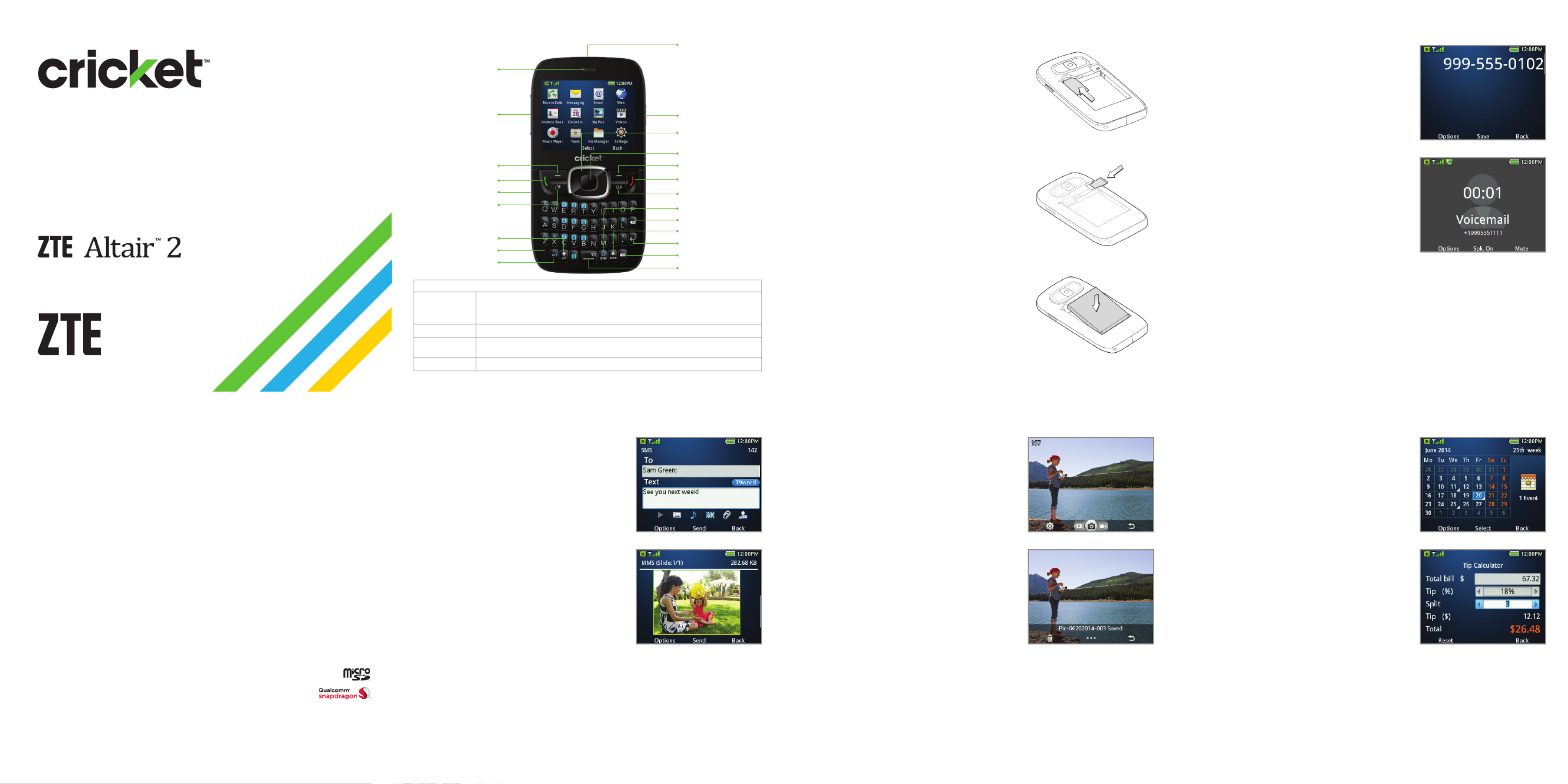
Getting to know your ZTE Altair 2Phone setup
1. Remove back cover.
2. Insert the SIM card into the card slot with
the cut corner facing outward and the
gold-colored contacts facing down.
3. Insert the microSD™ card (not included)
carefully with the metal contacts
facing down.
4. Insert the battery, making sure the
connectors align.
5. Replace cover.
Calls and voicemail
Make a call
1. From the home screen, enter a
phone number.
2. Press the Send key to place the call.
View recent calls
1. Press the Send key.
2. View lists for all, missed, dialed, and
received calls using the Up/Down/
Left/Right key. Scroll down and select
an entry to view call info.
Check voicemail
1. From the home screen, press and hold
the to automatically dial the 1 key
voice mailbox number.
2. Follow voice prompts to listen to
messages.
3. Enter passcode, if applicable.
Useful tools
1. From the home screen, press the
Center select key to access the
Main menu.
2. Select Tools (0) and choose from the
following options:
• Alarm—set up to ve alarms.
• Calendar—set appointments and
view events.
• Notepad—jot down notes when
you don’t have a pen and paper.
• Calculator—add, subtract, multiply,
and divide.
• Recent Calls—view lists for all, missed,
dialed, and received calls.
• Tip Calculator—calculate the tip
and divide the bill at a restaurant.
• Stopwatch—measure time increments
and record laps.
• World Time—check local time for major cities around the world.
• Conversion—convert between different units of measurement.
• Voice Recorder—record a voice memo and set it as a ringtone.
• Games&Apps—quickly access your games and applications.
Charging port
Volume keys
Send key
Earpiece
Left select key
Multi-task key
Shift key
Alt key
Microphone
Power key
Headset port
Right select key
End key
Clear key
More information
On the web
Detailed support information including device
specications, troubleshooting, and FAQs are available at
www.cricketwireless.com/support/devices.
On the phone
• Call Customer Care at or 1-855-246-2461
• Dial from your mobile phone.611
Find accessories
For more information go to www.cricketwireless.com/shop/accessories
or visit your local Cricket store location.
Product meets FCC Radio Frequency Exposure Guidelines—FCC ID SRQ Z432. This device complies with
Part 15 of the FCC Rules. Operation is subject to the following two conditions: (1) this device may not cause
harmful interference, and (2) this device must accept any interference received, including interference that
may cause undesired operation. © 2014 Cricket Wireless LLC. All rights reserved. Cricket is a
trademark of Cricket Wireless LLC. Other marks are the property of their respective owners.
microSD logo is a trademark of SD-3C, LLC. Qualcomm® and Snapdragon™ are trademarks
of Qualcomm Incorporated, registered in the United States and other countries. Used
with permission.
© 2014 ZTE CORPORATION. All rights reserved. No part of this publication may be excerpted, reproduced,
translated or utilized in any form or by any means, electronic or mechanical, including photocopying and
microlm, without the prior written permission of ZTE Corporation. The manual is published by ZTE Corporation.
We reserve the right to make modications on print errors or update specications without prior notice.
079584506335 Printed in China
Text and picture messaging
Send a message
1. From the home screen, press the
Center select key to access the
Main menu.
2. Select Messaging (2)New Message > .
3. Enter a contact name or phone
number(s). You can also press the
Center select keyto add from the
Address Book.
4. Scroll to the Text eld and type
your message.
5. Press the Center select keyto send
the message.
Add a picture
1. When you create a message, scroll and
select Add Picture.
2. You can take a new picture or choose
one from your picture gallery.
3. Press the Center select keyto send
the message.
Camera and video
Take a picture
1. From the home screen, press and hold
the Camera key.
2. Press the Center select key.
Take a video
1. In camera mode, press right on the
Up/Down/Left/Right key to change to
the camcorder.
2. Press the Left select key to change
your settings.
3. Press the Center select key or the
Camera key to start and stop recording.
View pictures
1. From the home screen, press the
Center select key.
2. Select My Pics.
Send a picture
1. After taking a picture, press the Center select key for options.
2. Choose SendAs Multimedia Message > .
3. Follow instructions on Text and picture messaging panel.
Please don’t text and drive.
Up/Down/Left/
Right key
Center select key
Delete key
Enter key
Lock key
Camera key
Symbols key
Space key
Tips
Up/Down/
Left/Right key
From the home screen, press these keys to open these apps:
Up: SMS Left: Email
Down: Address Book Right: Calendar
Send keyFrom the home screen, press to view call history.
Space key
From the home screen, press and hold to activate silent mode with
vibration.
Multi-task key
Press to launch the multi-tasking screen to move between applications.
Clear and Simple
Quick Start Guide
Specyfikacje produktu
| Marka: | ZTE |
| Kategoria: | telefon komórkowy |
| Model: | Altair 2 |
Potrzebujesz pomocy?
Jeśli potrzebujesz pomocy z ZTE Altair 2, zadaj pytanie poniżej, a inni użytkownicy Ci odpowiedzą
Instrukcje telefon komórkowy ZTE

1 Kwietnia 2025

1 Kwietnia 2025

15 Stycznia 2025

15 Stycznia 2025

15 Stycznia 2025

15 Stycznia 2025

29 Września 2024

29 Września 2024

29 Września 2024

16 Września 2024
Instrukcje telefon komórkowy
Najnowsze instrukcje dla telefon komórkowy

3 Kwietnia 2025

3 Kwietnia 2025

3 Kwietnia 2025

3 Kwietnia 2025

3 Kwietnia 2025

3 Kwietnia 2025

3 Kwietnia 2025

2 Kwietnia 2025

1 Kwietnia 2025

1 Kwietnia 2025