Instrukcja obsługi Adder View Matrix C110
Adder Nie skategoryzowane View Matrix C110
Przeczytaj poniżej 📖 instrukcję obsługi w języku polskim dla Adder View Matrix C110 (15 stron) w kategorii Nie skategoryzowane. Ta instrukcja była pomocna dla 17 osób i została oceniona przez 6 użytkowników na średnio 4.6 gwiazdek
Strona 1/15
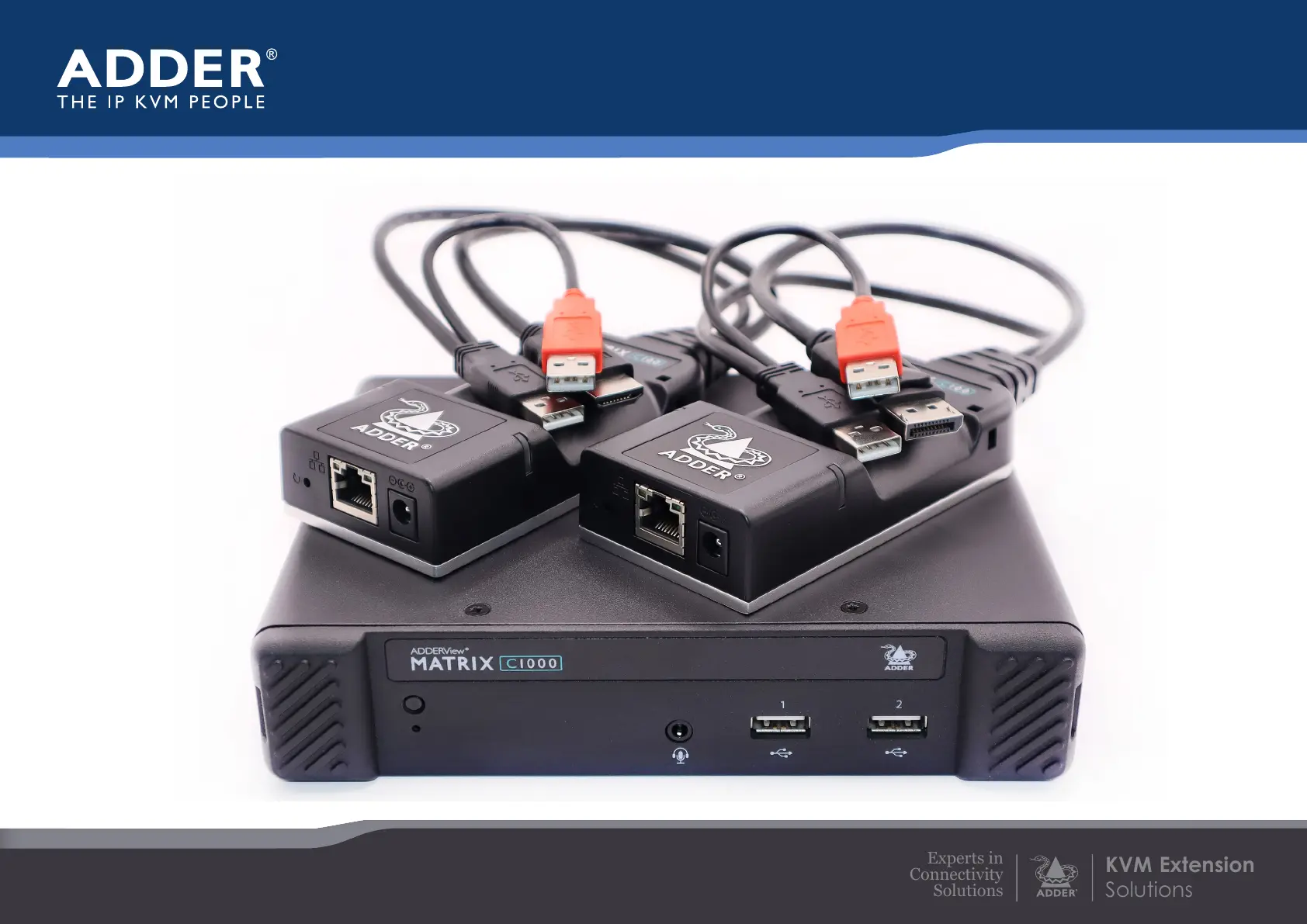
ADDERView
®
Matrix
User Guide
Experts in
Connectivity
Solutions
KVM Extension
Solutions
Specyfikacje produktu
| Marka: | Adder |
| Kategoria: | Nie skategoryzowane |
| Model: | View Matrix C110 |
Potrzebujesz pomocy?
Jeśli potrzebujesz pomocy z Adder View Matrix C110, zadaj pytanie poniżej, a inni użytkownicy Ci odpowiedzą
Instrukcje Nie skategoryzowane Adder

31 Stycznia 2025

31 Stycznia 2025
Instrukcje Nie skategoryzowane
Najnowsze instrukcje dla Nie skategoryzowane

9 Kwietnia 2025

9 Kwietnia 2025

9 Kwietnia 2025

9 Kwietnia 2025

9 Kwietnia 2025

9 Kwietnia 2025

9 Kwietnia 2025

9 Kwietnia 2025

9 Kwietnia 2025

9 Kwietnia 2025