Instrukcja obsługi Adesso EasyTouch 680
Adesso Nie skategoryzowane EasyTouch 680
Przeczytaj poniżej 📖 instrukcję obsługi w języku polskim dla Adesso EasyTouch 680 (1 stron) w kategorii Nie skategoryzowane. Ta instrukcja była pomocna dla 11 osób i została oceniona przez 6 użytkowników na średnio 4.8 gwiazdek
Strona 1/1
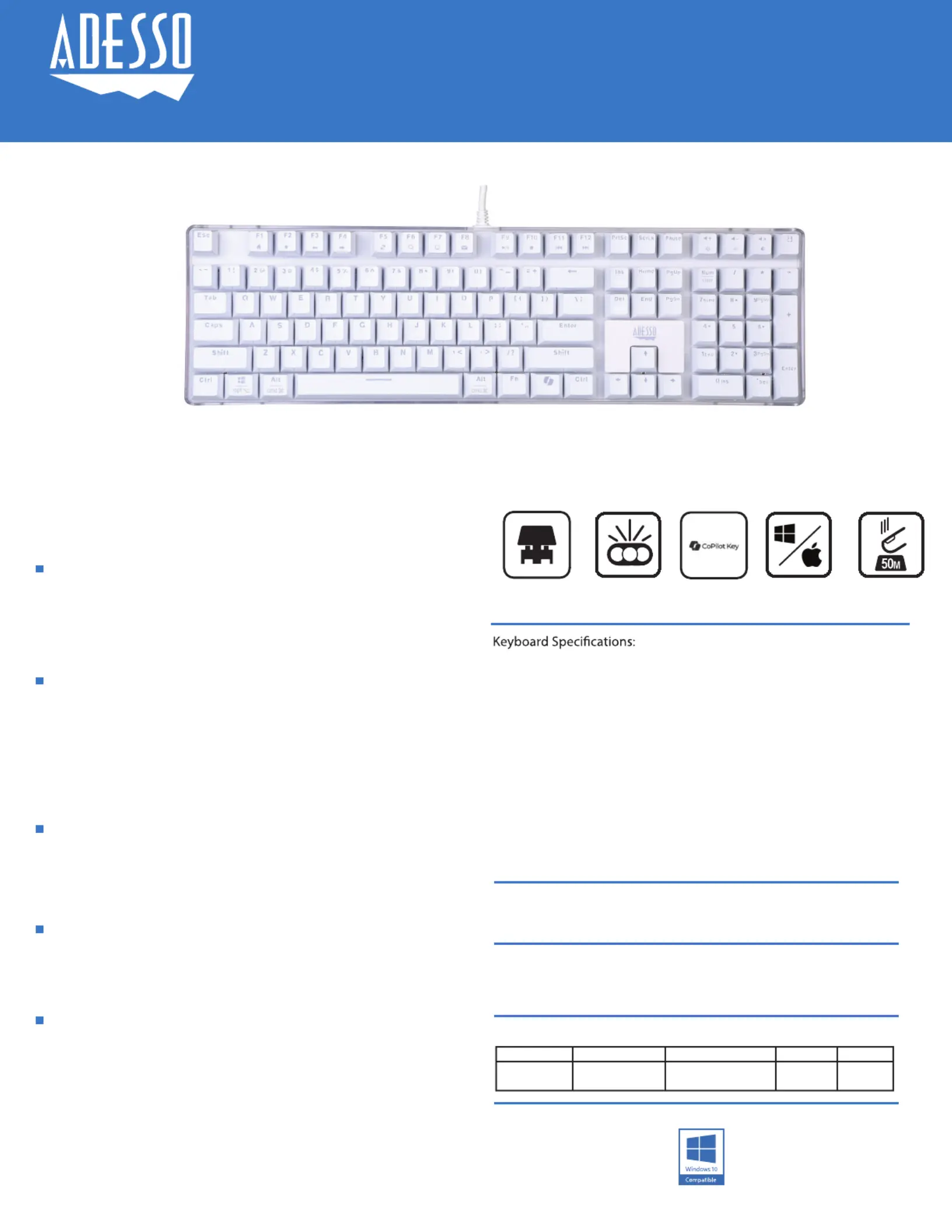
Requirements:
Includes:
AKB-680UW Multi-OS Illuminated Mechanical Keyboard
Quickstart Guide
Shipping Information:
AKB-680UW78375001319210
Item UPC Code Box Dimensions BoxWt. Qty/Ctn
EasyTouch 680UW
Multi-OS Illuminated Mechanical Keyboard With CoPilot Ai Hotkey
www.adesso.com
19.5 x 7.5 x 2”
2.25 lbs
Brown Mechanical Switches
Illuminated
Tlidhe backt LEDs have a ajusacetiilable whe litght that deal f a por
wi lth lowight . Wth the tiouch of tiiohe lghtng buttn, you can
adtrjust he bightnes s.
M OultiS Layout
Thiwhe brown mecancal sitchovi prdes a and quiettactile
feebacdk where you feel ad hea cleanrrly when ke has beenay
prese. sdThese shes ae als buwitcroilt fepan to last wit a lhisof
50 ilmlion keystroke lifecycle.
Multimedia and Windows Hotkeys
Key Layout:
Key Type:
Connection:
Windows Hotkeys:
Multimedia Hotkeys:
Dimensions:
Weight:
Operating System:
Connectivity:
Windows® 7 & above
An available USB port
104-key US Layout
Mehacnical Switch
USB
10 (Home, Favorite, Back&Forward, Refresh,
Search, Emlmpai, My couterlculat), Caor, CoPilot
7 (Play/Pause, Stop, Previous Track, Next Track,
Volume Up/Down, Mute)
Our keyboard's multi-OS layout feature is designed for versatility,
catering to users across various operating systems. With the ability
to seamlessly switch between layouts for dierent operating systems
such as Windows, macOS, and Linux.
The AKB-680UW has various built-in hotkeys. With just a simple click
you can enjoy the convenience of dierent windows functions and
various lighting eects.
50 million KeystrokesMechanical SwitchIlluminatedMulti OS Layout
CoPilot Ai Hotkey
LED
19 x 7.3 x 1,6" (485x186x41mm)
2.8 lbs. (780g)
CoPilot Ai Hotkey
The Copilot AI hotkey on your keyboard provides instant access to
an advanced AI assistant designed to assist you in various tasks.
Simply press the designated hotkey, and Copilot AI will be ready to
generate code, provide creative suggestions, or assist you with
language-related tasks. It's your quick and ecient way to harness
the power of AI right at your ngertips.
Specyfikacje produktu
| Marka: | Adesso |
| Kategoria: | Nie skategoryzowane |
| Model: | EasyTouch 680 |
Potrzebujesz pomocy?
Jeśli potrzebujesz pomocy z Adesso EasyTouch 680, zadaj pytanie poniżej, a inni użytkownicy Ci odpowiedzą
Instrukcje Nie skategoryzowane Adesso

31 Stycznia 2025
Instrukcje Nie skategoryzowane
Najnowsze instrukcje dla Nie skategoryzowane

9 Kwietnia 2025

9 Kwietnia 2025

9 Kwietnia 2025

9 Kwietnia 2025

9 Kwietnia 2025

9 Kwietnia 2025

9 Kwietnia 2025

9 Kwietnia 2025

9 Kwietnia 2025

9 Kwietnia 2025