Instrukcja obsługi Alula RE702
Alula
Kamera monitorująca
RE702
Przeczytaj poniżej 📖 instrukcję obsługi w języku polskim dla Alula RE702 (8 stron) w kategorii Kamera monitorująca. Ta instrukcja była pomocna dla 11 osób i została oceniona przez 6 użytkowników na średnio 4.3 gwiazdek
Strona 1/8
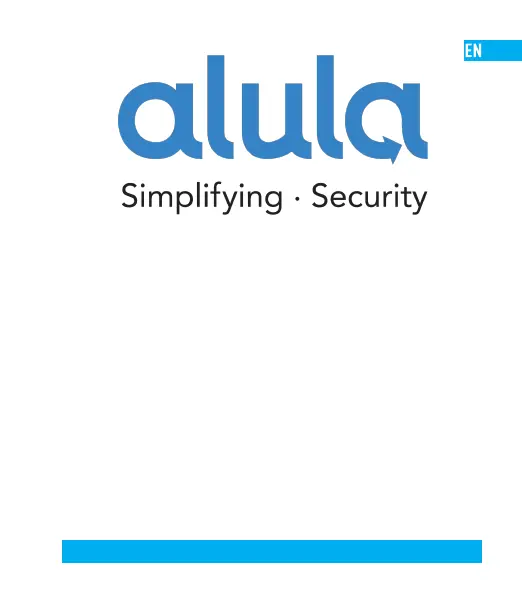
SAVE THIS MANUAL FOR FUTURE REFERENCE
Indoor 360 Camera
Quick Start Guide
Specyfikacje produktu
| Marka: | Alula |
| Kategoria: | Kamera monitorująca |
| Model: | RE702 |
Potrzebujesz pomocy?
Jeśli potrzebujesz pomocy z Alula RE702, zadaj pytanie poniżej, a inni użytkownicy Ci odpowiedzą
Instrukcje Kamera monitorująca Alula

1 Października 2024

1 Października 2024

1 Października 2024
Instrukcje Kamera monitorująca
- Gewiss
- Genie
- Netatmo
- Lorex
- Avidsen
- BirdDog
- Campark
- DVDO
- Logitech
- AVerMedia
- Ikan
- Nexxt
- Night Owl
- Sir Gawain
- Vimtag
Najnowsze instrukcje dla Kamera monitorująca

28 Stycznia 2025

25 Stycznia 2025

17 Stycznia 2025

17 Stycznia 2025

15 Stycznia 2025

13 Stycznia 2025

13 Stycznia 2025

13 Stycznia 2025

12 Stycznia 2025

12 Stycznia 2025