Instrukcja obsługi AMX HPX-N102-USB
AMX Koncentrator USB HPX-N102-USB
Przeczytaj poniżej 📖 instrukcję obsługi w języku polskim dla AMX HPX-N102-USB (2 stron) w kategorii Koncentrator USB. Ta instrukcja była pomocna dla 23 osób i została oceniona przez 9 użytkowników na średnio 4.5 gwiazdek
Strona 1/2
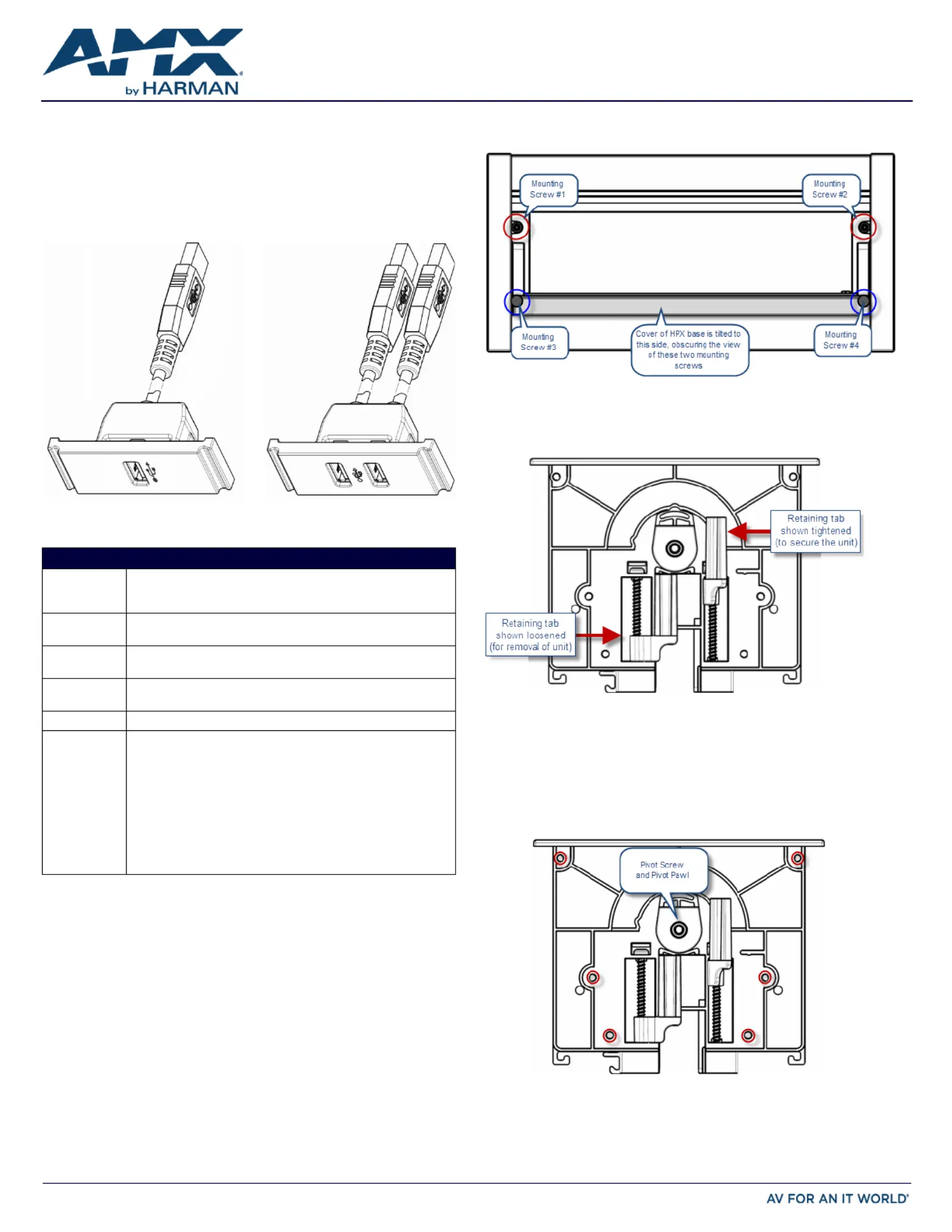
QUICK START GUIDE
HPX-N100/102-USB HydraPort USB Modules
Overview
HydraPort USB Modules are designed to be used in conjunction with HydraPort HPX-
600/900/1200/1600 and HydraPort Touch (7”/10”) Connection Ports. The following
HydraPort USB Modules are available:
•HPX-N100-USB Single USB Module (FG553-11): Provides a single user-
accessible USB Type A connection on the face of the module, providing a pass-
through connection from the user's equipment to a remote host.
•HPX-N102-USBDual USB Module (FG553-12): Provides two user-accessible Type
A USB connections.
Product Specifications
Connection Ports Installation
The following instructions describe installing the HPX-N102-USB-PC into HydraPort
HPX-600/900/1200/1600 and HydraPort Touch Connection Ports.
For instructions on installing modules into the HPX-1600 Retractable Connection Port
(US and International versions), refer to the HPX-1600 Installation Manual- available to
view or download from www.amx.com.
Caution: Only use a manual screwdriver for the mounting instructions in this document.
Over-tightening the screws can hinder performance or damage the product.
1. Existing HydraPort Installations
For new HydraPort installations, skip to Step 2.
For existing HydraPort installations, the HydraPort Base Assembly must be un-mounted
from the surface before the HPX-N102-USB-PC module can be installed:
1.Cut/remove any cable ties that would restrict the removal of the HydraPort Base
Assembly.
2.Loosen the four mounting screws (located inside and at each end of the
HydraPort base assembly), in order to rotate the retaining tabs from under the
mounting surface.
Note that when the cover of the HydraPort base is open, only two of these screws are
visible. To access the other two mounting screws, tip the cover over to the opposite
open position (see FIG.3).
3.Once the retaining tabs have been rotated out from under the mounting surface,
the HydraPort assembly can be lifted away from the mounting surface.
FIG.4 provides a cutaway view of the End Cap, showing the retaining tabs in both
the loose position and the tightened (secure) position:
2. Remove the End Cap and Existing Modules
Remove the End Cap as well as existing modules (as necessary, depending on how you
want the modules arranged) from one end of the HydraPort base assembly.
1.Remove the (silver) pivot screw and pivot pawl assembly in the center of the End
Cap (FIG.5).
2.Remove the six (black) sheet metal screws that secure the End Cap to the
HydraPort assembly (locations circled in red below).
3.Gently slide the End Cap out of the HydraPort base assembly.
FIG. 1
HYDRAPORT USB MODULES
HYDRAPORT USB MODULES - SPECIFICATIONS
Dimensions
(HWD):
Module: 0.98” x 2.05” x .276” (25 mm x 66 mm x 7 mm)
Note that “Depth” (D) represents the depth of the module faceplate
relative to the front of the connection ports.
Weight:•HPX-N100-USB: 0.15 Kg (.33 lbs)
•HPX-N102-USB: 0.16 Kg (.35 lbs)
USB Ports:•HPX-N100-USB: (1) Type A USB Sync Port (female)
•HPX-N102-USB: (2) Type A USB Sync Ports (female)
USB Cable
lengths:
HPX-N100-USB: 1.52 m (5‘)
HPX-N102-USB: 1.83 m (6‘)
Enclosure:Matt black finished face plate (Polycarbonate plastic).
Compatibility:•HPX-600: 6 Module Connection Port - (FG560-01-SL/BL)
•HPX-900: 9 Module Connection Port - (FG560-02-SL/BL)
•HPX-1200: 12 Module Connection Port - (FG560-03-SL/BL)
•HPX-1600: 16 Module Retractable Connection Port
- (US - FG550-01-SL/BL, International - FG550-SL/BL)
•HPX-MSP-7: 8 Module HydraPort Touch Connection Port
- (BL - FG571-07)
- (SL - FG571-08)
•HPX-MSP-10: 10 Module HydraPort Touch Connection Port
- (SL - FG571-09)
- (BL - FG571-10)
HPX-N100-USB
Cable length =
1.52 m (5 feet)
HPX-N102-USB
Cable length =
1.83 m (6 feet)
FIG. 2 HYDRAPORT BASE ASSEMBLY (SHOWN MOUNTED) - MOUNTING SCREWS LOCATIONS
FIG. 3 HYDRAPORT BASE ASSEMBLY (SHOWN MOUNTED) - MOUNTING SCREWS LOCATIONS
FIG. 4 HYDRAPORT BASE ASSEMBLY (SHOWN MOUNTED) - MOUNTING/PIVOT SCREW LOCATIONS
Specyfikacje produktu
| Marka: | AMX |
| Kategoria: | Koncentrator USB |
| Model: | HPX-N102-USB |
Potrzebujesz pomocy?
Jeśli potrzebujesz pomocy z AMX HPX-N102-USB, zadaj pytanie poniżej, a inni użytkownicy Ci odpowiedzą
Instrukcje Koncentrator USB AMX

1 Stycznia 2025

1 Stycznia 2025
Instrukcje Koncentrator USB
Najnowsze instrukcje dla Koncentrator USB

20 Lutego 2025

20 Lutego 2025

12 Lutego 2025

11 Lutego 2025

11 Lutego 2025

11 Lutego 2025

11 Lutego 2025

11 Lutego 2025

11 Lutego 2025

11 Lutego 2025