Instrukcja obsługi AMX MXA-UENET-PAN
AMX kabel do komputerów i urządzeń peryferyjnych MXA-UENET-PAN
Przeczytaj poniżej 📖 instrukcję obsługi w języku polskim dla AMX MXA-UENET-PAN (2 stron) w kategorii kabel do komputerów i urządzeń peryferyjnych. Ta instrukcja była pomocna dla 53 osób i została oceniona przez 3 użytkowników na średnio 4.4 gwiazdek
Strona 1/2
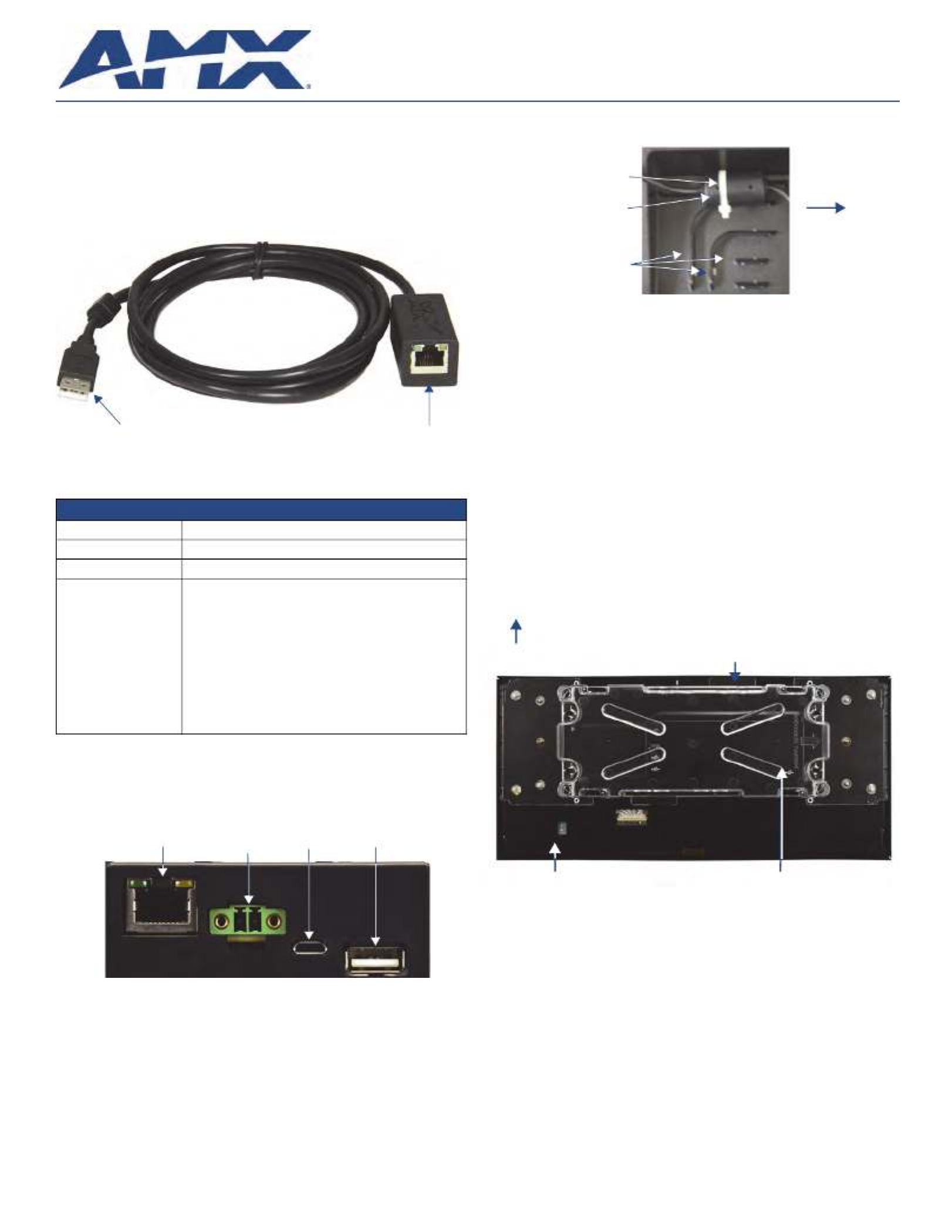
Installation Guide
MXA-UENET-PAN Video Acceleration Cable
Overview
The MXA-UENET-PAN Video Acceleration accessory cable () plugs into a USB FG5968-74
port of the Modero X Series® Touch Panel and routes Ethernet traffic into the Modero X
Series USB subsystem, which has been optimized to further accelerate streaming video
performance (FIG. 1).
Within the Modero X Series touch panels, streaming video is optimized via the use of the
MXA-MPL Multi Preview Live (FG5968-10). If using an MXA-MPL is not an option, the
MXA-UENET-PAN video acceleration cable may be used to connect streaming video feeds
to the MXT/D-1900L-PAN and MXT/D-2000XL-PAN touch panels.
Specifications
Installation for Tabletop Touch Panels
To connect your MXT-1900L-PAN or MXT-2000XL-PAN tabletop touch panel to the network
via the MXA-UENET-PAN:
1.Connect the USB plug on the NMXA-UENET-PAN to the touch panel via the USB port
on the underside of the device (FIG. 2).
2.If necessary, use the tie wrap channels running along the bottom of the device to lock
down the cable (FIG. 3).
3.Connect the Ethernet port on the MXA-UENET-PAN (FIG. 1) to the network via CAT5
Ethernet cable and apply power.
NOTE: For more information on installing your touch panel, please refer to the
MXT/D-1900L-PAN Operation Reference GuideMXT/D-2000XL-PAN Operation or the
Reference Guide, available at www.amx.com.
Installation for Wall/Flush Mount Touch Panels
To connect your MXD-1900L-PAN or MXD-2000XL-PAN wall/flush mount touch panel to the
network via the MXA-UENET-PAN:
NOTE: If the touch panel has already been installed in the wall or mounting surface, the
touch panel and the back box must be removed from the mounting surface to install the
MXA-UENET-PAN. Thread the connecting CAT5 Ethernet cable through the back box hole
before installing the MXA-UENET-PAN. In new installations, separate the back box from the
touch panel, as the back box must have the MXA-UENET-PAN threaded through it before the
touch panel can be installed.
1.Connect the Ethernet port on the MXA-UENET-PAN (FIG. 1) to the network via CAT5
Ethernet cable.
NOTE: In solid-wall installations, make sure to have clearance within the wall for the Ethernet
port jack and the excess cable before starting the installation.
2.For best results, the USB connector on the MXA-UENET-PAN should be connected to
the upper USB port on the touch panel. To facilitate this, when looking at the front of
the back box as it installs into the wall, remove the top left knockout in the back box
(FIG. 4).
3.Thread the MXA-UENET-PAN through the knockout hole, and install the back box into
the wall or mounting surface (FIG. 5). Lock down the back box using the back box’s
locking tabs for drywall installations or with screws (not included) for solid-wall or
rough-in box installations.
4.With the touch panel still outside of the back box, insert the USB connector into the
touch panel’s main USB port (FIG. 2)
.
5.Taking care not to dislodge or damage the USB connector, secure the touch panel into
the back box and apply power. If necessary, draw in any slack on the MXA-UENET-
PAN cable
NOTE: For more information on installing your touch panel, please refer to the
MXT/D-1900L-PAN Operation Reference GuideMXT/D-2000XL-PAN Operation or the
Reference Guide, available at www.amx.com.
FIG. 1 MXA-UENET-PAN
MXA-UENET-PAN (FG5968-74) Specifications
Length:6’ (1.83 m)
Weight:0.25 lbs (113.40 g)
Included Accessories:MXA-UENET-PAN Installation Guide (93-5968-74)
Other AMX Equipment:•MXT-1900L-PAN 19.4" Modero X Series Panoramic
Tabletop Touch Panel (FG5968-02)
•MXT-2000XL-PAN 20.3" Modero X® Series Panoramic
Tabletop Touch Panel (FG5968-01)
•MXD-1900L-PAN-L 19.4" Modero X Series Panoramic Wall/
Flush Mount Touch Panel, Landscape (FG5968-12)
•MXD-1900L-PAN-P 19.4" Modero X Series Panoramic Wall/
Flush Mount Touch Panel, Portrait (FG5968-06)
•MXD-2000XL-PAN-L 20.3" Modero X Series Panoramic
Wall/Flush Mount Touch Panel, Landscape (FG5968-11)
•MXD-2000XL-PAN-P 20.3" Modero X Series Panoramic
Wall/Flush Mount Touch Panel, Portrait (FG5968-05)
FIG. 2 MXT-2000XL-PAN underside connectors
Ethernet
USB
Connector
Port
Ethernet 10/100
Port Micro-USB
Port Type A USB Port
12 VDC
Power Port
FIG. 3 Tie wrap channels
FIG. 4 Rear of MXD-2000XL-PAN touch panel, showing back box
Tie-wrap channels
Tie-wrap
Ferrite
Underside
Connectors
Touch panelBack box
Top
Entry knockout for
MXA-UENET-PAN
USB connector
Specyfikacje produktu
| Marka: | AMX |
| Kategoria: | kabel do komputerów i urządzeń peryferyjnych |
| Model: | MXA-UENET-PAN |
| Kolor produktu: | Czarny |
| Waga produktu: | 113.4 g |
| Długość kabla: | 1.83 m |
| Złącze 1: | Męska |
| Złącze 2: | Męska |
Potrzebujesz pomocy?
Jeśli potrzebujesz pomocy z AMX MXA-UENET-PAN, zadaj pytanie poniżej, a inni użytkownicy Ci odpowiedzą
Instrukcje kabel do komputerów i urządzeń peryferyjnych AMX

20 Czerwca 2024

20 Czerwca 2024

20 Czerwca 2024
Instrukcje kabel do komputerów i urządzeń peryferyjnych
Najnowsze instrukcje dla kabel do komputerów i urządzeń peryferyjnych

28 Września 2024

28 Września 2024

28 Września 2024

28 Września 2024

28 Września 2024

28 Września 2024

28 Września 2024

28 Września 2024

28 Września 2024

28 Września 2024