Instrukcja obsługi Anker SOLIX 536
Przeczytaj poniżej 📖 instrukcję obsługi w języku polskim dla Anker SOLIX 536 (10 stron) w kategorii generator. Ta instrukcja była pomocna dla 21 osób i została oceniona przez 7 użytkowników na średnio 4.4 gwiazdek
Strona 1/10
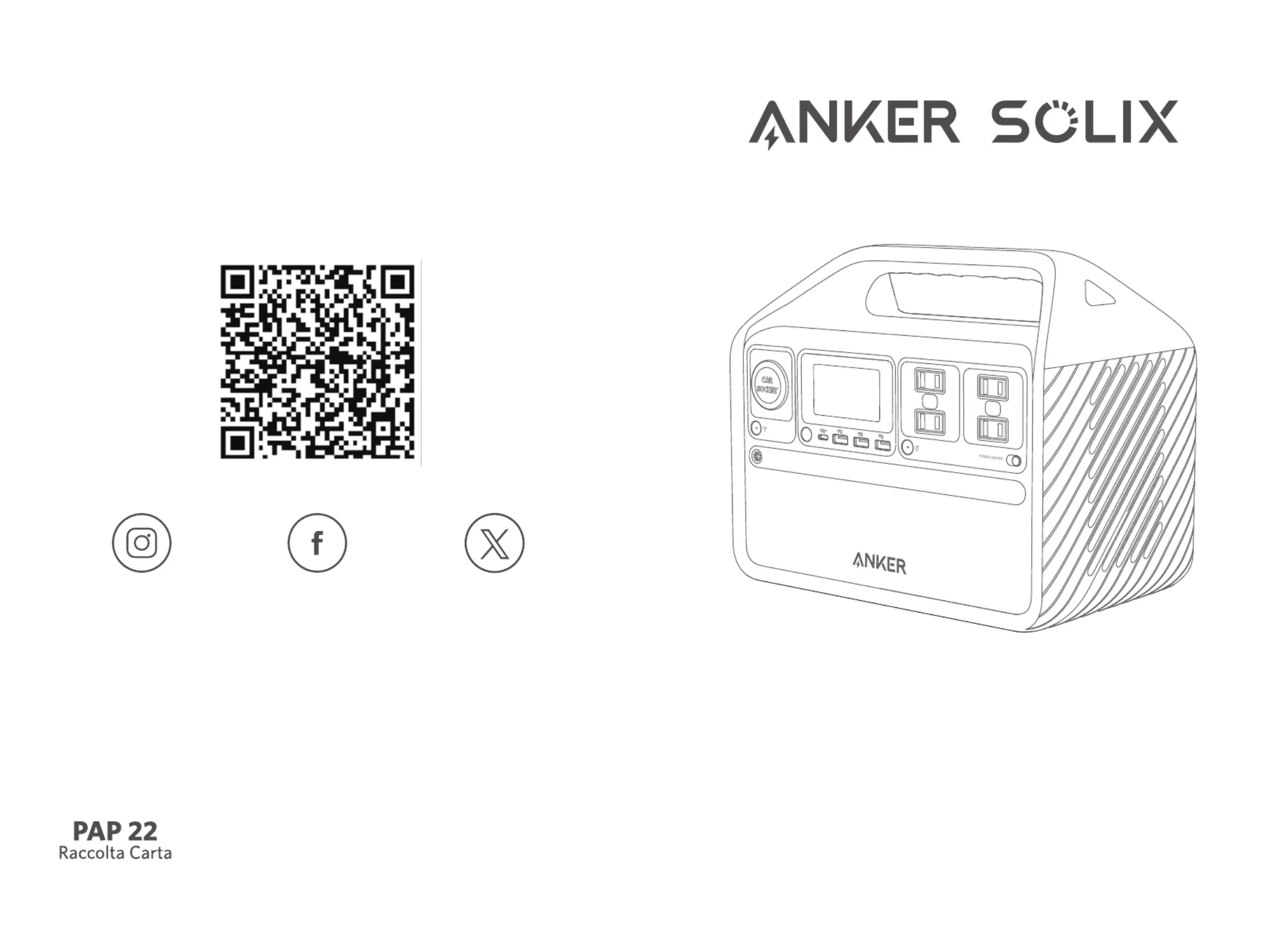
USER MANUAL
Anker 536 Portable Power Station
(PowerHouse 508Wh)
Product Number: A1756
51005004422 V01
@AnkerDeutschland
@AnkerJapan
@Anker
@AnkerOcial
@Anker_JP
@anker_ocial
@anker_jp
For tutorial videos, FAQs, manuals, and more
information, please visit:
Or scan the QR code below:
https://support.anker.com
Specyfikacje produktu
| Marka: | Anker |
| Kategoria: | generator |
| Model: | SOLIX 536 |
Potrzebujesz pomocy?
Jeśli potrzebujesz pomocy z Anker SOLIX 536, zadaj pytanie poniżej, a inni użytkownicy Ci odpowiedzą
Instrukcje generator Anker

21 Lutego 2025

1 Stycznia 2025

1 Stycznia 2025

1 Stycznia 2025

1 Stycznia 2025

1 Stycznia 2025

1 Stycznia 2025

1 Stycznia 2025

1 Stycznia 2025

1 Stycznia 2025
Instrukcje generator
Najnowsze instrukcje dla generator

27 Marca 2025

27 Marca 2025

27 Marca 2025

21 Lutego 2025

21 Lutego 2025

12 Lutego 2025

10 Lutego 2025

9 Lutego 2025

9 Lutego 2025

9 Lutego 2025