Instrukcja obsługi Arctic Cooling M111
Arctic Cooling
mysz
M111
Przeczytaj poniżej 📖 instrukcję obsługi w języku polskim dla Arctic Cooling M111 (4 stron) w kategorii mysz. Ta instrukcja była pomocna dla 11 osób i została oceniona przez 6 użytkowników na średnio 3.9 gwiazdek
Strona 1/4
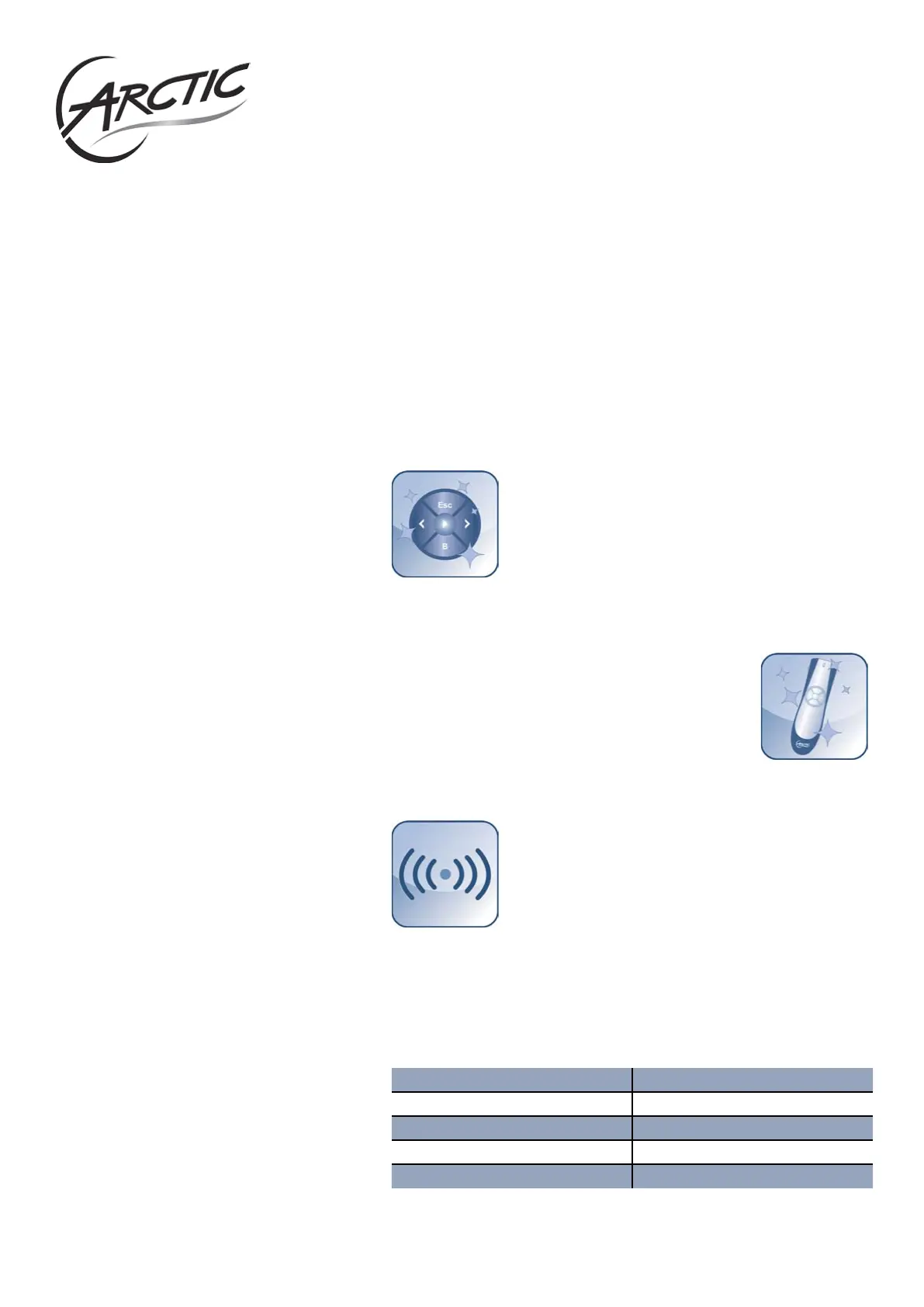
Product Announcement
December 24, 2010
Sideview
Presentation Laser Pointer
Intuitive Controls
The Presenter 1 brings all necessary controls to navigate
through your slides in a handy and ergonomically
shaped device. All functions, such as previous/next
slide, increase/decrease volume, play, darken screen
and Esc. are at your ngertips. The integrated red-light
laser pointer lets you guide your audience to stay focus
on your presentation.
Intelligent Designs
The Presenter 1 is very compact-sized and has a
rubberized hand grip oering maximum comfort and
a solid feel. Since a travel pouch is included and the
USB receiver dongle is stored conveniently inside the
battery compartment, it is very portable for on-the-go
users.
Wireless Technology
You have all the exibility you need to hold your
presentation wirelessly! Start your presentation at a
breeze with the plug-and-play receiver that works
without any driver. Two AAA alkaline batteries, that
are included with purchase, are enough to power the
device for a long time.
The Presenter 1
With Presenter 1, your presentation will become much
more professional – you can fully focus on your words
and your audience. Navigating through your presenta-
tion slides is very simple and intuitive.
Presenter 1 USB Dongle in
Presenter 1
Technical Specications
Wireless Frequency 2.4 GHz
Connectivity Range 20 m
Connector USB
Dimensions 130 L x 37 W x 25 H mm
Weight 48 g
Sideview
Specyfikacje produktu
| Marka: | Arctic Cooling |
| Kategoria: | mysz |
| Model: | M111 |
| Kolor produktu: | Black, Grey |
| Źródło zasilania: | Kabel. |
| Wysokość produktu: | 37 mm |
| Szerokość produktu: | 64 mm |
| Głębokość produktu: | 110 mm |
| Waga produktu: | 110 g |
| Długość kabla: | 1.4 m |
| Rekomendowane użycie: | PC |
| Przeznaczenie: | Biuro |
| Układ: | Oburęczny |
| Interfejs urządzenia: | USB Typu-A |
| Technologia wykrywania ruchu: | Optyczny |
| Typ przewijania (scroll type): | Przyciski |
| Liczba przycisków: | 2 |
| Rozdzielczość ruchu: | 1000 DPI |
| Szerokość odbiornika: | 46 mm |
| Głębokość odbiornika: | 65 mm |
| Waga odbiornika: | 113 mm |
| Zużycie energii: | 10 mA |
| Materiały: | Plastik |
| Rolka przewijająca: | Tak |
Potrzebujesz pomocy?
Jeśli potrzebujesz pomocy z Arctic Cooling M111, zadaj pytanie poniżej, a inni użytkownicy Ci odpowiedzą
Instrukcje mysz Arctic Cooling

21 Sierpnia 2024

21 Sierpnia 2024

21 Sierpnia 2024
Instrukcje mysz
- Sharkoon
- Saitek
- IRIS
- Adesso
- Marquant
- Niceboy
- V7
- Kogan
- Rapoo
- Madcatz
- Deltaco
- Creative
- Contour Design
- Konix
- Keychron
Najnowsze instrukcje dla mysz

8 Kwietnia 2025

3 Kwietnia 2025

30 Marca 2025

30 Marca 2025

30 Marca 2025

28 Marca 2025

28 Marca 2025

28 Marca 2025

27 Marca 2025

27 Marca 2025