Instrukcja obsługi Avidsen HomeCam Battery
Avidsen Kamera monitorująca HomeCam Battery
Przeczytaj poniżej 📖 instrukcję obsługi w języku polskim dla Avidsen HomeCam Battery (32 stron) w kategorii Kamera monitorująca. Ta instrukcja była pomocna dla 34 osób i została oceniona przez 9 użytkowników na średnio 4.1 gwiazdek
Strona 1/32
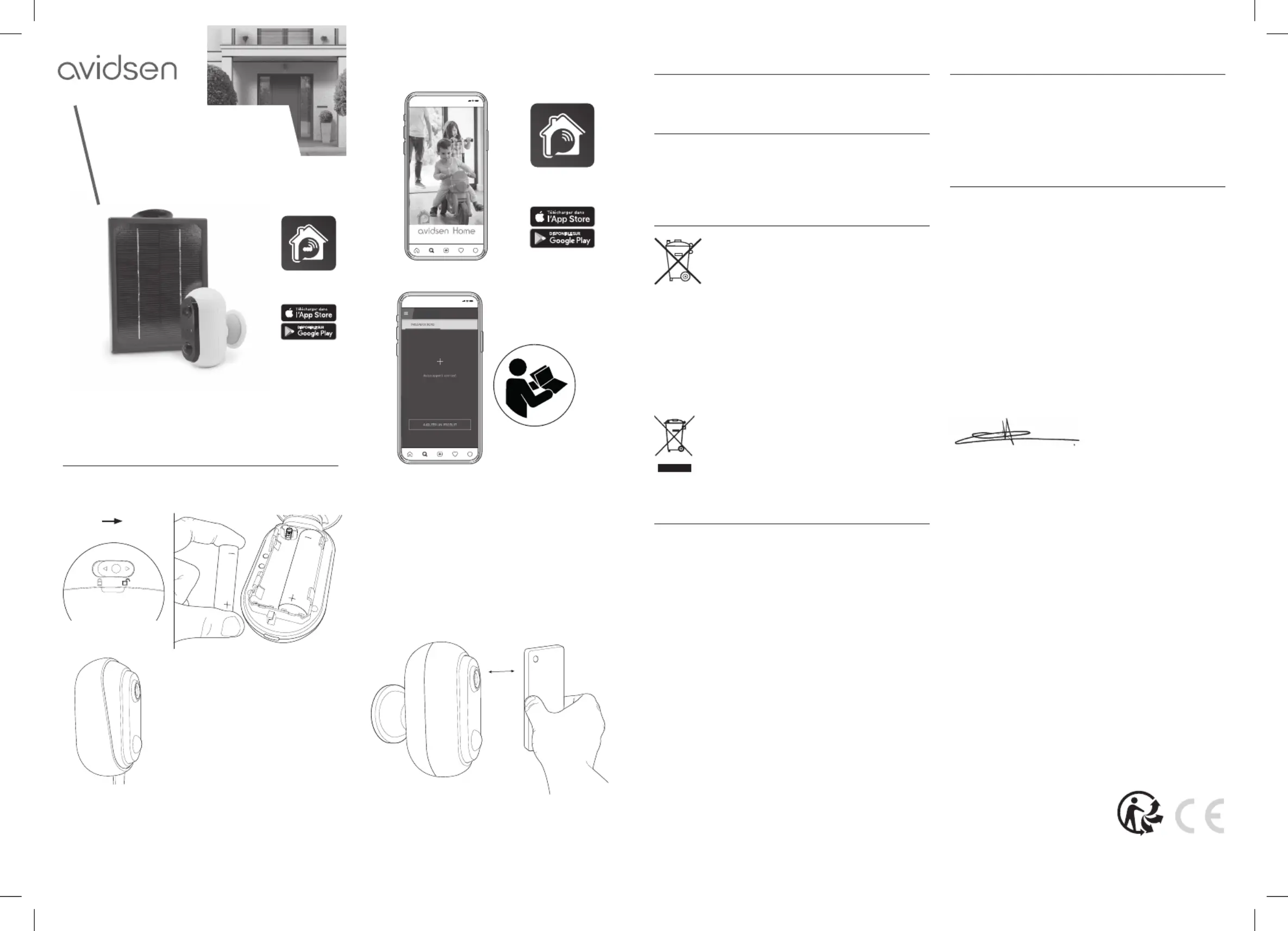
6. GARANTIE
This product is guaranteed for parts and labour for 2 years
from the date of purchase. Proof of purchase must be
retained for the duration of the warranty period.
The warranty does not cover damage caused by negligence,
impacts or accidents.
None of the parts of this product may be opened or repaired
by any persons not employed by SmartHome France.
7. DECLARATION OF CONFORMITY
SmartHome France declares that the equipment complies
with the essential applicable requirements of RED Directive
2014/53/EU.
Directive 2014/35/EU (protection of users’ health and safety)
Directive 2014/30/EU (protection requirements relating to
electromagnetic compatibility)
Directive 2014/53/EU (effi cient use of the radio spectrum, in
order to avoid harmful interference)
The full declaration of compliance is available on the website
www.avidsen.com
Tours, 20/09/2023
Alexandre Chaverot, CEO
1.2. Download the Avidsen Home app and enable the WiFi on
your smartphone or tablet.
Avidsen
Home
8:30
1.3. Launch the app and add a new security camera product.
Avidsen Home
8:30
www.avidsen.com.
1.4. During the process, you will be asked to tell your camera
which WiFi network to use to access the Internet.
Important:camera not compatible with 5GHz WiFi. Please
check the WiFi settings of your gateway with your Internet
service provider if you experience connection diffi culties.
1.5. A QR Code will appear on the app, which you will need
to show the camera. Hold your smartphone’s screen about
15 to 20cm in front of the camera’s lens. The camera will
beep when it understands how to connect.
15-20cm
2. OPERATING PRECAUTIONS
Keep out of reach of children.
Product installation and use must comply with local laws.
3. MAINTENANCE AND CLEANING
Before cleaning your device, unplug it from the power
supply. Use a soft, slightly damp cloth. Do not use abrasive
or corrosive substances. Do not spray cleaning products
directly on the product. The product does not require any
specifi c maintenance.
4. RECYCLING
Disposing of used batteries in household waste is
strictly forbidden. Batteries/accumulators
containing harmful substances are marked with
symbols (shown opposite) which indicate that it is
forbidden to discard them in the household
waste. The corresponding heavy metals are referred to as
follows: Cd= cadmium, Hg= mercury, Pb= lead. You can
dispose of these used batteries/accumulators at local waste
treatment centres (centres for sorting recyclable materials),
which are required to accept them. Keep batteries/button
cells/accumulators out of reach of children and store them in
a safe place not accessible to them. They could be swallowed
by children or pets. Risk of death! In the event that a battery
is swallowed, consult a doctor or go to A&E immediately.
Never short-circuit the batteries, and do not burn or recharge
them as they may explode!
This logo indicates that devices which are no
longer in use must not be disposed of as
household waste. They are likely to contain
hazardous substances that are dangerous to both
health and the environment. Return the equipment
to your local distributor or use the recycling collection service
provided by your local council.
5. TECHNICAL SPECIFICATIONS
- Power supply: 2 supplied 18650 batteries; 5V1A adapter
(not included) or 5V 3W solar panel (included) to charge
- WiFi: IEEE 802.11 b/g/n 2.4GHz, WPA/WPA2 compatible
- 1/2.9’’ CMOSOptical sensor:
- 1920x1080 pixelsResolution:
- two-wayAudio:
- up to 3 months without charging,Battery life:
permanent with solar panel.
- yes, 8m rangeNight vision:
- Storage:Yes, on microSDXC card, 128GB max. (not
included)
- Operating temperature: -10°C to +55°C
- IP65Protection rating:
- Dimensions and weight:
Camera: 90mm x 55mm x 50mm
Solar panel: 200mm x 150mm x 23mm
Cable length (included) between panel and camera: 3m
Full instructions for your camera are available on the website:
www.avidsen.com.
Download this manual for more information on setting up and
using your IP HomeCam camera.
1. INSTALLATION
1.1 Insert the batteries provided into the compartment at the
back of the camera.
If you wish to use the solar panel, use the
protective silicone skin provided.
Avidsen - 19 avenue Marcel Dassault
ZAC des Deux Lions - 37200 Tours - France
Avidsen
Home
V3
1080P WIFI IP CAMERA
HomeCam Battery
Ref. 127070
EN
Specyfikacje produktu
| Marka: | Avidsen |
| Kategoria: | Kamera monitorująca |
| Model: | HomeCam Battery |
Potrzebujesz pomocy?
Jeśli potrzebujesz pomocy z Avidsen HomeCam Battery, zadaj pytanie poniżej, a inni użytkownicy Ci odpowiedzą
Instrukcje Kamera monitorująca Avidsen

29 Września 2024

29 Września 2024

29 Września 2024

29 Września 2024

29 Września 2024

29 Sierpnia 2024

29 Sierpnia 2024

22 Sierpnia 2024

14 Sierpnia 2024
Instrukcje Kamera monitorująca
Najnowsze instrukcje dla Kamera monitorująca

28 Stycznia 2025

25 Stycznia 2025

17 Stycznia 2025

17 Stycznia 2025

15 Stycznia 2025

13 Stycznia 2025

13 Stycznia 2025

13 Stycznia 2025

12 Stycznia 2025

12 Stycznia 2025