Instrukcja obsługi AZDome M10 Pro 4K Touch
AZDome kamera samochodowa M10 Pro 4K Touch
Przeczytaj poniżej 📖 instrukcję obsługi w języku polskim dla AZDome M10 Pro 4K Touch (44 stron) w kategorii kamera samochodowa. Ta instrukcja była pomocna dla 14 osób i została oceniona przez 7 użytkowników na średnio 4.5 gwiazdek
Strona 1/44
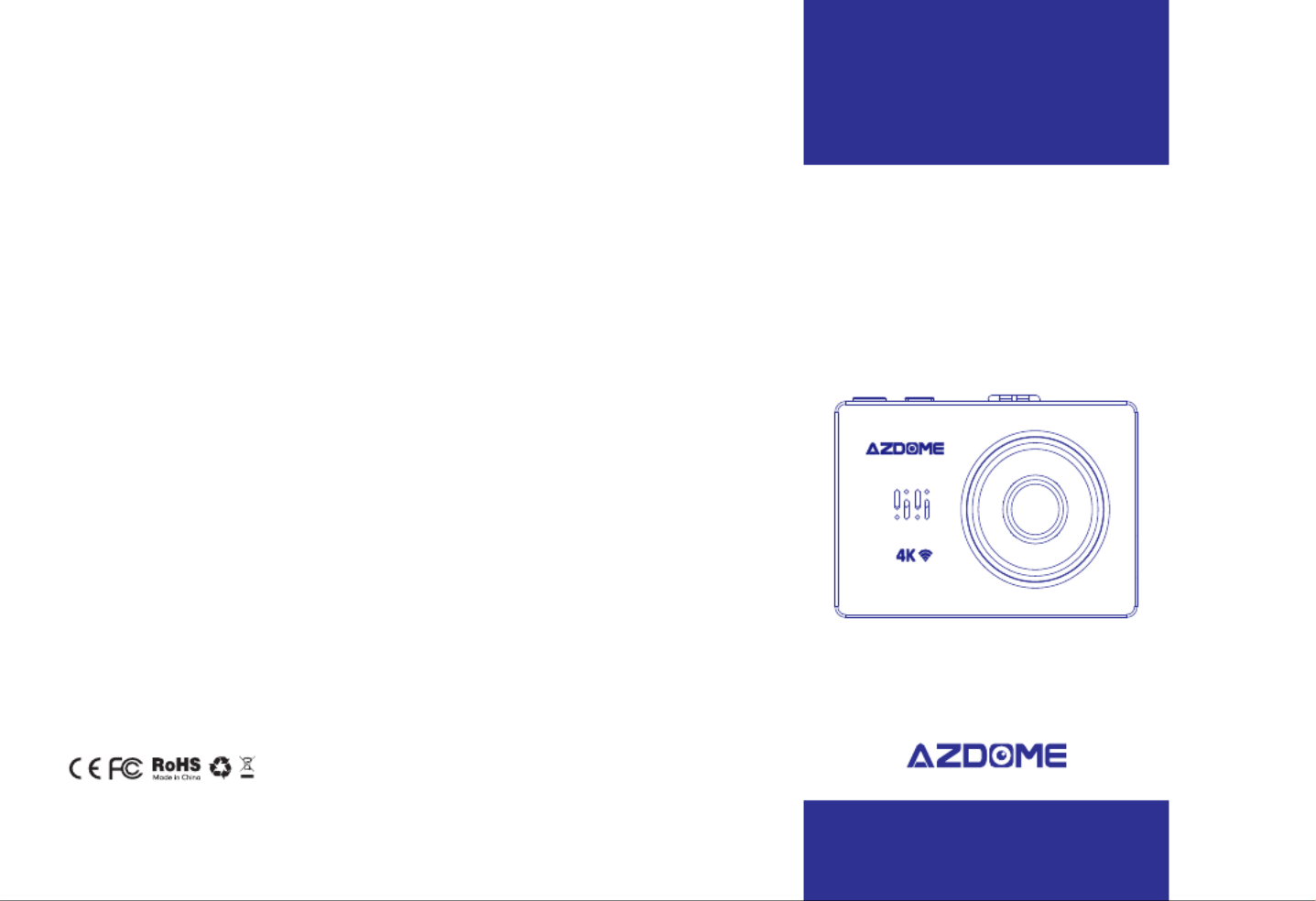
⑩SpeakerSnapshotsensor Frontcamera
2.1Checkingcontents
Beforeusingthedashcam,pleasechecktheboxforcompleteness.Thefollowingitemsshould
beinthebox:
-Dashcam
-Magneticmountwith3Msticker
-Extra3Msticker
-DualUSBpowerplug
-MicroUSBcable(3.3meter)
-Cableclips(5pieces)
-Cabletrimtool
-Antistickpad(2pieces)
-Microfibercloth(2pieces)
-Manual
2.2PlacingandremovingtheSDcard
ThedashcamsupportMicroSDcardsupto256gb.TheMicroSDcardisplacedintheleftside
ofthedashcam.WiththeLCDscreenfacingyou,puttheMicroSDcardinthedashcamwiththe
smallestsidefirst,thenotchontopandthecontactsfacingyou.Afterabout2/3rdsyou’llfeel
someresistancefromaspringafterwhichyoukeeppressinguntilyouhearaclicksound.The
SDcardisnowsecured.RemovetheSDcardeasilybypressingitagainuntilyouhearthesame
clicksound.TheSDcardwillbepushedoutofthedashcam.
2.3TurningthedashcamOnandOff
CheckifthecameraturnsOnandOffproperly.Dososimplybysupplyingpowertothe
dashcamwiththeincludedcigarettepowercableinyourcar.Alternatively,youcanusea5V
andminimum2.5AUSBphonechargerandMicroUSBcabletoconnectedittothepower
socketinyourhouse.
AutomaticPowerOn/Off
ThedashcamwillpoweronandstartrecordingautomaticallywhenpowertotheUSBportis
supplied(whentheignitionisturnedon).Itwillstoprecordingandturnoffautomaticallywhen
thepoweriscut(whentheignitionisturnedoff).Formore
informationabouthowtopowerthedashcam,pleaseseesection3.1.
EN-03EN-02
Specyfikacje produktu
| Marka: | AZDome |
| Kategoria: | kamera samochodowa |
| Model: | M10 Pro 4K Touch |
Potrzebujesz pomocy?
Jeśli potrzebujesz pomocy z AZDome M10 Pro 4K Touch, zadaj pytanie poniżej, a inni użytkownicy Ci odpowiedzą
Instrukcje kamera samochodowa AZDome

5 Października 2024

5 Października 2024

5 Października 2024

4 Października 2024

4 Października 2024

4 Października 2024

4 Października 2024

4 Października 2024

4 Października 2024

4 Października 2024
Instrukcje kamera samochodowa
Najnowsze instrukcje dla kamera samochodowa

12 Marca 2025

12 Marca 2025

12 Marca 2025

21 Lutego 2025

19 Lutego 2025

11 Lutego 2025

7 Lutego 2025

4 Lutego 2025

2 Lutego 2025

15 Stycznia 2025