Instrukcja obsługi British Telecom Smart Home Cam 100
British Telecom kamera bezpieczeństwa Smart Home Cam 100
Przeczytaj poniżej 📖 instrukcję obsługi w języku polskim dla British Telecom Smart Home Cam 100 (6 stron) w kategorii kamera bezpieczeństwa. Ta instrukcja była pomocna dla 23 osób i została oceniona przez 3 użytkowników na średnio 4.6 gwiazdek
Strona 1/6
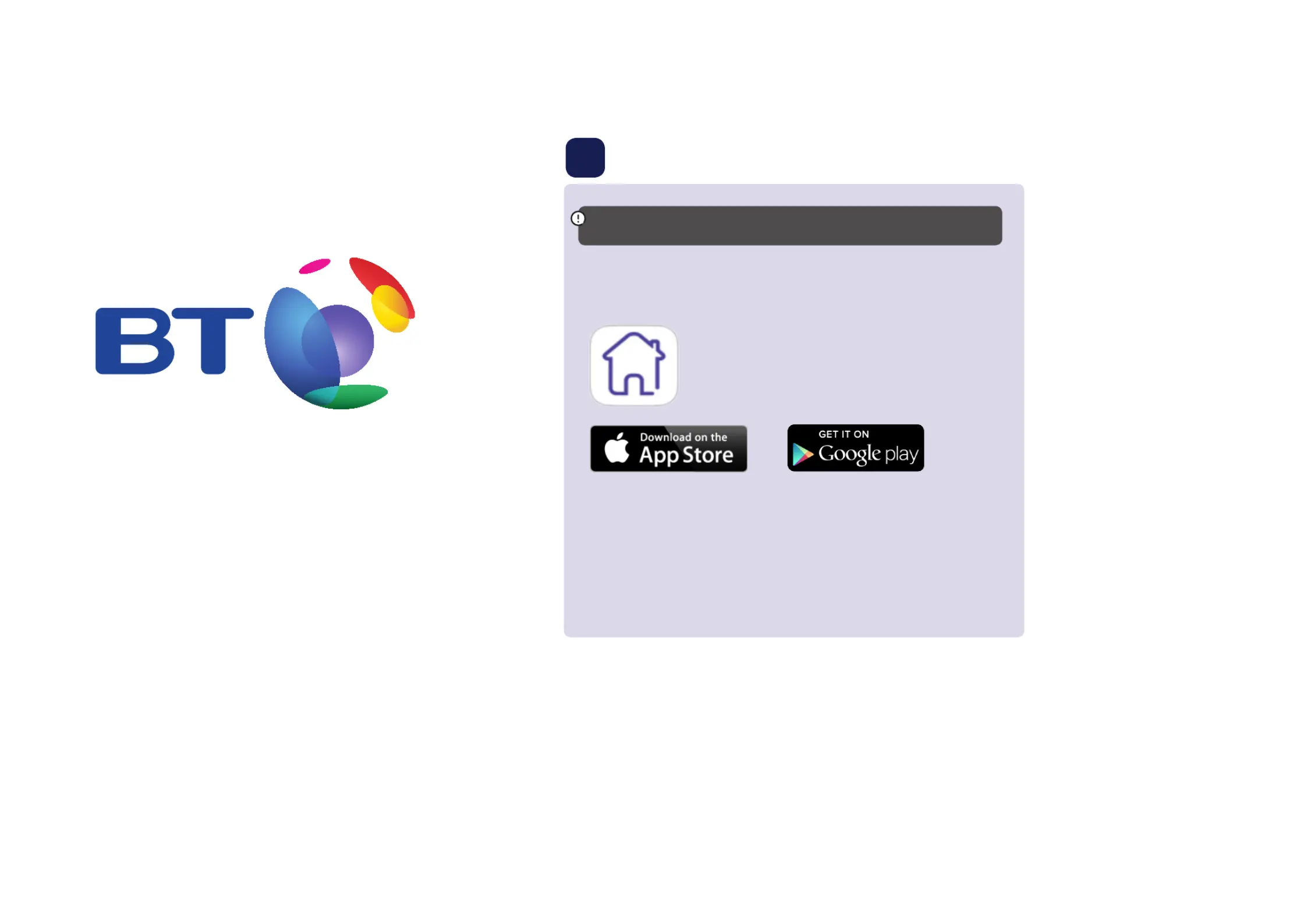
BT Smart Home Cam 100
User Guide
1 Download app
Important: don’t launch the app when you’ve downloaded it. Complete Step 2
before launching the app.
aOn the smartphone or tablet you’ll use to monitor your home, install the BT Home
Cam app through its usual app store. Search BT Smart Home Cam, to find it.
For Apple tablet users, search in the Phone section of the app store.
Apple App Store
Google Play Store
Specyfikacje produktu
| Marka: | British Telecom |
| Kategoria: | kamera bezpieczeństwa |
| Model: | Smart Home Cam 100 |
Potrzebujesz pomocy?
Jeśli potrzebujesz pomocy z British Telecom Smart Home Cam 100, zadaj pytanie poniżej, a inni użytkownicy Ci odpowiedzą
Instrukcje kamera bezpieczeństwa British Telecom

19 Lutego 2025
Instrukcje kamera bezpieczeństwa
Najnowsze instrukcje dla kamera bezpieczeństwa

9 Kwietnia 2025

5 Kwietnia 2025

5 Kwietnia 2025

5 Kwietnia 2025

2 Kwietnia 2025

2 Kwietnia 2025

30 Marca 2025

30 Marca 2025

30 Marca 2025

30 Marca 2025