Instrukcja obsługi Canon Pixma MG2922
Przeczytaj poniżej 📖 instrukcję obsługi w języku polskim dla Canon Pixma MG2922 (4 stron) w kategorii drukarka. Ta instrukcja była pomocna dla 25 osób i została oceniona przez 7 użytkowników na średnio 4.5 gwiazdek
Strona 1/4
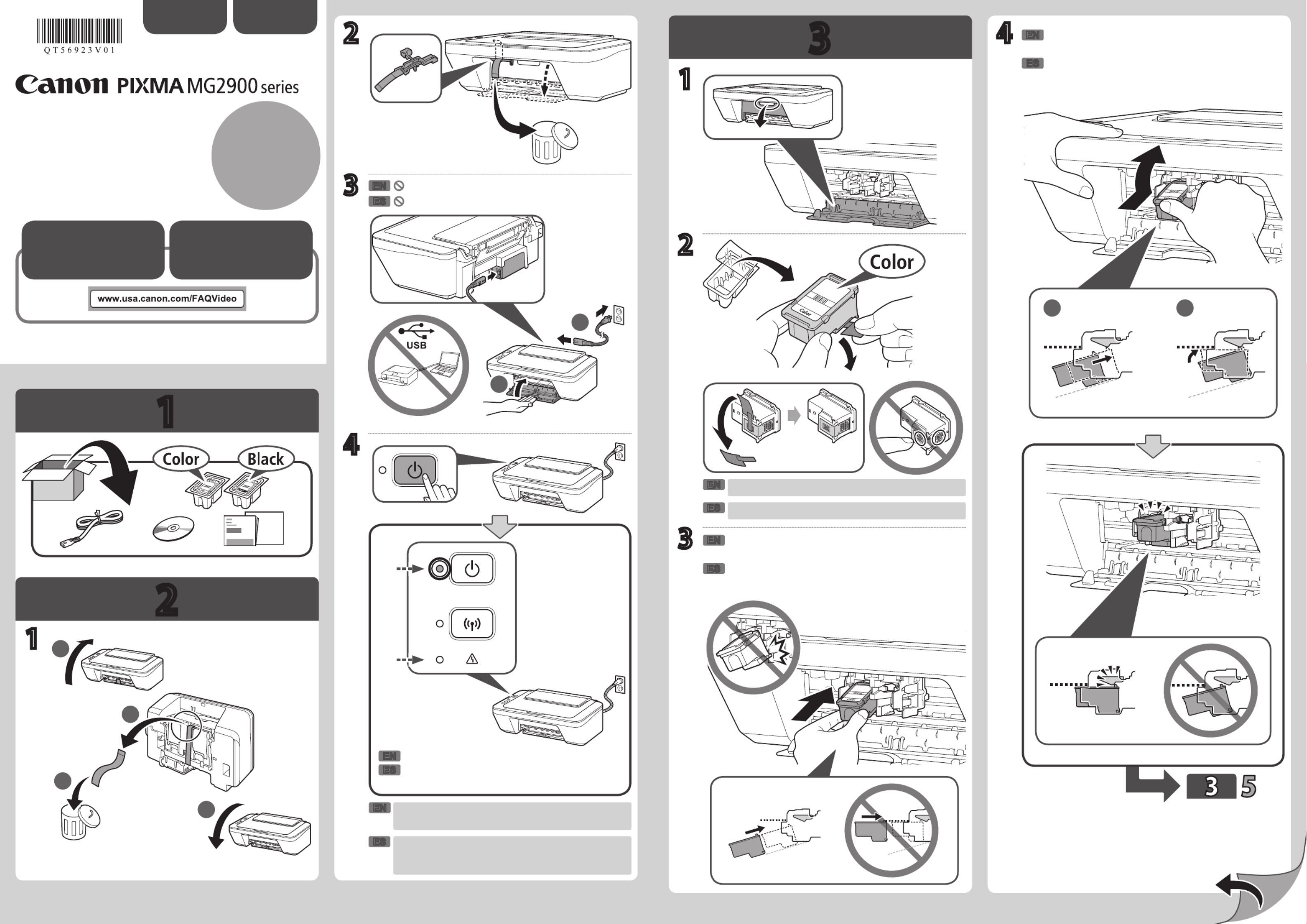
1
2
3
XXXXXXXX© CANON INC. 2015
2
1
3
4
(A)
42
1
3
1 2
(B)
1
2
1
3
2
4
1
ES
ES
ES
ES
EN
EN
EN
EN
ES
EN
EN
ES
Compruebe que la luz de ACTIVADO (ON)(A)
se ilumina en verde.
Empuje el cartucho FINE (FINE Cartridge)
rmemente hacia dentro y hacia arriba hasta
que encaje en su sitio.
Tenga cuidado con la tinta de la cinta protectora.
Inserte el cartucho FINE (FINE Cartridge) en la
ranura formando un ángulo ligeramente hacia arriba.
ESPAÑOL
Guía de inicio 1
Se dispone de
tutoriales en
vídeo
No conecte aún el cable USB.
Si la lámpara (B) está Alarma (Alarm)
parpadeando, consulte "Si la lámpara Alarma
(Alarm) está parpadeando:".
Check that the lamp (A) lights green.ON
Push the FINE Cartridge in and up rmly until it
snaps into place.
Be careful of ink on the protective tape.
Insert the FINE Cartridge into the slot at a slight
upward angle.
ENGLISH
Getting Started 1
Video Tutorials
Available
Do not connect the USB cable yet.
If the Alarm Alarm lamp (B) is ashing, see "If the
lamp is ashing:".
PRINTED IN XXXXXXXXQT5-6923-V01
RMC: K10405
Specyfikacje produktu
| Marka: | Canon |
| Kategoria: | drukarka |
| Model: | Pixma MG2922 |
Potrzebujesz pomocy?
Jeśli potrzebujesz pomocy z Canon Pixma MG2922, zadaj pytanie poniżej, a inni użytkownicy Ci odpowiedzą
Instrukcje drukarka Canon

9 Kwietnia 2025

4 Kwietnia 2025

4 Marca 2025

3 Marca 2025

1 Marca 2025

13 Lutego 2025

8 Lutego 2025

2 Lutego 2025

18 Stycznia 2025

18 Stycznia 2025
Instrukcje drukarka
Najnowsze instrukcje dla drukarka

9 Kwietnia 2025

9 Kwietnia 2025

9 Kwietnia 2025

9 Kwietnia 2025

3 Kwietnia 2025

3 Kwietnia 2025

3 Kwietnia 2025

2 Kwietnia 2025

2 Kwietnia 2025

2 Kwietnia 2025