Instrukcja obsługi D-Link DHP-W306AV
D-Link adapter sieciowy DHP-W306AV
Przeczytaj poniżej 📖 instrukcję obsługi w języku polskim dla D-Link DHP-W306AV (81 stron) w kategorii adapter sieciowy. Ta instrukcja była pomocna dla 26 osób i została oceniona przez 9 użytkowników na średnio 4.9 gwiazdek
Strona 1/81
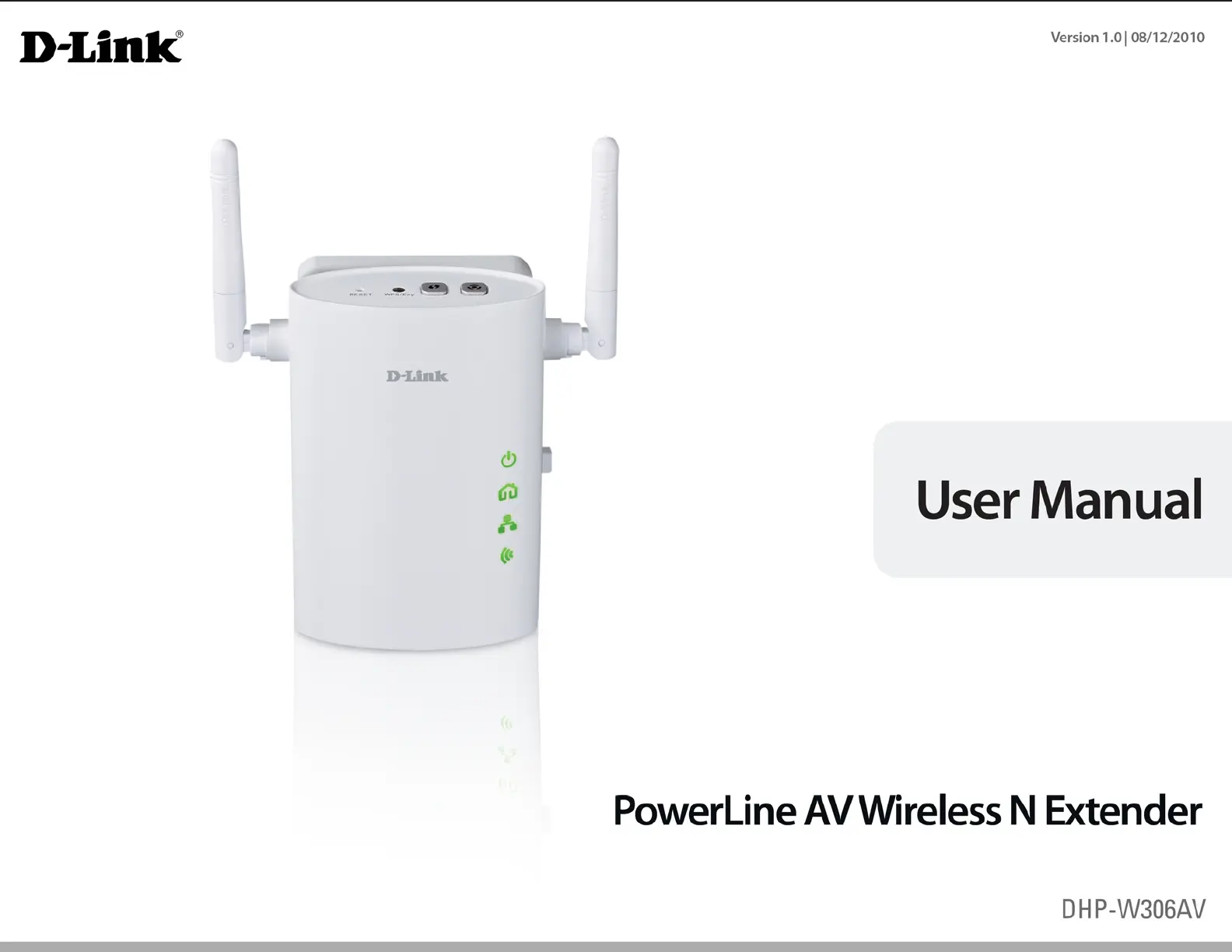
Specyfikacje produktu
| Marka: | D-Link |
| Kategoria: | adapter sieciowy |
| Model: | DHP-W306AV |
Potrzebujesz pomocy?
Jeśli potrzebujesz pomocy z D-Link DHP-W306AV, zadaj pytanie poniżej, a inni użytkownicy Ci odpowiedzą
Instrukcje adapter sieciowy D-Link

2 Lutego 2025

31 Stycznia 2025

28 Stycznia 2025

29 Grudnia 2024

23 Grudnia 2024

23 Grudnia 2024

19 Grudnia 2024

19 Grudnia 2024

6 Października 2024

28 Września 2024
Instrukcje adapter sieciowy
Najnowsze instrukcje dla adapter sieciowy

20 Lutego 2025

14 Stycznia 2025

13 Stycznia 2025

12 Stycznia 2025

30 Grudnia 2025

30 Grudnia 2025

30 Grudnia 2025

9 Października 2024

9 Października 2024

5 Października 2024