Instrukcja obsługi D-Link VR Air Bridge DWA-F18
D-Link Klucz sprzętowy VR Air Bridge DWA-F18
Przeczytaj poniżej 📖 instrukcję obsługi w języku polskim dla D-Link VR Air Bridge DWA-F18 (2 stron) w kategorii Klucz sprzętowy. Ta instrukcja była pomocna dla 25 osób i została oceniona przez 9 użytkowników na średnio 4.5 gwiazdek
Strona 1/2
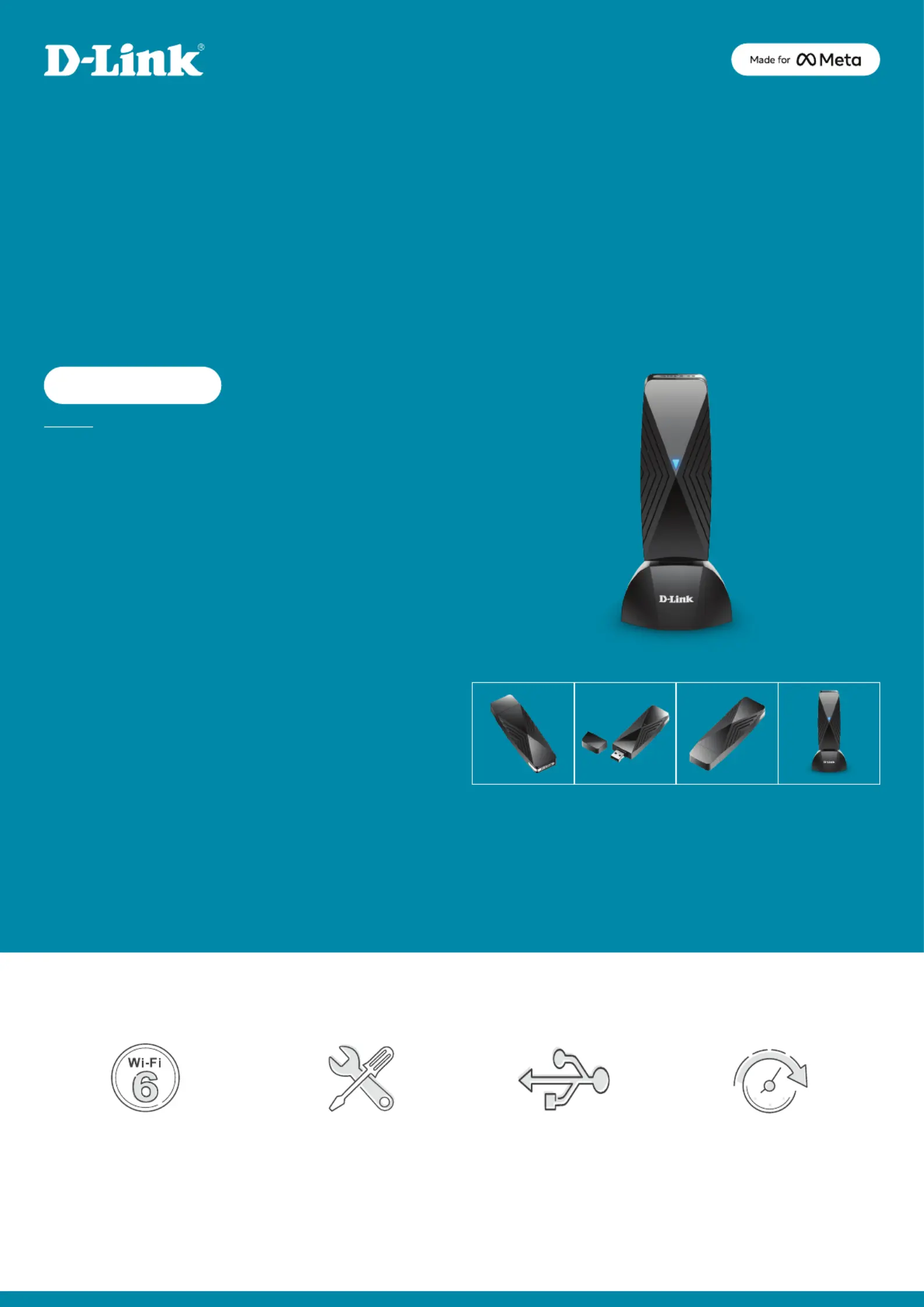
DWA-F18
VR Air Bridge
• Dedicated high-speed wireless link between your Meta Quest 2
headset and your PC
1
• Using Wi-Fi 6 (802.11ax) with OFDMA and MU-MIMO technologies to
ensure a fast and efficient Wi-Fi connection
• Low-latency features to reduce Wi-Fi latency for VR traffic
• USB 3.2 Gen 1 dongle delivers maximum performance and reliability
• Includes USB cradle for better placement and performance
• Seamless integration with Oculus App on Windows 10
• Easy installation for Oculus App
Wi-Fi 6-Enhanced Speed and
Performance
Easy InstallUSB 3.2 Gen 1Low Latency Wi-Fi Link
Technology
Perfect for uninterrupted VR gaming
and 4K streaming
Simple installation for Oculus AppLatest USB technology for high
performance and reliability
High-speed Wi-Fi bridging for
smooth user experience
Specyfikacje produktu
| Marka: | D-Link |
| Kategoria: | Klucz sprzętowy |
| Model: | VR Air Bridge DWA-F18 |
Potrzebujesz pomocy?
Jeśli potrzebujesz pomocy z D-Link VR Air Bridge DWA-F18, zadaj pytanie poniżej, a inni użytkownicy Ci odpowiedzą
Instrukcje Klucz sprzętowy D-Link

13 Grudnia 2024

6 Sierpnia 2024
Instrukcje Klucz sprzętowy
Najnowsze instrukcje dla Klucz sprzętowy

9 Grudnia 2024

9 Grudnia 2024

3 Października 2024

1 Października 2024

1 Października 2024

1 Października 2024

30 Września 2024

29 Września 2024

29 Września 2024

29 Września 2024