Instrukcja obsługi Decimator DMON-QUAD
Przeczytaj poniżej 📖 instrukcję obsługi w języku polskim dla Decimator DMON-QUAD (14 stron) w kategorii edytor. Ta instrukcja była pomocna dla 13 osób i została oceniona przez 7 użytkowników na średnio 4.3 gwiazdek
Strona 1/14
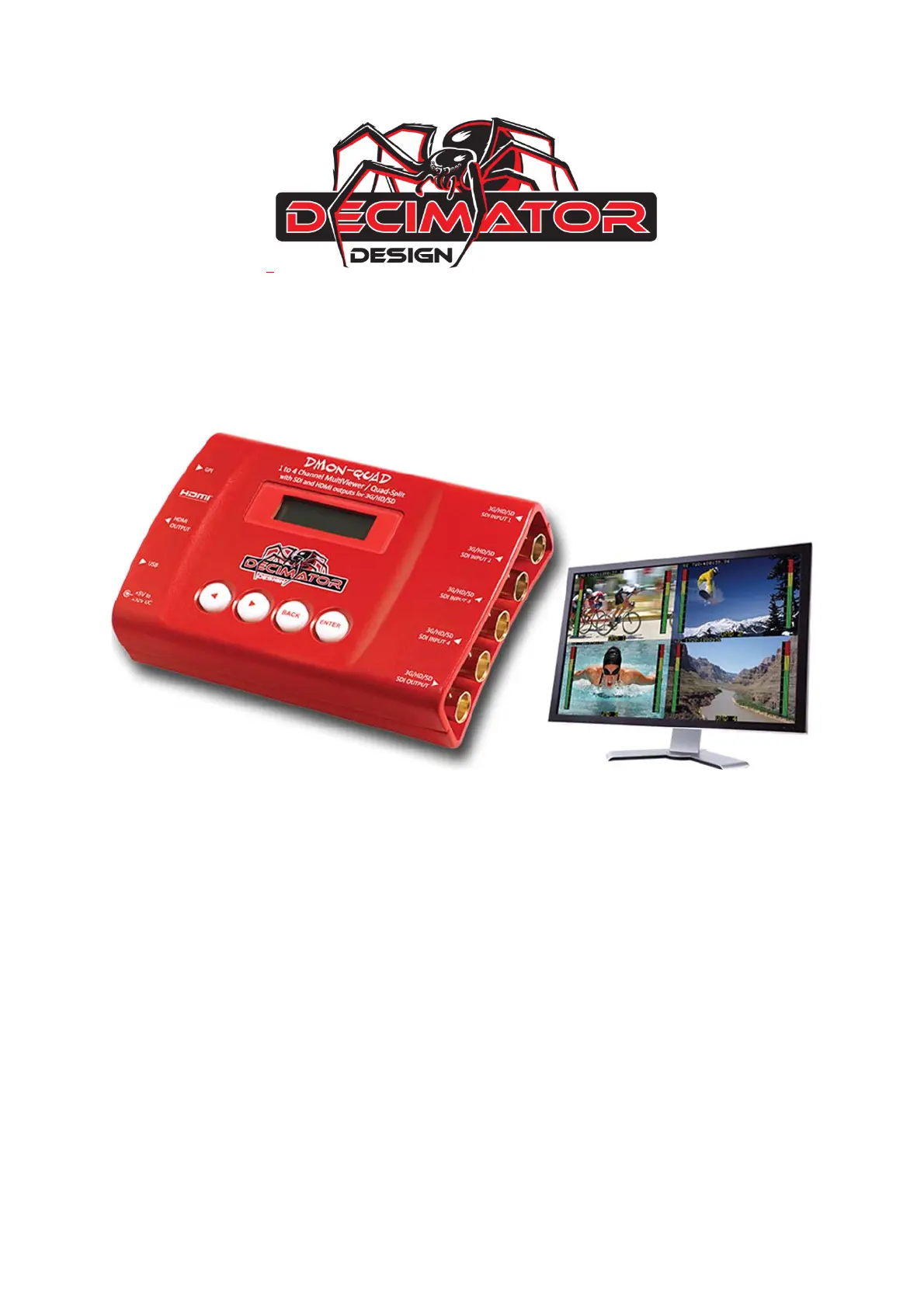
–
DMON-QUAD
1to4Channel
(3G/HD/SD)‐SDIMultiViewer
withSDIandHDMIoutputs
OperatingManualforFirmwareVersion1.0
Specyfikacje produktu
| Marka: | Decimator |
| Kategoria: | edytor |
| Model: | DMON-QUAD |
Potrzebujesz pomocy?
Jeśli potrzebujesz pomocy z Decimator DMON-QUAD, zadaj pytanie poniżej, a inni użytkownicy Ci odpowiedzą
Instrukcje edytor Decimator

11 Grudnia 2024
Instrukcje edytor
- Manley
- Lindell Audio
- Pyle
- Arturia
- Yamaha
- MuxLab
- FabFilter
- ART
- Sonifex
- Christie
- Digitus
- TC Helicon
- SPL
- Empirical Labs
- Roland
Najnowsze instrukcje dla edytor

3 Kwietnia 2025

19 Marca 2025

26 Lutego 2025

20 Lutego 2025

20 Lutego 2025

20 Lutego 2025

20 Lutego 2025

20 Lutego 2025

20 Lutego 2025

20 Lutego 2025