Instrukcja obsługi Digitus DS-55318
Digitus
przedłużacz AV
DS-55318
Przeczytaj poniżej 📖 instrukcję obsługi w języku polskim dla Digitus DS-55318 (11 stron) w kategorii przedłużacz AV. Ta instrukcja była pomocna dla 14 osób i została oceniona przez 7.5 użytkowników na średnio 4.9 gwiazdek
Strona 1/11
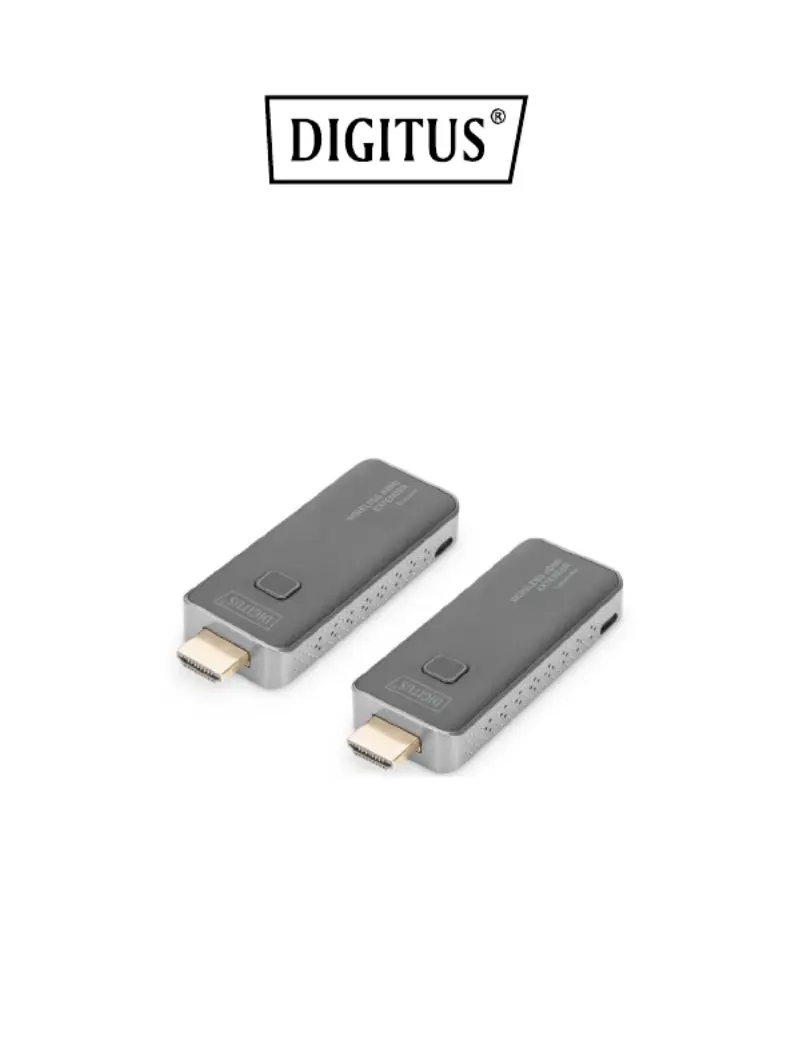
Wireless HDMI
Extender Set, 50 m
Quick Installation Guide
DS- 55318
Specyfikacje produktu
| Marka: | Digitus |
| Kategoria: | przedłużacz AV |
| Model: | DS-55318 |
Potrzebujesz pomocy?
Jeśli potrzebujesz pomocy z Digitus DS-55318, zadaj pytanie poniżej, a inni użytkownicy Ci odpowiedzą
Instrukcje przedłużacz AV Digitus

29 Grudnia 2024

26 Grudnia 2024

26 Grudnia 2024

21 Grudnia 2024

21 Grudnia 2024

21 Grudnia 2024

21 Grudnia 2024

21 Grudnia 2024

21 Grudnia 2024

21 Grudnia 2024
Instrukcje przedłużacz AV
- LevelOne
- Audio Pro
- Sescom
- Steren
- Monoprice
- StarTech.com
- MuxLab
- Speaka
- TechLogix Networx
- AG Neovo
- Pyle
- KEF
- Iogear
- Wentronic
- Vivotek
Najnowsze instrukcje dla przedłużacz AV

8 Kwietnia 2025

1 Kwietnia 2025

1 Kwietnia 2025

1 Kwietnia 2025

1 Kwietnia 2025

1 Kwietnia 2025

26 Lutego 2025

20 Lutego 2025

20 Lutego 2025

7 Lutego 2025