Instrukcja obsługi Epson Perfection V200 Photo
Przeczytaj poniżej 📖 instrukcję obsługi w języku polskim dla Epson Perfection V200 Photo (8 stron) w kategorii skaner. Ta instrukcja była pomocna dla 13 osób i została oceniona przez 7 użytkowników na średnio 5.0 gwiazdek
Strona 1/8
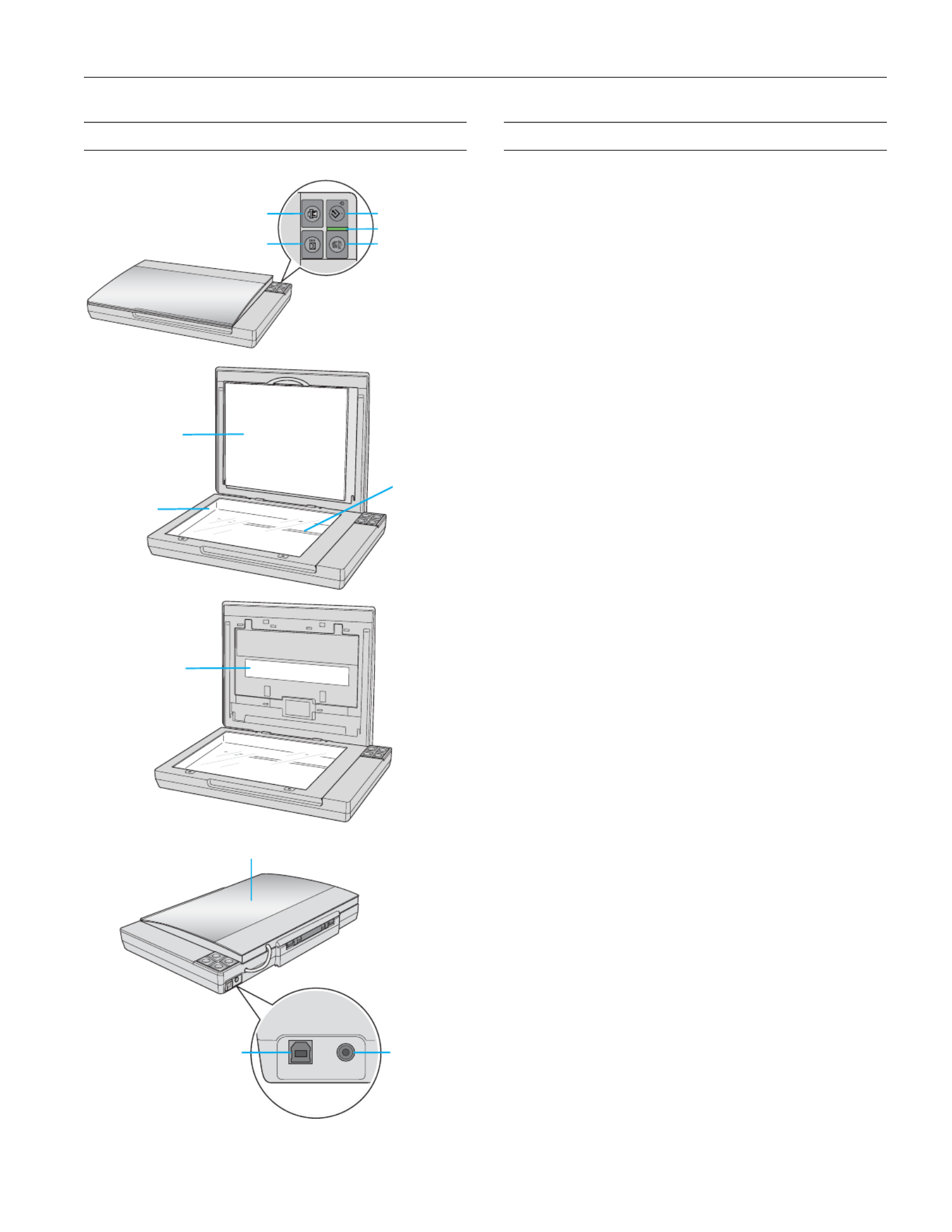
Epson Perfection V200 Photo
6/07 Epson Perfection V200 Photo - 1
Scanner Parts Scanner Specifications
General
Mechanical
Electrical
Note:
Check the label on the AC adapter or on the back of the scanner for
voltage information.
Scanner
a
c
b
b
a
c
e
d
ca
b
P
Power/
]Start button
aScan to PDF
button
Status light
{Copy button
|Scan to E-mail button
Document mat
Document
table
Carriage
DC inlet
USB interface
connector
USB interface
connector
Scanner cover
a
Transparency
unit window
Scanner type Flatbed color
Photoelectric device Color CCD line sensor
Effective pixels 40,800 × 56,160 pixels at 4800 dpi
Document size Documents or photos:
8.5 × 11.7 inches (216 × 297 mm)
US letter or A4 size
Film or slides:
35mm film strips (6 frames at a time);
35mm slides (4 slides at a time)
Scanning resolution 4800 dpi (main scan)
9600 dpi with Micro Step Drive ™
(sub scan)
Output resolution 50 to 6400, 9600, and 12800 dpi
(50 to 6400 dpi in 1 dpi increments)
Image data 16 bits per pixel per color internal
16 bits per pixel per color external
(maximum)
Interface One USB 2.0 Hi-speed port
Light source White cold cathode fluorescent lamp
Dimensions Width: 16.9 inches (430 mm)
Depth: 11 inches (280 mm)
Height: 2.2 inches (57 mm)
Weight Approx. 5.7 lb (2.6 kg)
Rated voltage DC 13.5 V
Rated current 1.5 A
Power consumption 16.5 W operating
14 W stand-by mode
3.6 W sleep mode
0.5 W power off
Specyfikacje produktu
| Marka: | Epson |
| Kategoria: | skaner |
| Model: | Perfection V200 Photo |
Potrzebujesz pomocy?
Jeśli potrzebujesz pomocy z Epson Perfection V200 Photo, zadaj pytanie poniżej, a inni użytkownicy Ci odpowiedzą
Instrukcje skaner Epson

11 Października 2024

4 Października 2024

26 Września 2024

26 Września 2024

26 Września 2024

26 Września 2024

24 Września 2024

24 Września 2024

24 Września 2024

22 Września 2024
Instrukcje skaner
- GlobalTronics
- Medion
- Dymo
- DTRONIC
- Pacific Image
- Sagem
- Minolta
- Jobo
- Dnt
- Renkforce
- Kenko
- IRIS
- Fujitsu
- Traveler
- Zebra
Najnowsze instrukcje dla skaner

29 Marca 2025

22 Lutego 2025

19 Lutego 2025

28 Stycznia 2025

16 Stycznia 2025

12 Stycznia 2025

11 Stycznia 2025

11 Stycznia 2025

29 Grudnia 2024

22 Grudnia 2024