Instrukcja obsługi Eufy 4G Camera S230
Eufy
Nie skategoryzowane
4G Camera S230
Przeczytaj poniżej 📖 instrukcję obsługi w języku polskim dla Eufy 4G Camera S230 (2 stron) w kategorii Nie skategoryzowane. Ta instrukcja była pomocna dla 8 osób i została oceniona przez 4.5 użytkowników na średnio 4.3 gwiazdek
Strona 1/2
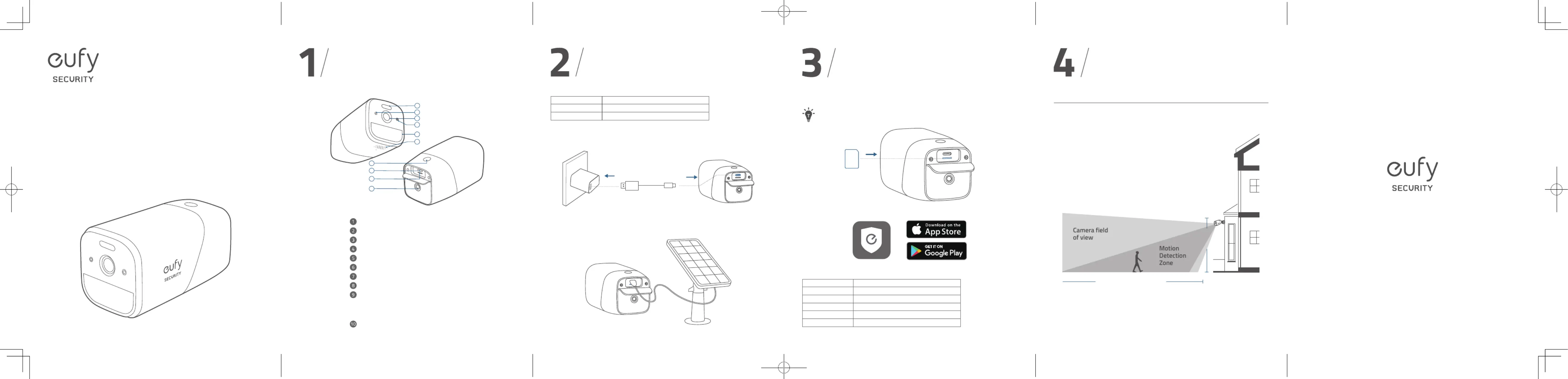
01 02 03 04
QUICK
START GUIDE
eufy SECURITY 4G Starlight Camera
OVERVIEW
SYNC
7
10
8
9
3
2
5
4
1
6
Model: T8150
LED Indicator
Camera Lens
Microphone
Speaker
Motion Sensor
Spotlight
Charging Port
Mounting Hole
•
•
SYNC Button
Press and hold for 2 seconds to enter
setup mode
Press and hold for 8 seconds to reset
Nano SIM Card Tray Slot
CHARGING
LED Indicator Description
Blue Charging
OFF Fully charged
Option 1. Wall Charger
Connect the camera to a wall charger (not provided).
SYNC
Option 2. eufy Solar Panel Charger
Follow the eufy Solar Panel Charger's user manual to install the solar panel (not provided).
SYNC
SETTING UP
1. Insert your Nano SIM card into the camera.
4G Band: B2/B4/B5/B12/B13/B14/B66/B71; Compatible With AT&T.
SYNC
SIM
2. Download and install the eufy Security app, then sign up for an account.
3. Follow on-screen instructions to complete the setup.
LED Indicator Description
Flashing blue Ready for setup
OFF Successfully added to the eufy Security app
Red Live streaming or recording
Flashing red Alarm triggered
Flashing blue and red
Updating firmware
MOUNTING
Select a location
You can mount the camera in the areas without power supply or Wi-Fi, such as outdoors,
holiday homes, small construction sites, small farms, and small warehouses. For best
results, hang it 3.5-10 ft (1-3 m) above the ground.
Up to 26 ft (8 m)
3.5-10 ft
(1 - 3 m)
Motion
Detection
Zone
Camera field
of view
Anker Innovations Limited. All rights reserved. eufy Security and eufy Security Logo are
trademarks of Anker Innovations Limited, registered in the United States and other
countries. All other trademarks are the property of their respective owners.
51005003125 V02
Specyfikacje produktu
| Marka: | Eufy |
| Kategoria: | Nie skategoryzowane |
| Model: | 4G Camera S230 |
Potrzebujesz pomocy?
Jeśli potrzebujesz pomocy z Eufy 4G Camera S230, zadaj pytanie poniżej, a inni użytkownicy Ci odpowiedzą
Instrukcje Nie skategoryzowane Eufy

27 Marca 2025

24 Lutego 2025
Instrukcje Nie skategoryzowane
- Behringer
- Wise
- Asus
- Eero
- Genexis
- HQ Power
- HMD
- Nous
- Woood
- Rohl
- Parasound
- Bavaria By Einhell
- MOZA
- ESYLUX
- Adder
Najnowsze instrukcje dla Nie skategoryzowane

9 Kwietnia 2025

9 Kwietnia 2025

9 Kwietnia 2025

9 Kwietnia 2025

9 Kwietnia 2025

9 Kwietnia 2025

9 Kwietnia 2025

9 Kwietnia 2025

9 Kwietnia 2025

9 Kwietnia 2025