Instrukcja obsługi EXSYS EX-3516
Przeczytaj poniżej 📖 instrukcję obsługi w języku polskim dla EXSYS EX-3516 (10 stron) w kategorii Kontroler. Ta instrukcja była pomocna dla 17 osób i została oceniona przez 4 użytkowników na średnio 5.0 gwiazdek
Strona 1/10
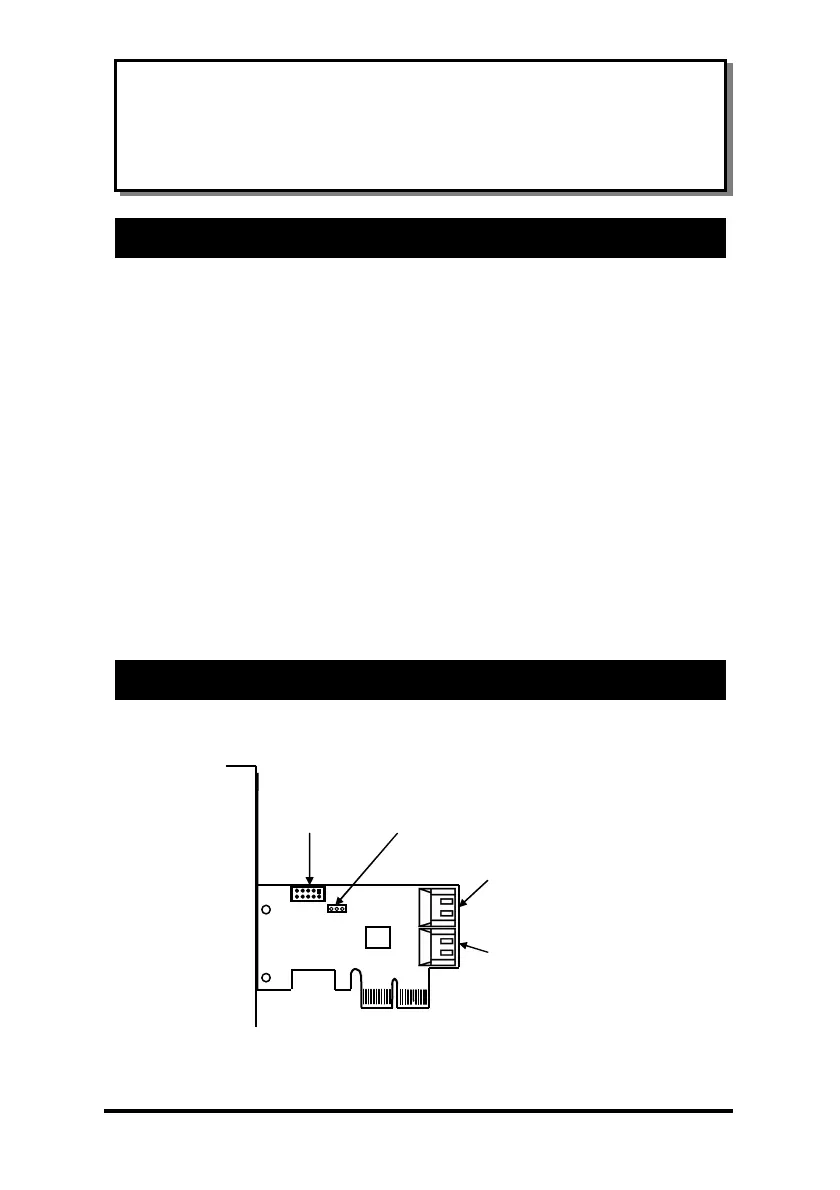
1
Thank you for purchasing this 4-Port SATA3 RAID/HyperDuo PCIe Card.
It is designed to support up to 4 SATA3 ports in RAID 0 and RAID 1,
RAID 0+1 modes and HyperDuo modes for SSD (Solid State Drive) and
hard drive combination. It supports SATA3 SSD and hard drives with up
to 6.0Gbps data rate. It is an ideal solution to add new SATA3 SSD and
hard drives for your system.
Features:
Supports 1-lane 5.0Gb/s PCI Express Gen.2 Data Transfer Rate
Built-in 4 Internal SATA3 Ports
Supports RAID 0,1, 0+1 and HyperDuo (Safe or Capacity) Modes
Supports Windows based RAID GUI (Marvell Storage Utility, MSU)
Supports SATA3 transfer rate up to 6.0Gb/s (600Mbytes/sec)
Supports RAID 1 Rebuild by BIOS Setup Utility
Supports Windows 2003, 2008, XP, Vista and Win 7
EX-3516
4-Port SATA3 RAID/HyperDuo
PCIe(x2) Card
1. Introduction
2. Board Layout
JP1 BIOS
Enable/Disable
Jumper
J1: SATA3 Ports
UP: Port 1
Down: Port 0
J2:
LED
Connector
J3: SATA3 Ports
UP: Port 3
Down: Port 2
Specyfikacje produktu
| Marka: | EXSYS |
| Kategoria: | Kontroler |
| Model: | EX-3516 |
Potrzebujesz pomocy?
Jeśli potrzebujesz pomocy z EXSYS EX-3516, zadaj pytanie poniżej, a inni użytkownicy Ci odpowiedzą
Instrukcje Kontroler EXSYS

1 Października 2024

1 Października 2024

1 Października 2024

1 Października 2024

1 Października 2024
Instrukcje Kontroler
Najnowsze instrukcje dla Kontroler

2 Kwietnia 2025

30 Marca 2025

30 Marca 2025

30 Marca 2025

30 Marca 2025

30 Marca 2025

28 Marca 2025

27 Marca 2025

26 Marca 2025

2 Marca 2025