Instrukcja obsługi Extron SVEQ 100
Extron
przedłużacz AV
SVEQ 100
Przeczytaj poniżej 📖 instrukcję obsługi w języku polskim dla Extron SVEQ 100 (16 stron) w kategorii przedłużacz AV. Ta instrukcja była pomocna dla 42 osób i została oceniona przez 21.5 użytkowników na średnio 4.4 gwiazdek
Strona 1/16
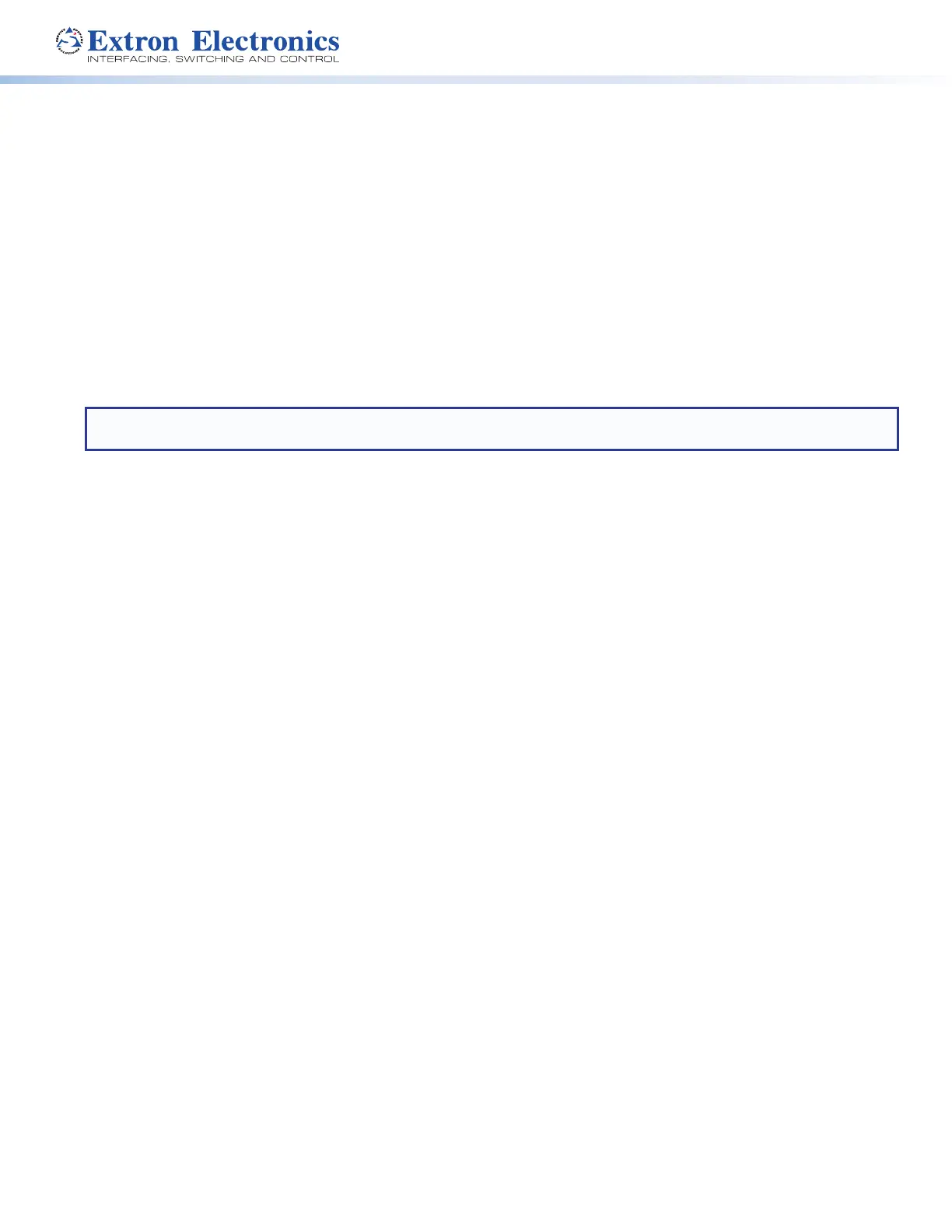
1
CVEQ 100 and SVEQ 100 Series
About this Manual
This manual contains information about the Extron composite video CVEQ 100 Series, and the S-video SVEQ 100 Series
of high performance 1-input, 1-output video line drivers. Both series of line drivers support stereo or dual mono audio
(balanced or unbalanced). These line drivers can drive video signals up to 1000 feet using Extron MHR cable.
The composite video CVEQ 100 Series is comprised of the rack or furniture-mounted CVEQ 100, the wall-mounted
CVEQ 100 D featuring decorator-style
wall plates and faceplates, the architectural adapter plate CVEQ 100 AAP, and the
triple space mini architectural adapter plate CVEQ 100 MAAP.
The S-video SVEQ 100 Series is comprised of the rack or furniture-mounted SVEQ 100, the wall-mounted SVEQ 100 D
featuring decorator-style wall plates and faceplates, the architectural adapter plate SVEQ 100 AAP, and the triple space
mini architectural adapter plate SVEQ 100 MAAP.
NOTE: For more information on safety guidelines, regulatory compliances, EMI/EMF compatibility, accessibility, and
related topics, see the Extron Safety and Regulatory Compliance Guide on the Extron website.
Features
• Long distance line driving — Drives composite video or S-video signals up to 1000 feet (300 meters) using
Extron’s MHR cable.
• Balanced or unbalanced stereo or dual mono output — Unbalanced stereo audio input can be output as
balanced or unbalanced stereo audio or as dual mono.
• Gain adjustment — All models offer a video gain adjustment for composite video and Y of S-video with a range of
-1 dB to +3 dB, and C of S-video with a range of 0 dB to +10 dB.
• Equalization adjustment — Each model features an equalization adjustment range of 0 dB to +7 dB at 5 MHz that
changes the level and peaking of the output signal to compensate for use of long cables.
• Stereo or dual mono output selector switch — A rear panel switch selects between stereo and dual mono
output formats (D, AAP, and MAAP models only).
• Front panel LED indicator — Indicates when the line driver is receiving power (all models) or a video signal (D,
AAP, and MAAP models only).
Specyfikacje produktu
| Marka: | Extron |
| Kategoria: | przedłużacz AV |
| Model: | SVEQ 100 |
Potrzebujesz pomocy?
Jeśli potrzebujesz pomocy z Extron SVEQ 100, zadaj pytanie poniżej, a inni użytkownicy Ci odpowiedzą
Instrukcje przedłużacz AV Extron

6 Stycznia 2025

5 Stycznia 2025

9 Października 2024

9 Października 2024

8 Października 2024

8 Października 2024

8 Października 2024

8 Października 2024

8 Października 2024

8 Października 2024
Instrukcje przedłużacz AV
Najnowsze instrukcje dla przedłużacz AV

8 Kwietnia 2025

1 Kwietnia 2025

1 Kwietnia 2025

1 Kwietnia 2025

1 Kwietnia 2025

1 Kwietnia 2025

26 Lutego 2025

20 Lutego 2025

20 Lutego 2025

7 Lutego 2025