Instrukcja obsługi Gamdias Ourea E1 Optical
Przeczytaj poniżej 📖 instrukcję obsługi w języku polskim dla Gamdias Ourea E1 Optical (16 stron) w kategorii mysz. Ta instrukcja była pomocna dla 18 osób i została oceniona przez 9.5 użytkowników na średnio 3.6 gwiazdek
Strona 1/16
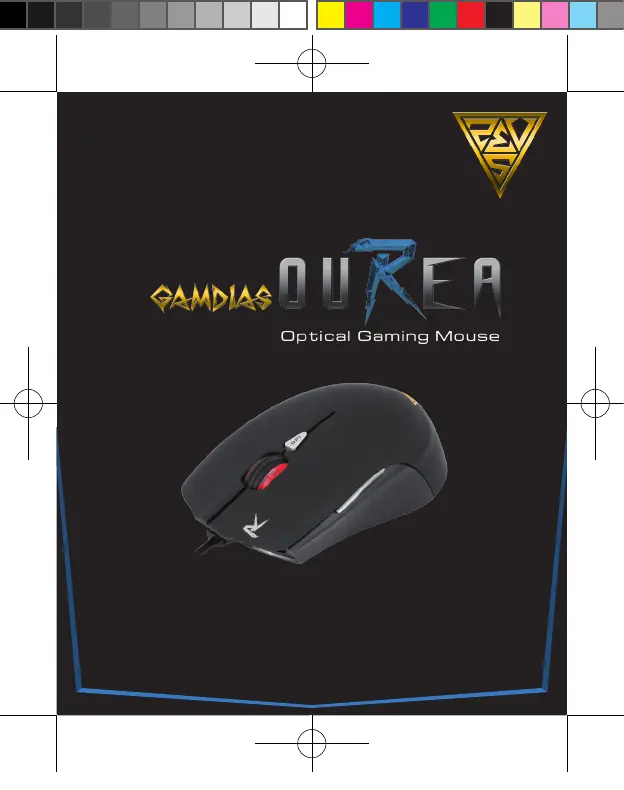
QUICK
INSTALLATION
GUIDE
<English>
<Deutsch>
< 中文繁體 >
<한국어>
<ภาษาไทย>
<日本語>
<Português>
< Русский >
<Español>
<Français>
20140311_OUREA-GMS5500_9x11cm_直式_QG.indd 1 2014/3/11 下午 06:15:42
Specyfikacje produktu
| Marka: | Gamdias |
| Kategoria: | mysz |
| Model: | Ourea E1 Optical |
Potrzebujesz pomocy?
Jeśli potrzebujesz pomocy z Gamdias Ourea E1 Optical, zadaj pytanie poniżej, a inni użytkownicy Ci odpowiedzą
Instrukcje mysz Gamdias

3 Października 2024

3 Października 2024

3 Października 2024

3 Października 2024

13 Września 2024

13 Września 2024

31 Maja 2024

31 Maja 2024

31 Maja 2024

31 Maja 2024
Instrukcje mysz
- Icy Box
- Kondator
- Bluestork
- Lexibook
- Kogan
- BaseTech
- Mad Catz
- Balam Rush
- SIIG
- Konix
- Kunft
- Sanwa
- Approx
- CSL
- Satechi
Najnowsze instrukcje dla mysz

8 Kwietnia 2025

3 Kwietnia 2025

30 Marca 2025

30 Marca 2025

30 Marca 2025

28 Marca 2025

28 Marca 2025

28 Marca 2025

27 Marca 2025

27 Marca 2025